filmov
tv
How to convert excel dates into decimal dates
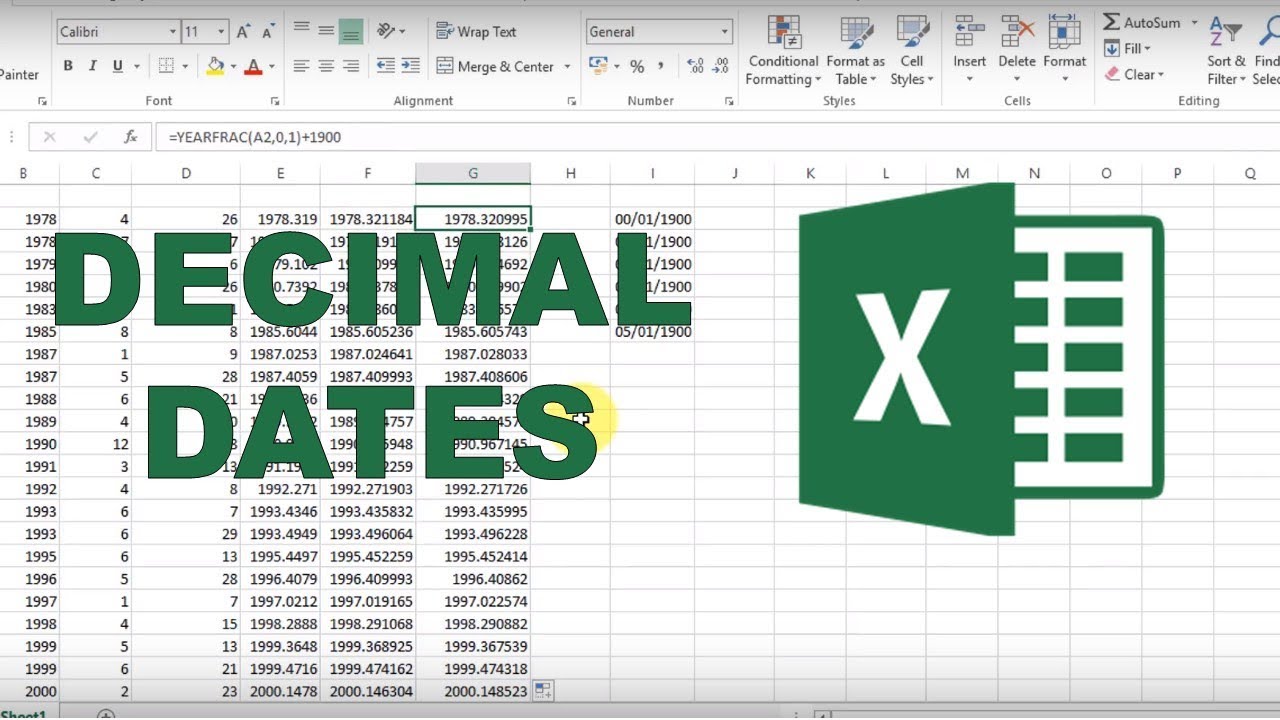
Показать описание
I have found three methods to convert excels dates into decimal dates where the year is represented by the whole number and the months and days are represented by everything after the decimal place as a fraction of a year.
Method 1=(date/365.25)+1900
Method 2=year+(month/12)-(1/12)+(day/365.25)
Method 3=YEARFRAC(date,0,1)+1900
---------------------------------------------------------------------------------
#exceltutorials #exceltipsandtricks #excelformulas
VIDEO INFO: These data are related to my PhD research.
---------------------------------------------------------------------------------
IF YOU LIKE THIS VIDEO YOU MAY ALSO LIKE:
Method 1=(date/365.25)+1900
Method 2=year+(month/12)-(1/12)+(day/365.25)
Method 3=YEARFRAC(date,0,1)+1900
---------------------------------------------------------------------------------
#exceltutorials #exceltipsandtricks #excelformulas
VIDEO INFO: These data are related to my PhD research.
---------------------------------------------------------------------------------
IF YOU LIKE THIS VIDEO YOU MAY ALSO LIKE:
Excel date conversion
Change Date Formats in Excel As per your Country Location (Easy)
How to Change Date Format in Excel (the Simplest Way)
Change only the year component of a date in Microsoft Excel
Convert US Date to UK Date Format in Excel
How To Automatically Write Dates In Excel | Auto Fill Date Series In MS Excel 2010, 2013, 2016
Convert Text to Date Values in Excel - Multiple Examples
Unable to Change Date Format in Excel ? You need to watch this | Microsoft Excel Tutorial
How To Convert Kilograms to Pounds in Excel FAST!
How To Get Month and Year From Date EXCEL Aug-2019
Excel - Format a date the way you want - Custom date formats
Excel Date Format Won't Change | I Can't Change Excel Date Format!
Convert Dates to Fiscal Periods in Excel - Easy Formula
MS Excel - Date Functions Part 1
AutoFill Dates in Excel - Days, Weekdays, Months & Years
Excel Pivot Tables: How to Group Dates into Years and Months
Convert Date To Days in Excel - Simple Trick
How To Change Date Format In Excel (dd/mm/yyyy) To (mm/dd/yyyy) | Excel For Beginners | Simplilearn
How to Stop Numbers Converting into Dates in MS Excel
Date format with day of week in excel 2016 2019 2013 2010
Effortless Date Autofill In Excel: Make Your Workflow Simpler!
How to sort by date in Microsoft excel
Use Excel To Convert Date To Week Number Using WEEKNUM and ISOWEEKNUM
Make Excel Recognize Dates with the DATEVALUE Function
Комментарии
 0:03:14
0:03:14
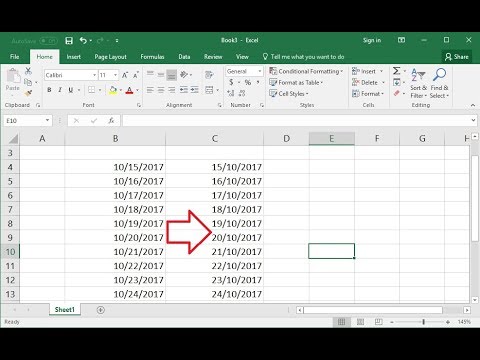 0:02:53
0:02:53
 0:02:38
0:02:38
 0:01:15
0:01:15
 0:03:20
0:03:20
 0:02:25
0:02:25
 0:09:49
0:09:49
 0:01:30
0:01:30
 0:01:34
0:01:34
 0:00:49
0:00:49
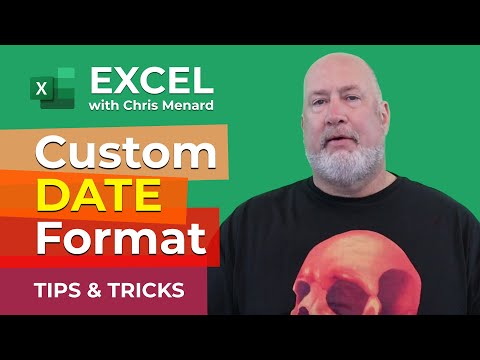 0:08:26
0:08:26
 0:06:14
0:06:14
 0:06:15
0:06:15
 0:06:42
0:06:42
 0:02:54
0:02:54
 0:01:02
0:01:02
 0:02:49
0:02:49
 0:05:11
0:05:11
 0:01:51
0:01:51
 0:02:16
0:02:16
 0:01:00
0:01:00
 0:01:26
0:01:26
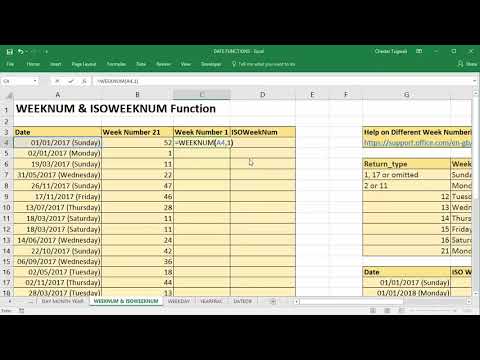 0:02:56
0:02:56
 0:03:14
0:03:14