filmov
tv
Excel - Get a currency exchange rate using the Currencies data type
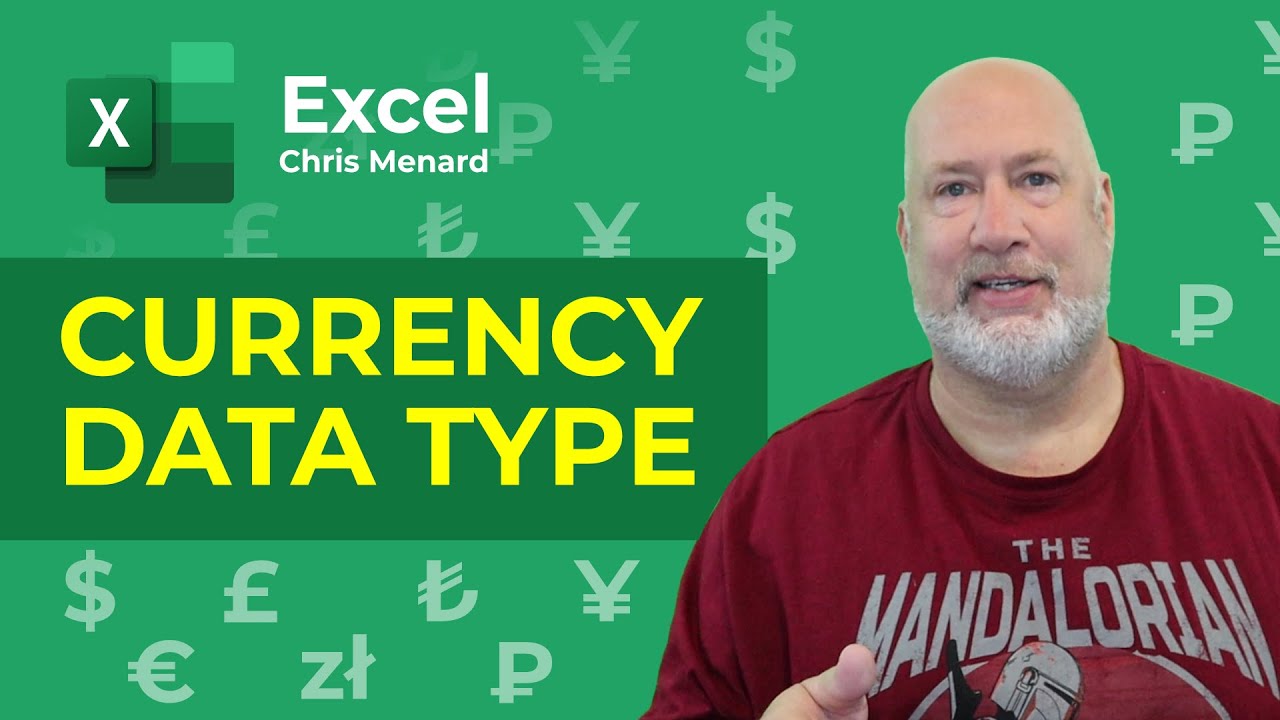
Показать описание
With Microsoft Excel's Currencies data type, you can quickly get and compare exchange rates from around the world. In this video, you'll learn how to enter currency pairs, convert them into a data type, work in tables, and extract more information for robust data.
Chapters:
0:00 Intro
0:32 Excel versions
0:54 Create a table
1:35 Currencies data type
3:07 Test accuracy
Other Data Type videos by Chris Menard
#msexcel #microsoftexcel #chrismenard #chrismenardexcel #chrismenardtraining
And make sure you subscribe to my channel!
-- EQUIPMENT USED ---------------------------------
-- SOFTWARE USED ---------------------------------
DISCLAIMER: Links included in this description might be affiliate links. If you purchase a product or service with the links I provide, I may receive a small commission. There is no additional charge to you! Thank you for supporting my channel, so I can continue to provide you with free content each week!
Chapters:
0:00 Intro
0:32 Excel versions
0:54 Create a table
1:35 Currencies data type
3:07 Test accuracy
Other Data Type videos by Chris Menard
#msexcel #microsoftexcel #chrismenard #chrismenardexcel #chrismenardtraining
And make sure you subscribe to my channel!
-- EQUIPMENT USED ---------------------------------
-- SOFTWARE USED ---------------------------------
DISCLAIMER: Links included in this description might be affiliate links. If you purchase a product or service with the links I provide, I may receive a small commission. There is no additional charge to you! Thank you for supporting my channel, so I can continue to provide you with free content each week!
Комментарии
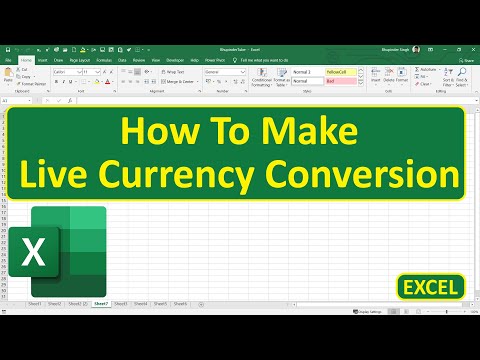 0:01:59
0:01:59
 0:04:02
0:04:02
 0:00:28
0:00:28
 0:08:20
0:08:20
 0:03:14
0:03:14
 0:00:21
0:00:21
 0:01:00
0:01:00
 0:01:48
0:01:48
 0:00:23
0:00:23
 0:01:00
0:01:00
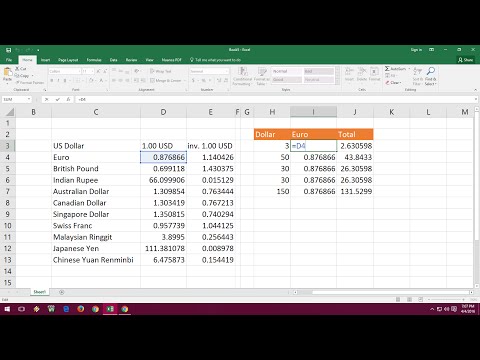 0:05:31
0:05:31
 0:01:26
0:01:26
 0:05:15
0:05:15
 0:03:39
0:03:39
 0:06:16
0:06:16
 0:00:58
0:00:58
 0:07:31
0:07:31
 0:02:18
0:02:18
 0:00:44
0:00:44
 0:01:47
0:01:47
 0:00:35
0:00:35
 0:02:37
0:02:37
 0:08:46
0:08:46
 0:02:24
0:02:24