filmov
tv
'How To Set Up Manjaro Linux for Gaming - Complete Step-by-Step Guide'

Показать описание
In this video I cover how to set up Manjaro Linux for gaming, covering installation of drivers and kernels, as well as software such as Steam and Lutris.
Step 1. Update Your System.
To do this in Manjaro, launch the Add / Remove Software application and click the Updates tab, if any updates listed, install them.
Once done, if prompted restart your system.
Step 2. Driver Installation.
If you have an AMD GPU, for gaming, you will be using the Mesa or userspace driver which are installed by default in Manjaro, so assuming your system is up to date, you will be using the latest drivers.
For NVIDIA hardware, it is a little different as you will be using the NVIDIA proprietary driver, which is not typically installed by default, but Manjaro includes an application called Hardware Configuration that automates the process.
Simply, launch Hard Configuration, click on the Auto Install Proprietary Driver button, and let the installer run.
Once finished, reboot your system to load the new driver.
Step 3. Linux Kernel Installation.
Manjaro includes an application called Kernel that will allow you to add or remove all available supported kernels.
The interface is simple, click Install to install a new kernel and Remove to remove an installed kernel, once done reboot your system to apply the settings.
Step 4. Install Steam.
In Manjaro, Steam is installed by default, so launch it, and sign into your account.
By default, you will only be able to install games that have native Linux versions, or have been whitelisted as Proton compatible, however you can enable Proton for your entire Steam library.
Simply, navigate to Steam / Settings / Steam Play and tick both Enable Steam Play for supported titles and Enable Steam Play for all other titles.
This should select Proton Experimental as the default option which is fine.
I also recommend navigating to the Shader Pre-Caching tab and ticking both Enable Shader Pre-Caching and Allow background processing of Vulkan shaders as enabling both options will reduce the amount of stuttering that can occur in game.
Once done, restart Steam to apply, and then install some games as normal.
Step 5. Install Lutris.
In Manjaro, Lutris can be installed using the Add / Remove Software application.
Simple search for Lutris in the search bar, click on the entry, click Install, click Apply at the bottom and then click Apply again to confirm, once installation is finished, launch Lutris.
The interface of Lutris is simple but powerful, to install a game, click on the Lutris option under Sources, click Community Installers, and search for a game.
For example, to install Diablo III, search for it in the search bar, select the entry and click the Install button.
From here, follow the instructions, and once the process is finished, the game will be installed, so launch as normal.
Some Optional Software.
Feral GameMode
MangoHUD
GOverlay
#linuxgaming #manjaro #steam
Social Media Links
Step 1. Update Your System.
To do this in Manjaro, launch the Add / Remove Software application and click the Updates tab, if any updates listed, install them.
Once done, if prompted restart your system.
Step 2. Driver Installation.
If you have an AMD GPU, for gaming, you will be using the Mesa or userspace driver which are installed by default in Manjaro, so assuming your system is up to date, you will be using the latest drivers.
For NVIDIA hardware, it is a little different as you will be using the NVIDIA proprietary driver, which is not typically installed by default, but Manjaro includes an application called Hardware Configuration that automates the process.
Simply, launch Hard Configuration, click on the Auto Install Proprietary Driver button, and let the installer run.
Once finished, reboot your system to load the new driver.
Step 3. Linux Kernel Installation.
Manjaro includes an application called Kernel that will allow you to add or remove all available supported kernels.
The interface is simple, click Install to install a new kernel and Remove to remove an installed kernel, once done reboot your system to apply the settings.
Step 4. Install Steam.
In Manjaro, Steam is installed by default, so launch it, and sign into your account.
By default, you will only be able to install games that have native Linux versions, or have been whitelisted as Proton compatible, however you can enable Proton for your entire Steam library.
Simply, navigate to Steam / Settings / Steam Play and tick both Enable Steam Play for supported titles and Enable Steam Play for all other titles.
This should select Proton Experimental as the default option which is fine.
I also recommend navigating to the Shader Pre-Caching tab and ticking both Enable Shader Pre-Caching and Allow background processing of Vulkan shaders as enabling both options will reduce the amount of stuttering that can occur in game.
Once done, restart Steam to apply, and then install some games as normal.
Step 5. Install Lutris.
In Manjaro, Lutris can be installed using the Add / Remove Software application.
Simple search for Lutris in the search bar, click on the entry, click Install, click Apply at the bottom and then click Apply again to confirm, once installation is finished, launch Lutris.
The interface of Lutris is simple but powerful, to install a game, click on the Lutris option under Sources, click Community Installers, and search for a game.
For example, to install Diablo III, search for it in the search bar, select the entry and click the Install button.
From here, follow the instructions, and once the process is finished, the game will be installed, so launch as normal.
Some Optional Software.
Feral GameMode
MangoHUD
GOverlay
#linuxgaming #manjaro #steam
Social Media Links
Комментарии
 0:13:28
0:13:28
 0:09:06
0:09:06
 0:13:51
0:13:51
 0:15:55
0:15:55
 0:17:31
0:17:31
 0:07:21
0:07:21
 0:28:16
0:28:16
 0:06:18
0:06:18
 0:41:38
0:41:38
 0:07:36
0:07:36
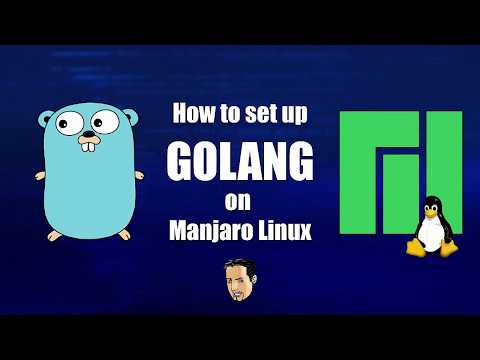 0:03:47
0:03:47
 0:04:38
0:04:38
 0:55:23
0:55:23
 0:20:03
0:20:03
 0:06:18
0:06:18
 0:12:40
0:12:40
 0:21:18
0:21:18
 0:15:07
0:15:07
 0:18:58
0:18:58
 0:22:00
0:22:00
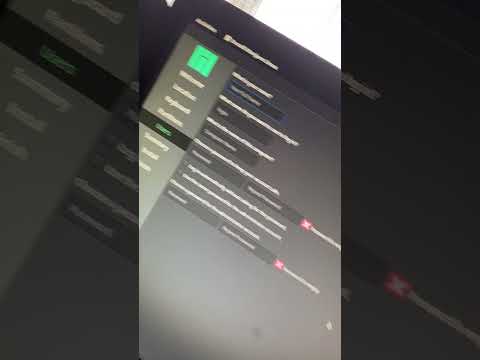 0:00:20
0:00:20
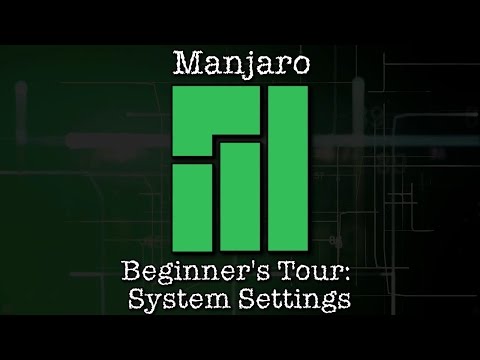 0:32:58
0:32:58
 0:06:32
0:06:32
 0:07:39
0:07:39