filmov
tv
Windows Terminal and WSL 2 tips

Показать описание
The Microsoft Windows Terminal is here! Fantastic development. In this video I show you both WSL 2 tips and tricks and show you how you can use the Microsoft Windows Terminal to interact with WSL 2 Virtual Machines (Ubuntu 20.04) and others. It's so easy now to have a tabbed application that supports Powershell, Command Prompt, Azure, WSL 2, SSH, Telnet and other applications.
Windows Terminal supports a lot of customization - you can change fonts, colors, background images and a whole bunch of other options.
wsl2 is a fantastic Microsoft Windows 10 development: You can run Linux directly on Windows using the windows subsystem for linux. In this video I demonstrate ubuntu 20.04 and 18.04 using wsl2.
Menu:
Overview: 0:00
Windows Terminal Install: 0:51
Windows Terminal Overview: 1:27
Docker Integration: 2:46
Settings: 4:46
Access Windows files from Linux: 5:26
Access Linux files from Windows Explorer: 7:31
Use VSCode to open Linux Subsystem Files: 9:34
Previous videos:
Documentation:
Windows Terminal
Microsoft Windows Terminal
Microsoft
WSL2
Ubuntu 20.04
WSL 2
WSL 1
Ubuntu 18.04
windows subsystem for linux
#windowsterminal #wsl2 #linux
Windows Terminal supports a lot of customization - you can change fonts, colors, background images and a whole bunch of other options.
wsl2 is a fantastic Microsoft Windows 10 development: You can run Linux directly on Windows using the windows subsystem for linux. In this video I demonstrate ubuntu 20.04 and 18.04 using wsl2.
Menu:
Overview: 0:00
Windows Terminal Install: 0:51
Windows Terminal Overview: 1:27
Docker Integration: 2:46
Settings: 4:46
Access Windows files from Linux: 5:26
Access Linux files from Windows Explorer: 7:31
Use VSCode to open Linux Subsystem Files: 9:34
Previous videos:
Documentation:
Windows Terminal
Microsoft Windows Terminal
Microsoft
WSL2
Ubuntu 20.04
WSL 2
WSL 1
Ubuntu 18.04
windows subsystem for linux
#windowsterminal #wsl2 #linux
Комментарии
 0:11:04
0:11:04
 0:28:46
0:28:46
 0:23:33
0:23:33
 0:37:16
0:37:16
 0:14:44
0:14:44
 0:05:49
0:05:49
 0:02:07
0:02:07
 0:23:54
0:23:54
![[Hindi] DevOps 101:](https://i.ytimg.com/vi/DZ6sKmSSlJk/hqdefault.jpg) 0:56:27
0:56:27
 0:14:42
0:14:42
 0:01:50
0:01:50
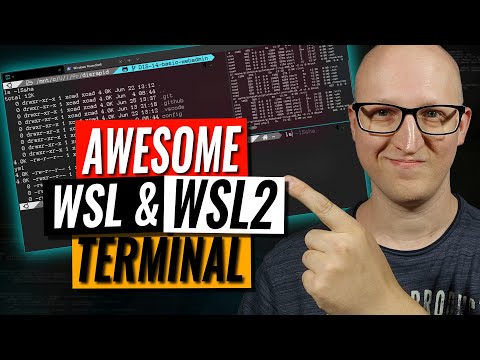 0:22:47
0:22:47
 0:12:12
0:12:12
 0:10:36
0:10:36
 0:00:24
0:00:24
 0:26:21
0:26:21
 0:00:20
0:00:20
 0:13:41
0:13:41
 0:09:52
0:09:52
 0:02:01
0:02:01
 0:00:49
0:00:49
 0:14:33
0:14:33
 0:07:10
0:07:10
 0:03:55
0:03:55