filmov
tv
Math Node in Blender Geometry Nodes explained by an engineer

Показать описание
EVERY operation of the Math Node in the Geometry Nodes in Blender explained by an engineer in electronics. I've seen some people struggle to understand some of the concepts so here you go! Nothing to it.
Happy Blending!
Timestamps:
0:00 Intro
0:32 Math Node Clamp
0:46 Functions
2:24 Comparison
4:03 Rounding
5:23 Trigonometric
7:29 Conversion
7:48 Outro
Happy Blending!
Timestamps:
0:00 Intro
0:32 Math Node Clamp
0:46 Functions
2:24 Comparison
4:03 Rounding
5:23 Trigonometric
7:29 Conversion
7:48 Outro
Math Node in Blender Geometry Nodes explained by an engineer
Vector Math Node Demystified and Visualized in Blender
Vector math is EASY when you SEE it with Blender and Geometry Nodes
Math x Blender = POWER!
Math x Blender 4.1 = EVEN MORE POWER!
How To Use Math Formulas in Blender
05. Understanding Basic Math -Geometry Nodes For Beginners / Blender 3.0
Use Maths to create a Circular Movement in Blender - Geometry Nodes
Blender Vector Math Nodes Tutorial
Basic Vector Math Functions - Vector Math Master Class in Blender
Every Blender Math Node Explained - Dot Product
Every Blender Math Node Explained - Ping Pong
Every Blender Math Node Explained - Modulo
Distance in vector math node (Blender)
Every Blender Math Node Explained: Greater Than
Selection using Boolean math node (Geometry nodes, Blender)
10 Geometry Nodes HACKS in Blender (+ free download)
Blender Shader Nodes For Beginners - Values and Math (Tutorial)
Blender Geometry Nodes [LEVEL 1 - FULL COURSE]
Parametric Design Using Blender Geometry Node
Fully Procedural Math Node for Blender v3.1+ & 4.0+ (for free!)
3D Rotation with simple Math (using Blender Math Nodes)
Systematic Blender Geometry Node setup using fundamental mathematics | Easy Geometry Node Tutorial
Amazing RESONANCE with Geometry Nodes - Blender Chladni Plate
Комментарии
 0:08:02
0:08:02
 0:17:01
0:17:01
 0:27:08
0:27:08
 0:23:09
0:23:09
 0:20:05
0:20:05
 0:00:41
0:00:41
 0:21:22
0:21:22
 0:20:55
0:20:55
 0:16:07
0:16:07
 0:10:10
0:10:10
 0:06:13
0:06:13
 0:02:03
0:02:03
 0:04:17
0:04:17
 0:02:45
0:02:45
 0:02:23
0:02:23
 0:02:21
0:02:21
 0:18:20
0:18:20
 0:13:52
0:13:52
 1:50:22
1:50:22
 0:08:30
0:08:30
 0:01:37
0:01:37
 0:15:10
0:15:10
 0:03:28
0:03:28
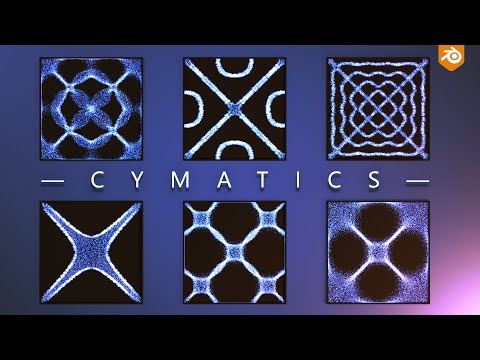 0:20:33
0:20:33