filmov
tv
How to Install and Configure Samba on Ubuntu Server 19.10 - Video 2020

Показать описание
How to Install and Configure Samba on Ubuntu Server 19.10 - Video 2020
Hello world if you want to learn more about network security, IT or anything related to technology let me know and let us all learn together. In this video, we will be looking at how to Install and Configure Samba on Ubuntu Server 19.10 today.
Overview
A Samba file server enables file sharing across different operating systems over a network. It lets you access your desktop files from a laptop and share files with Windows and macOS users.
This guide covers the installation and configuration of Samba on Ubuntu.
What you’ll learn
How to set up a Samba file server
How to share files across a local network
What you’ll need
Ubuntu Server 19.10
A Local Area Network (LAN) to share files over
STEPS:
sudo nano /etc/network/interfaces
auto enp0s3
iface enp0s3 inet static
address 192.168.1.10
netmask 255.255.255.0
network 192.168.1.0
broadcast 192.168.1.255
gateway 192.168.1.1
dns-nameservers 192.168.1.1 8.8.8.8
Steps for install
1. sudo apt-get install samba
2. setup user
- sudo smbpasswd -a patrick
- PUT PASSWORD
3. backup smb file
4. make dir
- mkdir /home/patrick/share
[share]
path = /home/patrick/share
valid users = patrick
read only = no
6. sudo service smbd restart
7. testparm
8. sudo apt-get install openssh-server
9. sudo service ssh restart
10. TEST from Windows :)
This video content has been made available for informational and educational purposes only.
Infosec Pat is back with a Samba setup on the Ubuntu Server video. I'll show you how to install it in Virtual Box.
Any questions let me know. Thanks for stopping by and please don't forget to subscribe. Cheers
I hope you enjoy/enjoyed the video.
If you have any questions or suggestions feel free to ask them in the comments section or on my social media pages.
Thank you for checking out this video and my channel, sharing is caring so please share, comment, like and don't forget to subscribe 😀.
📱Social Media📱 & ❓Info❓
_________________________________________
Follow me on the following platforms:
Help me make a dream of 100,000 Subscribe at the link below. Thank you!
Check out my new products on Teespring. You can see them at the link below.
DON'T FORGET TO SUBSCRIBE😊 !!!
Thank You!!!
#Ubuntu #samba #install
Hello world if you want to learn more about network security, IT or anything related to technology let me know and let us all learn together. In this video, we will be looking at how to Install and Configure Samba on Ubuntu Server 19.10 today.
Overview
A Samba file server enables file sharing across different operating systems over a network. It lets you access your desktop files from a laptop and share files with Windows and macOS users.
This guide covers the installation and configuration of Samba on Ubuntu.
What you’ll learn
How to set up a Samba file server
How to share files across a local network
What you’ll need
Ubuntu Server 19.10
A Local Area Network (LAN) to share files over
STEPS:
sudo nano /etc/network/interfaces
auto enp0s3
iface enp0s3 inet static
address 192.168.1.10
netmask 255.255.255.0
network 192.168.1.0
broadcast 192.168.1.255
gateway 192.168.1.1
dns-nameservers 192.168.1.1 8.8.8.8
Steps for install
1. sudo apt-get install samba
2. setup user
- sudo smbpasswd -a patrick
- PUT PASSWORD
3. backup smb file
4. make dir
- mkdir /home/patrick/share
[share]
path = /home/patrick/share
valid users = patrick
read only = no
6. sudo service smbd restart
7. testparm
8. sudo apt-get install openssh-server
9. sudo service ssh restart
10. TEST from Windows :)
This video content has been made available for informational and educational purposes only.
Infosec Pat is back with a Samba setup on the Ubuntu Server video. I'll show you how to install it in Virtual Box.
Any questions let me know. Thanks for stopping by and please don't forget to subscribe. Cheers
I hope you enjoy/enjoyed the video.
If you have any questions or suggestions feel free to ask them in the comments section or on my social media pages.
Thank you for checking out this video and my channel, sharing is caring so please share, comment, like and don't forget to subscribe 😀.
📱Social Media📱 & ❓Info❓
_________________________________________
Follow me on the following platforms:
Help me make a dream of 100,000 Subscribe at the link below. Thank you!
Check out my new products on Teespring. You can see them at the link below.
DON'T FORGET TO SUBSCRIBE😊 !!!
Thank You!!!
#Ubuntu #samba #install
Комментарии
 0:01:16
0:01:16
 0:24:12
0:24:12
 0:05:48
0:05:48
 0:13:19
0:13:19
 0:18:29
0:18:29
 0:05:45
0:05:45
 0:10:42
0:10:42
 0:18:53
0:18:53
 0:04:20
0:04:20
 0:12:57
0:12:57
 0:14:03
0:14:03
 0:07:58
0:07:58
 0:29:14
0:29:14
 0:09:35
0:09:35
 0:07:19
0:07:19
 0:03:28
0:03:28
 0:03:38
0:03:38
 0:11:53
0:11:53
 0:31:46
0:31:46
 0:15:19
0:15:19
 0:08:17
0:08:17
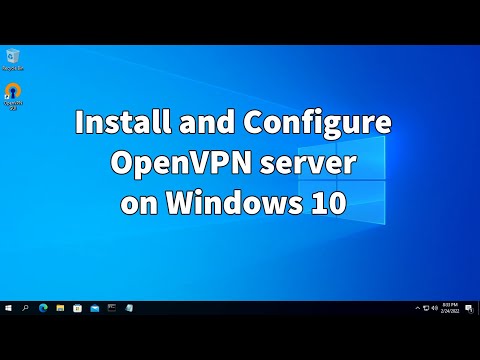 0:12:22
0:12:22
 0:06:04
0:06:04
 0:12:24
0:12:24