filmov
tv
Removing Blank Rows in Excel - 2 DataSets, 4 different approaches and a clear winner - Power Query

Показать описание
This video will teach you how to remove blank rows from your data, which we all have to do from time to time. There are two stages to the problem—only Blank Cells and then Entire Blank Row. And there are even more stages to the Solution. Four all together. The GoTo special Command, basic filtering, TEXTJOIN function, and the grand finale, the Power Query Solution. You will notice that (once again) Power Query turns out to be the perfect tool for the job. It's another one of those "I wish these were built into Excel" tools in Power Query, and it just works perfectly.
This tutorial was made using Excel 365, but most methods work with Excel 2010 and above. The exception being the TEXTJOIN function which is only available since Excel 2019.
Chapters:
0:00 Excel Olympics Animation
0:08 Introduction to Blank Cells and Blank Rows
1:02 Solution 1 - Simple Table - GoTo Special Solution
2:05 Solution 2 - Simple Table - Filter Solution
3:28 Solution 3 - Complicated Table - The TEXTJOIN solution
5:49 Solution 4 - Complicated Table - Power Query solution
7:24 Outro
Gear Used:
US Links
EU Links
DISCLAIMER: Links included in this description might be affiliate links. If you purchase a product or service with the links that I provide I may receive a small commission with NO additional charge to you! Thank you for your support!
#Excel #ExcelOlympics #gasperkamensek
This tutorial was made using Excel 365, but most methods work with Excel 2010 and above. The exception being the TEXTJOIN function which is only available since Excel 2019.
Chapters:
0:00 Excel Olympics Animation
0:08 Introduction to Blank Cells and Blank Rows
1:02 Solution 1 - Simple Table - GoTo Special Solution
2:05 Solution 2 - Simple Table - Filter Solution
3:28 Solution 3 - Complicated Table - The TEXTJOIN solution
5:49 Solution 4 - Complicated Table - Power Query solution
7:24 Outro
Gear Used:
US Links
EU Links
DISCLAIMER: Links included in this description might be affiliate links. If you purchase a product or service with the links that I provide I may receive a small commission with NO additional charge to you! Thank you for your support!
#Excel #ExcelOlympics #gasperkamensek
Комментарии
 0:01:56
0:01:56
 0:03:59
0:03:59
 0:01:37
0:01:37
 0:05:33
0:05:33
 0:00:51
0:00:51
 0:00:39
0:00:39
 0:01:16
0:01:16
 0:12:13
0:12:13
 0:00:29
0:00:29
 0:07:41
0:07:41
 0:03:04
0:03:04
 0:03:30
0:03:30
 0:02:00
0:02:00
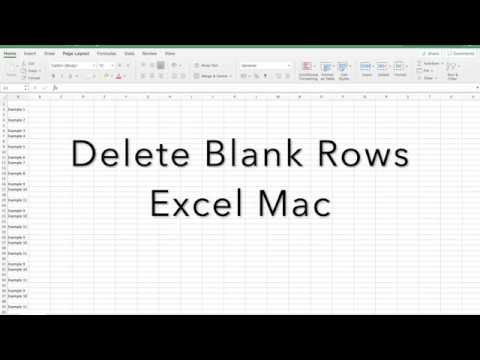 0:00:38
0:00:38
 0:01:34
0:01:34
 0:02:48
0:02:48
 0:05:00
0:05:00
 0:03:46
0:03:46
 0:14:29
0:14:29
 0:00:17
0:00:17
 0:06:52
0:06:52
 0:05:42
0:05:42
 0:00:27
0:00:27
 0:01:56
0:01:56