filmov
tv
3 Easy Ways to Delete Blank Rows in Excel ✅
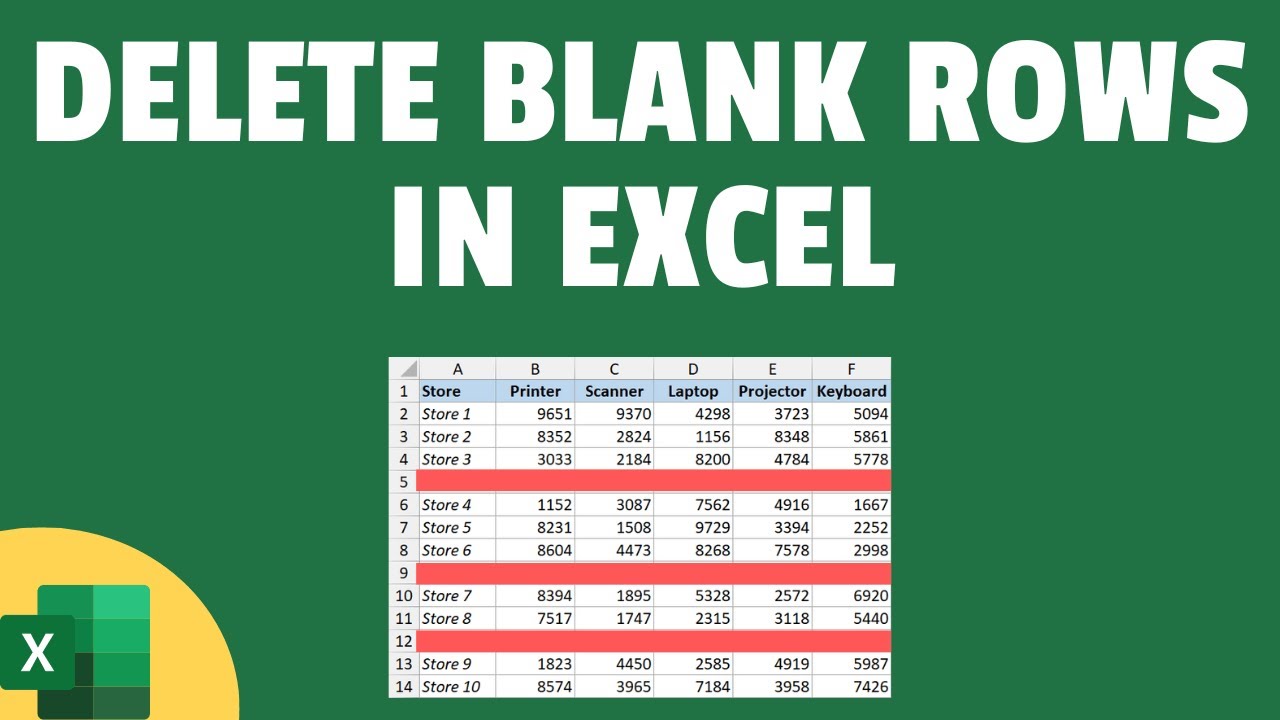
Показать описание
In this video, I will show you three ways to delete blank rows in Excel.
00:00 Intro
00:10 Go To Special to Delete Blank Rows
02:51 Delete Blank Rows Using the SORT Option
05:25 Delete Blank Rows Using Find and Replace
08:20 VBA to Delete Blank Rows
--------------------------------------------------------------------------------
Here is the VBA code I used in the video:
Sub DeleteBlankRows()
Dim EntireRow As Range
On Error Resume Next
MsgBox Selection.Row.Count
Application.ScreenUpdating = False
For i = Selection.Rows.Count To 1 Step -1
Set EntireRow = Selection.Cells(i, 1).EntireRow
If Application.WorksheetFunction.CountA(EntireRow) = 0 Then
EntireRow.Delete
End If
Next
Application.ScreenUpdating = True
End Sub
----------------------------------------------------------------------------------
While most people I see use the Go To Special option, it has a big drawback. It would also delete rows where only some of the cells are blank. None of the methods I have covered in this video have this issue.
#Excel #ExcelTips #ExcelTutorial
00:00 Intro
00:10 Go To Special to Delete Blank Rows
02:51 Delete Blank Rows Using the SORT Option
05:25 Delete Blank Rows Using Find and Replace
08:20 VBA to Delete Blank Rows
--------------------------------------------------------------------------------
Here is the VBA code I used in the video:
Sub DeleteBlankRows()
Dim EntireRow As Range
On Error Resume Next
MsgBox Selection.Row.Count
Application.ScreenUpdating = False
For i = Selection.Rows.Count To 1 Step -1
Set EntireRow = Selection.Cells(i, 1).EntireRow
If Application.WorksheetFunction.CountA(EntireRow) = 0 Then
EntireRow.Delete
End If
Next
Application.ScreenUpdating = True
End Sub
----------------------------------------------------------------------------------
While most people I see use the Go To Special option, it has a big drawback. It would also delete rows where only some of the cells are blank. None of the methods I have covered in this video have this issue.
#Excel #ExcelTips #ExcelTutorial
3 ways to delete unwanted blank page in Word [2007/2010/2016] | Delete page in word
3 Easy Ways To Cut Out Images In Photoshop - Remove & Delete Backgrounds Fast
How to Delete a Blank Page You Can't Delete in Word (Updated)
How to delete pages in ms word | 2 simple methods ⏩
How To Delete Extra Pages In Microsoft Word
How to delete blank page in word 2010 2016 2013 2022
How to delete multiple rows & columns with shortcuts in MS Excel?
How to delete multiple files at once on laptop
3 EASY WAYS TO CUSTOMIZE YOUR SNOWMOBILE | Tips up Tuesday Episode #1
Shortcut to delete multiple page (range of pages) in Ms Word (2007 and Above)
delete unwanted data at once | MS Excel Tips & Tricks Tutorial
[3 Ways] How to Delete Multiple Contacts on iPhone/iPad 2024
How To Delete Apps On iPhone - Full Guide
How to delete easypaisa account transaction history 2024| Delete easypaisa account transaction
How to delete players in 3 Seconds...
How to Delete Youtube Channel Permanently on Phone | Delete YouTube Channel on Mobile
How to DELETE YouTube Subscriptions QUICKLY!
How to delete blank page in Microsoft word?
How to Delete Undeletable Files & Folders in Windows 10/8/7
How to Delete Multiple Worlds at Once in Minecraft (Fast Method)
How to Delete Multiple Emails At Once on iPhone / iPad iOS 13
How to Delete All Viruses on Windows 10/11 (3 Simple Steps) 2024
How To Delete History permanently From Google Chrome In Tamil | Delete Google History |History
Windows 10: How To Delete Temporary Files! [Permanently]
Комментарии
 0:01:57
0:01:57
 0:11:43
0:11:43
 0:00:40
0:00:40
 0:01:24
0:01:24
 0:01:51
0:01:51
 0:01:39
0:01:39
 0:04:56
0:04:56
 0:01:37
0:01:37
 0:01:52
0:01:52
 0:02:43
0:02:43
 0:01:47
0:01:47
![[3 Ways] How](https://i.ytimg.com/vi/SRjOFwLhfrQ/hqdefault.jpg) 0:01:49
0:01:49
 0:01:55
0:01:55
 0:01:57
0:01:57
 0:02:49
0:02:49
 0:02:53
0:02:53
 0:03:29
0:03:29
 0:00:22
0:00:22
 0:02:15
0:02:15
 0:01:34
0:01:34
 0:01:16
0:01:16
 0:03:33
0:03:33
 0:05:21
0:05:21
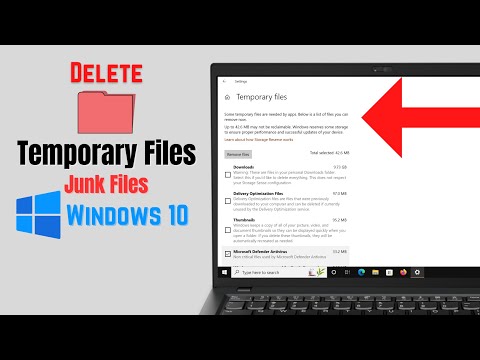 0:03:38
0:03:38