filmov
tv
How to remove blank or empty cells in microsoft excel
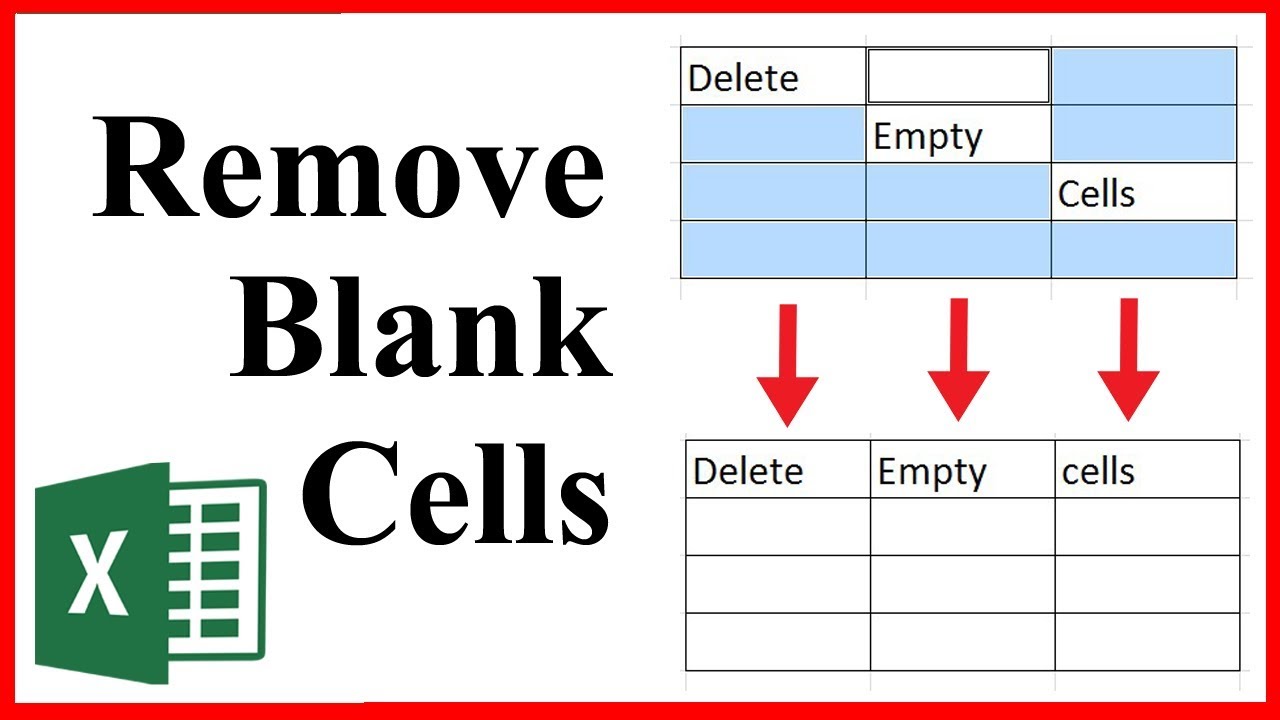
Показать описание
How to delete or remove empty or blank cells in excel
Removing empty cells is one of the most important tasks in Microsoft Excel. Sometimes it become so crucial that without knowing the proper ways to delete black cells can cost you hours.
This is why in this tutorial I’m going to cover these topics.
There are several ways to delete or remove empty cells in Microsoft Excel and I’m going to show you the easiest one.
First select the data from where you want to remove empty cells.
Click on the “Find & Select” button at the top right corner. In the drop- down list you’ll find “Go To Special” Click that.
In the pop up you’ll find “Blanks”, check-mark that and press OK.
Now you will see all the blanks or empty cells are selected and now click on the right mouse button and click delete. Again in the pop up select “Shift Cells Up”. Done
Now all the blank cells are deleted and the data has shifted up. This is how you delete or remove empty or blank cells in Microsoft excel.
-------------------------------------------------------------------------------------------------------------
-------------------------------------------------------------------------------------------------------------
#removeblankcells #emptycells
Thanks for watching.
-------------------------------------------------------------------------------------------------------------
Support the channel with as low as $5
-------------------------------------------------------------------------------------------------------------
Please subscribe to #excel10tutorial
Playlists:
Social media:
Removing empty cells is one of the most important tasks in Microsoft Excel. Sometimes it become so crucial that without knowing the proper ways to delete black cells can cost you hours.
This is why in this tutorial I’m going to cover these topics.
There are several ways to delete or remove empty cells in Microsoft Excel and I’m going to show you the easiest one.
First select the data from where you want to remove empty cells.
Click on the “Find & Select” button at the top right corner. In the drop- down list you’ll find “Go To Special” Click that.
In the pop up you’ll find “Blanks”, check-mark that and press OK.
Now you will see all the blanks or empty cells are selected and now click on the right mouse button and click delete. Again in the pop up select “Shift Cells Up”. Done
Now all the blank cells are deleted and the data has shifted up. This is how you delete or remove empty or blank cells in Microsoft excel.
-------------------------------------------------------------------------------------------------------------
-------------------------------------------------------------------------------------------------------------
#removeblankcells #emptycells
Thanks for watching.
-------------------------------------------------------------------------------------------------------------
Support the channel with as low as $5
-------------------------------------------------------------------------------------------------------------
Please subscribe to #excel10tutorial
Playlists:
Social media:
Комментарии
 0:00:40
0:00:40
 0:00:51
0:00:51
 0:01:16
0:01:16
 0:01:56
0:01:56
 0:01:57
0:01:57
 0:01:37
0:01:37
 0:03:59
0:03:59
 0:00:26
0:00:26
 0:01:17
0:01:17
 0:01:41
0:01:41
 0:00:33
0:00:33
 0:00:39
0:00:39
 0:01:39
0:01:39
 0:00:38
0:00:38
 0:05:00
0:05:00
 0:00:22
0:00:22
 0:01:42
0:01:42
 0:01:17
0:01:17
 0:05:33
0:05:33
 0:02:51
0:02:51
 0:02:28
0:02:28
 0:12:13
0:12:13
 0:00:31
0:00:31
 0:01:34
0:01:34