filmov
tv
Use an Excel Pivot Table to Group Data by Age Bracket
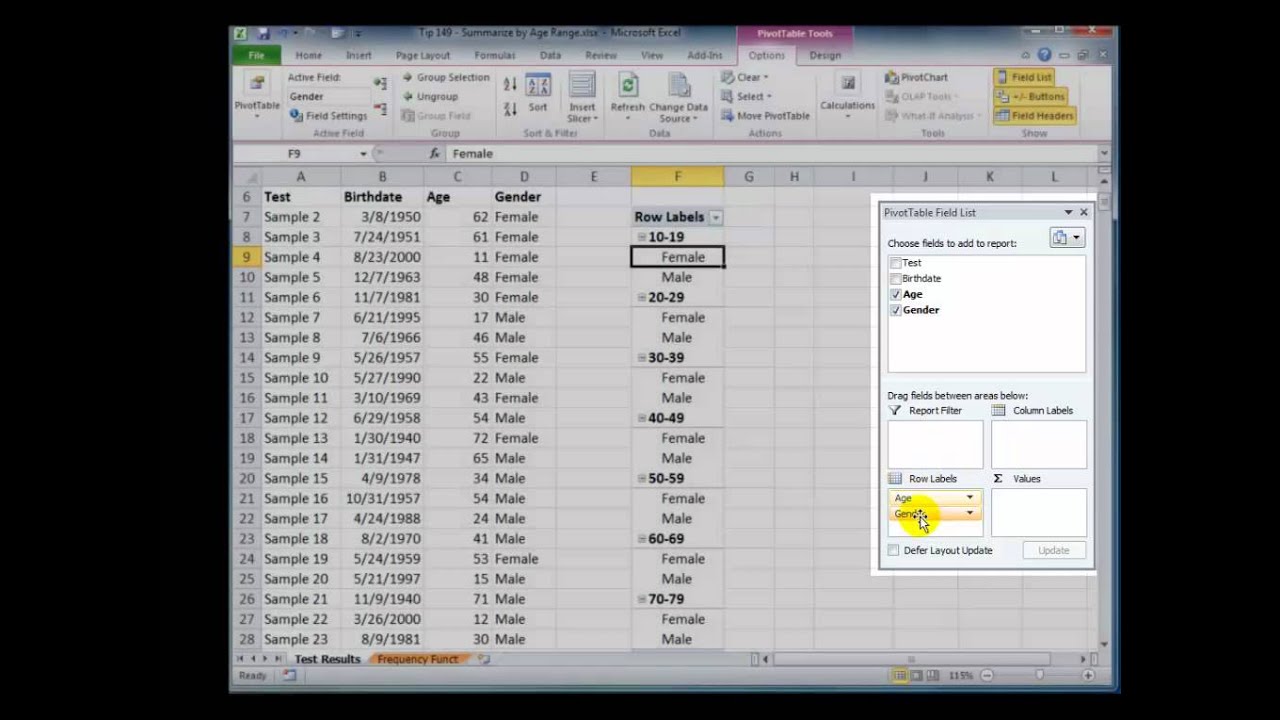
Показать описание
Several viewers asked me to demonstrate some other ways to -Group a Field- in a Pivot Table. In this tutorial, I show you how to create a Frequency Report by Age Bracket.
Before I start the Pivot Table Demonstration, I show you how to calculate someone's age using the -undocumented- =DATEDIF() Function in Excel.
In the Pivot Table, I change the result from -Summarize Values By- to the -Show Vales As- setting. Finally, I apply Conditional Formatting to the Pivot Table.
Danny Rocks
The Company Rocks
Before I start the Pivot Table Demonstration, I show you how to calculate someone's age using the -undocumented- =DATEDIF() Function in Excel.
In the Pivot Table, I change the result from -Summarize Values By- to the -Show Vales As- setting. Finally, I apply Conditional Formatting to the Pivot Table.
Danny Rocks
The Company Rocks
Pivot Table Excel Tutorial
Learn Pivot Tables in 6 Minutes (Microsoft Excel)
Excel Pivot Table EXPLAINED in 10 Minutes (Productivity tips included!)
How to create a Pivot Table in Excel
Pivot Table Excel | Step-by-Step Tutorial
How to Create Pivot Table in Excel
Excel PivotTables for Beginners (2025)
MS Excel - Pivot Table Example 1 Video Tutorials
Master Univariate Analysis using Excel!
What is a pivot table?
Advanced Pivot Table Techniques (to achieve more in Excel)
Learn Excel Pivot Tables in 10 Minutes - A complete beginner's tutorial
How to make a Pivot Table in 3 Steps‼️ #excel
Excel Pivot Table Tutorial for Beginners
Pivot Tables in Excel | Excel Tutorials for Beginners
🧙♂️ Pivot Table Excel Tips & Tricks
Advanced Excel - Creating Pivot Tables in Excel
How to Create a Pivot Table in Excel
How to Create Excel Pivot Tables & Pivot Charts - Beginner's Guide
Create Pivot Tables In Excel | Use of Pivot Table - Pivot Table Tutorial
How to Create Pivot Table in Microsoft Excel | Pivot Table in Excel
Introduction to Pivot Tables, Charts, and Dashboards in Excel (Part 1)
Replace Pivot Tables with the GROUPBY function in Excel
Don't Use Pivot in Excel‼️Instead Use Amazing Function #exceltips #excel #shorts #exceltutorial...
Комментарии
 0:13:36
0:13:36
 0:06:22
0:06:22
 0:13:22
0:13:22
 0:02:15
0:02:15
 0:08:36
0:08:36
 0:20:49
0:20:49
 0:09:59
0:09:59
 0:15:05
0:15:05
 0:34:28
0:34:28
 0:02:45
0:02:45
 0:11:47
0:11:47
 0:10:15
0:10:15
 0:00:34
0:00:34
 0:12:36
0:12:36
 0:17:35
0:17:35
 0:17:23
0:17:23
 0:13:11
0:13:11
 0:00:55
0:00:55
 0:18:02
0:18:02
 0:12:01
0:12:01
 0:05:17
0:05:17
 0:14:48
0:14:48
 0:00:40
0:00:40
 0:00:49
0:00:49