filmov
tv
Force Startup Settings on Boot to Troubleshoot PC Problem

Показать описание
Force Startup Settings on Boot to Troubleshoot PC Problem
pc startup problems windows 10?
If you are having trouble booting into windows and want to troubleshoot it, but can't get into safe mode and any other options from Windows 10 USB or CD. Then you can try and enable Startup Settings from Bootable Windows 10 USB or CD. From startup settings, you can enable boot log, safe mode, debug and more. From there you can troubleshoot pc startup problems like reboot loop and stuck on windows logo screen or black screen of death on startup.
To enable the boot menu in Windows 10, type the following command.
bcdedit /set {globalsettings} advancedoptions true
or
bcdedit /set {default} advancedoptions true
To disable Startup Settings boot menu from auto-load on startup, type the following command in an elevated command prompt window.
bcdedit /set {globalsettings} advancedoptions false
or
bcdedit /set {default} advancedoptions false
------------------------------------------------
For Windows 7
To enable the boot menu in Windows 7, type the following command.
bcdedit /set {default} bootmenupolicy legacy
To restore the boot menu in Windows 7, type the following command.
bcdedit /set {default} bootmenupolicy standard
——————— My Social Links:
#StartupSettings #Windows10 #ComputerRepair #WindowsTips #AdvancedBootOptions #WindowsBootManager
pc startup problems windows 10?
If you are having trouble booting into windows and want to troubleshoot it, but can't get into safe mode and any other options from Windows 10 USB or CD. Then you can try and enable Startup Settings from Bootable Windows 10 USB or CD. From startup settings, you can enable boot log, safe mode, debug and more. From there you can troubleshoot pc startup problems like reboot loop and stuck on windows logo screen or black screen of death on startup.
To enable the boot menu in Windows 10, type the following command.
bcdedit /set {globalsettings} advancedoptions true
or
bcdedit /set {default} advancedoptions true
To disable Startup Settings boot menu from auto-load on startup, type the following command in an elevated command prompt window.
bcdedit /set {globalsettings} advancedoptions false
or
bcdedit /set {default} advancedoptions false
------------------------------------------------
For Windows 7
To enable the boot menu in Windows 7, type the following command.
bcdedit /set {default} bootmenupolicy legacy
To restore the boot menu in Windows 7, type the following command.
bcdedit /set {default} bootmenupolicy standard
——————— My Social Links:
#StartupSettings #Windows10 #ComputerRepair #WindowsTips #AdvancedBootOptions #WindowsBootManager
Комментарии
 0:05:57
0:05:57
 0:02:49
0:02:49
 0:04:28
0:04:28
 0:00:27
0:00:27
 0:00:23
0:00:23
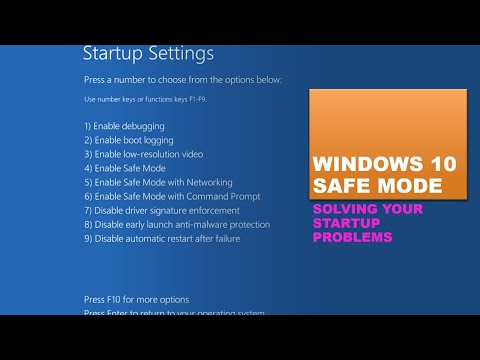 0:04:22
0:04:22
 0:09:21
0:09:21
 0:02:01
0:02:01
 0:03:17
0:03:17
 0:04:11
0:04:11
 0:09:44
0:09:44
 0:19:24
0:19:24
 0:01:27
0:01:27
 0:06:03
0:06:03
 0:01:00
0:01:00
 0:11:25
0:11:25
 0:01:03
0:01:03
 0:00:24
0:00:24
 0:09:26
0:09:26
 0:02:29
0:02:29
 0:08:01
0:08:01
 0:07:27
0:07:27
 0:07:25
0:07:25
 0:04:07
0:04:07