filmov
tv
How to boot Windows into Safe Mode: Windows Startup Settings
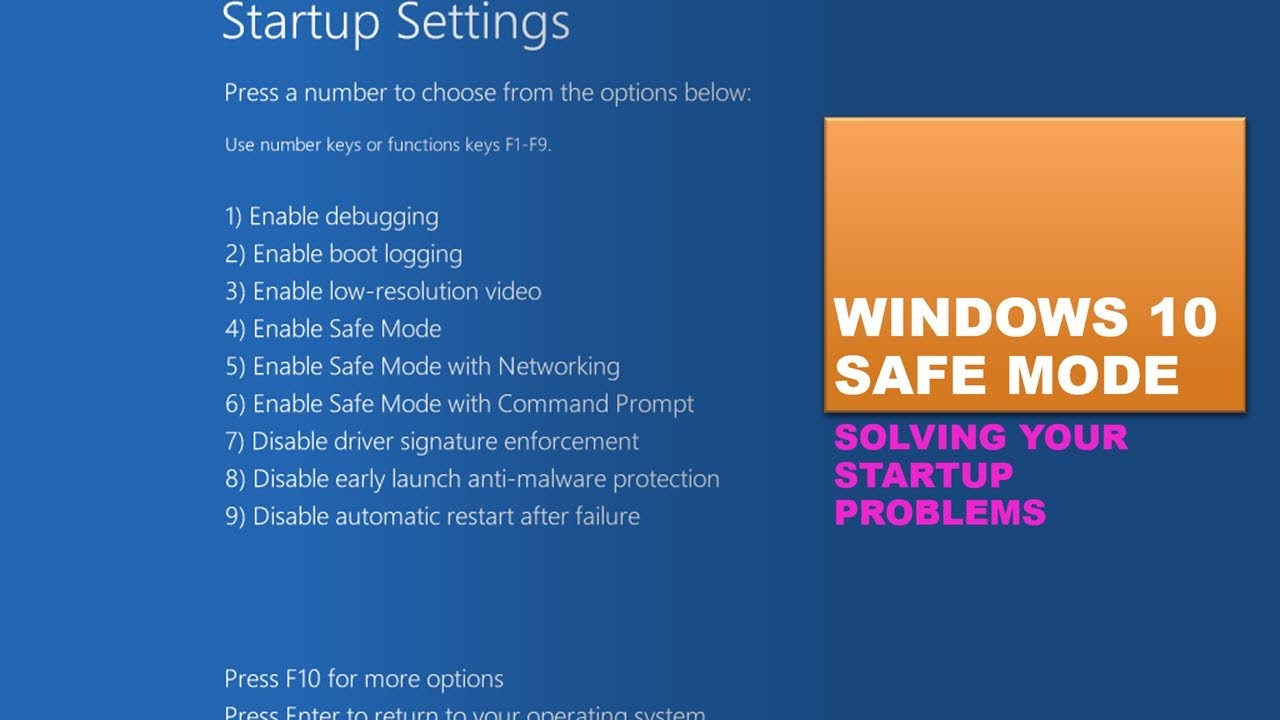
Показать описание
A tutorial on how to boot Windows 10 into "startup settings". These menu options are advanced and we show how to navigate them. Safe mode is a critical option allowing you to better understand problems during the startup of your PC and boot problems. We will look at all of the advanced settings for boot your Windows 10 PC
TURN ON: bcdedit /set {globalsettings} advancedoptions true
TURN OFF: bcdedit /set {globalsettings} advancedoptions false
OR
Subscribe to the channel as it helps our channel perform better on YouTube’s algorithm.
Check out our YouTube channel for more content!
Follow us on Twitter: @_TechSavvyTeam
Follow on Instagram: techsavvyproductions
Additional credits:
Links to Documentation
PowerPoints in *.pptx format:
Slide Deck in PDF:
We translate subtitles on our videos into the following languages: عربى, българскиB, 简体中文), 中國傳統的), Nederlands, Suomalainen, Pilipino, français, Deutsche, हिंदी , Magyar, bahasa Indonesia, 日本語, 한국어, norsk, Polskie, português, Română, русский, Española, Kiswahili, Svenska, and Tiếng Việt
#techsavvyproductions #vanderl2796 #LowellVanderpool
TURN ON: bcdedit /set {globalsettings} advancedoptions true
TURN OFF: bcdedit /set {globalsettings} advancedoptions false
OR
Subscribe to the channel as it helps our channel perform better on YouTube’s algorithm.
Check out our YouTube channel for more content!
Follow us on Twitter: @_TechSavvyTeam
Follow on Instagram: techsavvyproductions
Additional credits:
Links to Documentation
PowerPoints in *.pptx format:
Slide Deck in PDF:
We translate subtitles on our videos into the following languages: عربى, българскиB, 简体中文), 中國傳統的), Nederlands, Suomalainen, Pilipino, français, Deutsche, हिंदी , Magyar, bahasa Indonesia, 日本語, 한국어, norsk, Polskie, português, Română, русский, Española, Kiswahili, Svenska, and Tiếng Việt
#techsavvyproductions #vanderl2796 #LowellVanderpool
How to Easily Boot Windows 10 PC into BIOS Menu (Fast Method)
How to boot into Automatic repair or recovery on Windows 10
How to Add another existing Windows to the Boot menu (bcdboot F:\Windows)
How to Enter Windows 10 Recovery Environment From Boot | Open Advanced Boot Options From Start up
make Windows boot FASTER! with these easy settings 😍 [windows 10/11]
How to Boot From a USB Drive on Dell laptop to install Windows 10,11 #dell #dellpc
How to Boot From USB Flash Drive on HP Laptops to install Windows 10, 11
How to Boot From a USB Drive on Lenovo laptops to install Windows 10, 11
How to Install/Uninstall rEFInd Boot Manager on Windows 10/11?
Enter into Windows recovery mode from BOOT using Hot Key.. press f12 | Asus Vivobook 15Oled
How to get the Boot menu or BIOS on a Windows 10 PC
How to Open Advanced Options in Windows 10 & Windows 11 | Boot to Windows Recovery Menu From Sta...
How to do a clean boot in Windows | Microsoft
hp laptop boot menu key #laptop #hpsupport
3 Ways to Enter Boot Menu in Windows 10
How To Dual Boot Windows 10 & Windows 11
How to boot a Surface from a USB device | Microsoft
How to install Windows on a Mac
How To Boot Windows 10 From An External SSD Or Hard Drive Quick And Easy
Dell laptop boot menu key
Asus How To Get Into Bios And USB Boot To Reinstall Windows 10 R511L
5 Ways to Fix Slow Boot Times in Windows 10
How to Speedup Boot Time in Windows 10/11 | Fix Slow Boot (NEW FIX)
Windows 10 and 11 Wont Boot, How To Fix UEFI Partition
Комментарии
 0:02:49
0:02:49
 0:02:01
0:02:01
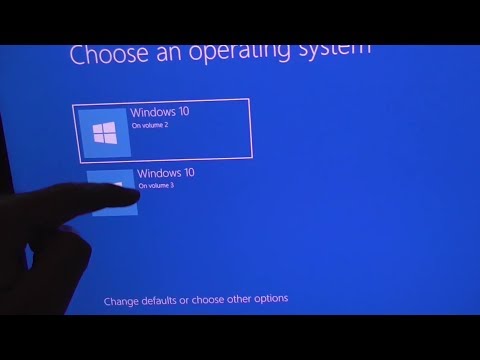 0:03:09
0:03:09
 0:03:17
0:03:17
 0:02:07
0:02:07
 0:03:09
0:03:09
 0:02:42
0:02:42
 0:03:49
0:03:49
 0:09:57
0:09:57
 0:00:27
0:00:27
 0:02:17
0:02:17
 0:09:21
0:09:21
 0:01:33
0:01:33
 0:00:14
0:00:14
 0:12:43
0:12:43
 0:09:40
0:09:40
 0:00:31
0:00:31
 0:05:13
0:05:13
 0:07:24
0:07:24
 0:00:16
0:00:16
 0:09:36
0:09:36
 0:06:40
0:06:40
 0:04:22
0:04:22
 0:19:30
0:19:30