filmov
tv
Troubleshooting Windows 10 Startup: Learn about Startup Settings

Показать описание
How to fix many Windows 10 boot failures. How to access advanced Windows 10 troubleshooting tools options "Startup Settings". How to access Windows Recovery, understanding the startup settings, and how to troubleshoot using them. What is a recovery partition and how to use it? How to use the command line or PowerShell to help you get your PC working. Fixing the BCD registry key. The power of Safe Mode. Link to notes and slides below.
OR
Subscribe to the channel as it helps our channel perform better on YouTube’s algorithm.
Check out our YouTube channel for more content!
Follow us on Twitter: @_TechSavvyTeam
Follow on Instagram: techsavvyproductions
Social media logos and “Tech Savvy Productions” teaser created by The 11th Hour:
Links to Documentation
Video Notes in *.docx:
Video Notes in PDF:
We translate subtitles on our videos into the following languages: عربى, българскиB, 简体中文), 中國傳統的), Nederlands, Suomalainen, Pilipino, français, Deutsche, हिंदी , Magyar, bahasa Indonesia, 日本語, 한국어, norsk, Polskie, português, Română, русский, Española, Kiswahili, Svenska, and Tiếng Việt
#techsavvyproductions #vanderl2796 #LowellVanderpool
OR
Subscribe to the channel as it helps our channel perform better on YouTube’s algorithm.
Check out our YouTube channel for more content!
Follow us on Twitter: @_TechSavvyTeam
Follow on Instagram: techsavvyproductions
Social media logos and “Tech Savvy Productions” teaser created by The 11th Hour:
Links to Documentation
Video Notes in *.docx:
Video Notes in PDF:
We translate subtitles on our videos into the following languages: عربى, българскиB, 简体中文), 中國傳統的), Nederlands, Suomalainen, Pilipino, français, Deutsche, हिंदी , Magyar, bahasa Indonesia, 日本語, 한국어, norsk, Polskie, português, Română, русский, Española, Kiswahili, Svenska, and Tiếng Việt
#techsavvyproductions #vanderl2796 #LowellVanderpool
Комментарии
 0:03:05
0:03:05
 0:07:27
0:07:27
 0:19:08
0:19:08
 0:07:32
0:07:32
 0:13:27
0:13:27
 0:06:24
0:06:24
 0:06:40
0:06:40
 0:13:20
0:13:20
 0:01:07
0:01:07
 0:03:27
0:03:27
 0:10:02
0:10:02
 0:10:01
0:10:01
 0:11:25
0:11:25
 0:07:50
0:07:50
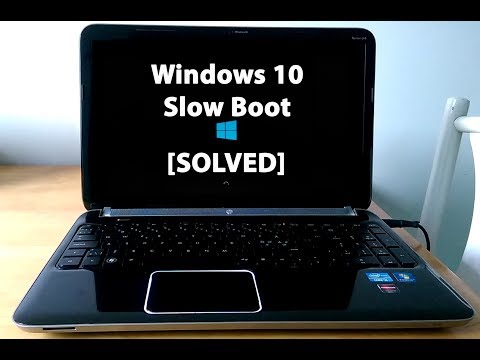 0:07:23
0:07:23
 0:07:25
0:07:25
 0:02:01
0:02:01
 0:04:55
0:04:55
 0:10:50
0:10:50
 0:09:26
0:09:26
 0:04:47
0:04:47
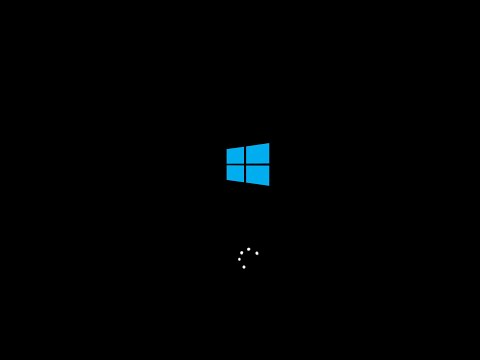 0:16:41
0:16:41
 0:06:02
0:06:02
 0:02:49
0:02:49