filmov
tv
How to Highlight a Cell or Row with a Checkbox in Excel | SKYXCEL
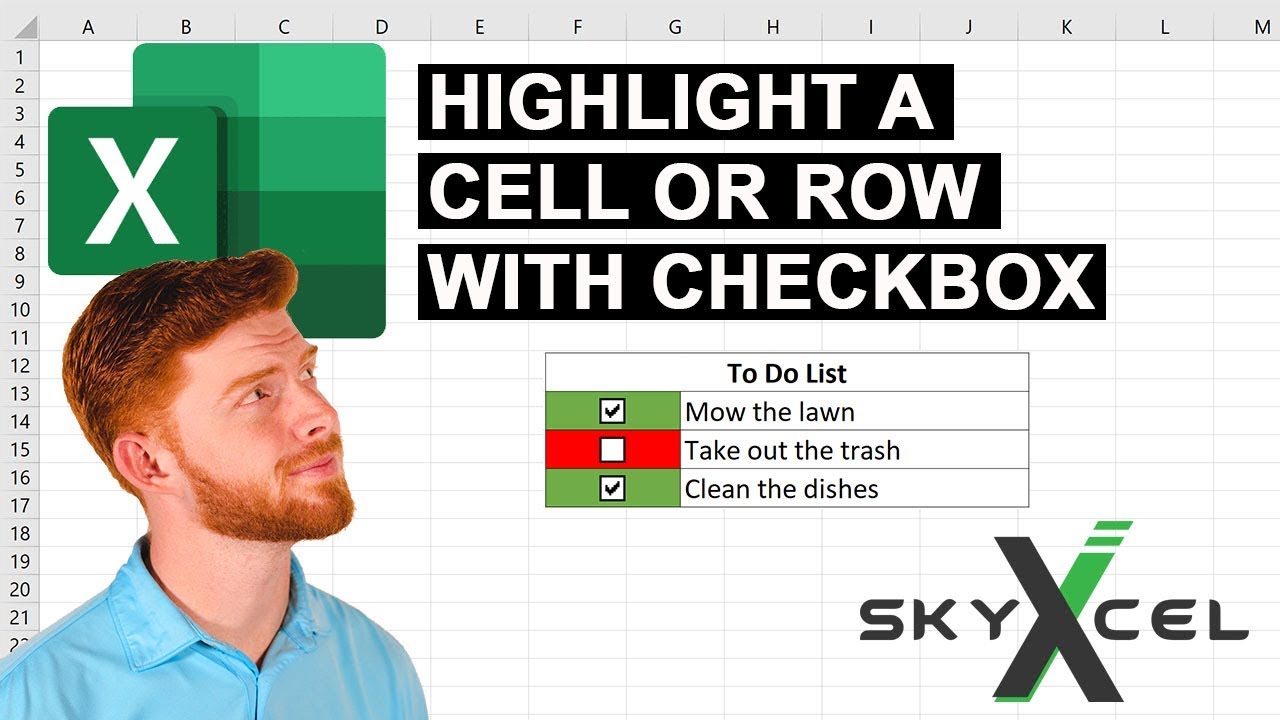
Показать описание
Welcome to SKYXCEL Tips & Tricks! Today we will be showing you how to highlight a cell or row based on if a checkbox is clicked or not. Combing user form controls and conditional formatting is a great start for creating more interactive and dynamic Excel spreadsheets.
Please give this video a like if you found this tutorial helpful and subscribe to receive updates for future tutorial videos that will save you time and increase your efficiency.
We invite you to leave any questions or request in the comments below!
In need of more Excel assistance specifically for you? Visit
Please give this video a like if you found this tutorial helpful and subscribe to receive updates for future tutorial videos that will save you time and increase your efficiency.
We invite you to leave any questions or request in the comments below!
In need of more Excel assistance specifically for you? Visit
How to Highlight the Active Row in Microsoft Excel
Excel Conditional Formatting based on Another Cell | Highlight Cells
Highlight the active row and column in an Excel worksheet
Auto Highlight Row in Excel‼️ #excel #exceltips #msoffice #exceltricks #accounting #spreadsheets
WPS How to highlight row and column of selected cell
How to Auto Highlight Row Based on Cell Value in Excel
Excel Conditional Formatting with Formula | Highlight Rows based on a cell value
Highlighting Cells in Excel Quickly - My Excel University Quick Tip #1
Excel Magic: Auto-Highlight Cells with Conditional Formatting 💻 | @Officetoolkitt #excel #smartexcel...
How to Highlight Blank Cells in Excel (Conditional Formatting)
How to Highlight Active Cell in Excel - Excel Best Trick (Explained in English)
Highlight cells containing a Specific Text or Number
How to Highlight a Cell or Row with a Checkbox in Excel | SKYXCEL
How to Highlight Every Other Row in Excel (Quick and Easy)
How to Highlight the Active Row in Excel Automatically
Conditional Formatting in Excel | Highlight Marks Pass/Fail #shorts #excel
How to highlight values based on item lists
How to highlight the row and column of the active cell using Excel’s new Focus Cell tool. 👀 #excel...
Highlight selected row or column in Excel VBA clrl+z = undo #excel #excelvba #msexcel #tepsavenn
Conditional Formatting (Highlight a Cell) in Tableau
Conditional Formatting: Highlight Cells Containing Current Month & Year | Microsoft Excel Tutori...
Excel Tips - Automatically Highlight Active Row | Based on Cell Selection
Highlight active cell in Excel automatically without erasing past cell colour #shorts
Highlight entire row in Excel with conditional formatting
Комментарии
 0:03:15
0:03:15
 0:01:30
0:01:30
 0:00:54
0:00:54
 0:01:05
0:01:05
 0:00:19
0:00:19
 0:03:03
0:03:03
 0:09:40
0:09:40
 0:02:21
0:02:21
 0:01:00
0:01:00
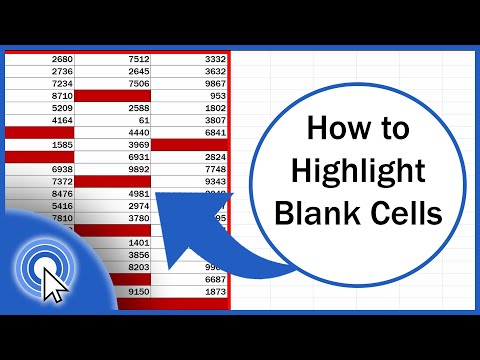 0:03:06
0:03:06
 0:05:22
0:05:22
 0:07:42
0:07:42
 0:04:14
0:04:14
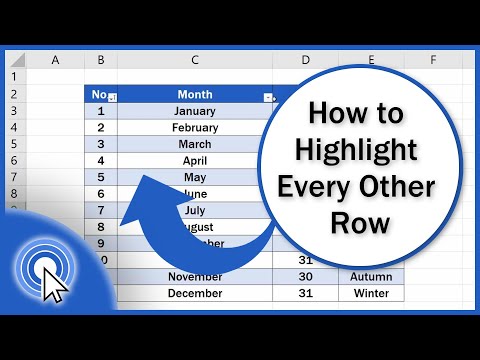 0:03:49
0:03:49
 0:01:46
0:01:46
 0:00:29
0:00:29
 0:00:40
0:00:40
 0:00:13
0:00:13
 0:01:45
0:01:45
 0:03:37
0:03:37
 0:03:39
0:03:39
 0:01:19
0:01:19
 0:00:16
0:00:16
 0:03:55
0:03:55