filmov
tv
Razer Viper 8KHz Performance Review

Показать описание
My Razer Viper 8KHz Review & Accuracy Testing ✅ Overall this mouse has been really confidence-inspiring when playing games like CS:GO, even at 2000 Hz polling-rate things felt lightning-quick and super-responsive. Whilst I didn't mind using this ambidextrous shaped Viper 8K as my daily driver, the mouse felt solid in my hand and well-balanced. I much prefer the design of DeathAdder or Basilisk mice from Razer, even if they're running at a maximum polling rate of 1000 Hz.
Probably my least favourite thing about the Viper 8KHz was the scroll-wheel as it felt rather stiff, well-built and everything but I felt like it required a bit too much effort to scroll and left me wanting to go back to the Basilisk V3 that I was using before. For around 40 USD or £40, this mouse is a great deal especially if you're already rocking a high-refresh-rate monitor and are looking to optimise your setup just that little bit more.
One important thing to note is that super-high polling rates of 8000 Hz or even 4000 Hz might cause some games to stutter or drop frames (some game engines just don't support polling rates of 4KHz or 8KHz). When playing competitive in CS:GO I actually had to turn the polling rate down to 2000 Hz to minimise stuttering. However, when playing on a 128 tick server offline, 8000 Hz was absolutely fine. If you do experience stuttering with 8KHz or 4KHz, it's worth trying to adjust DPI setting on your mouse as I read some people reported stuttering with low DPI settings of 400 or 800 but no issues at higher DPI settings.
Games like Overwatch, Valorant, Call of Duty and CS:GO do seem to support 8000 Hz polling rates but may require some tweaking to minimise stuttering or FPS drops (Apex Legends seems to only work with a maximum of 2000 Hz). If for whatever reason you're running into issues when using the mouse at 4KHz or 8KHz on a certain game or program, you can always set up an auto-switch profile on Razer Synapse 3 to drop the polling rate down to 1000Hz or 2000Hz when using that software.
─ Music
─ Chapters
00:00 - How Much Better Is 8000 Hz
01:02 - 1000 Hz Micro-Stuttering
01:46 - Refresh-rate & milliseconds
03:11 - Razer Viper 8KHz Accuracy
03:55 - DPI, Sensitivity & eDPI
04:38 - More polling rate, more better?
05:41 - Viper 8K Specs
06:33 - Mouse Shape & Ergonomics
09:21 - 2000 Hz Wireless Mice
10:10 - Check pricing in the video description below
TechBlock may earn affiliate commissions from qualifying purchases made using the links above.
#Razer #eSports #Gaming
Probably my least favourite thing about the Viper 8KHz was the scroll-wheel as it felt rather stiff, well-built and everything but I felt like it required a bit too much effort to scroll and left me wanting to go back to the Basilisk V3 that I was using before. For around 40 USD or £40, this mouse is a great deal especially if you're already rocking a high-refresh-rate monitor and are looking to optimise your setup just that little bit more.
One important thing to note is that super-high polling rates of 8000 Hz or even 4000 Hz might cause some games to stutter or drop frames (some game engines just don't support polling rates of 4KHz or 8KHz). When playing competitive in CS:GO I actually had to turn the polling rate down to 2000 Hz to minimise stuttering. However, when playing on a 128 tick server offline, 8000 Hz was absolutely fine. If you do experience stuttering with 8KHz or 4KHz, it's worth trying to adjust DPI setting on your mouse as I read some people reported stuttering with low DPI settings of 400 or 800 but no issues at higher DPI settings.
Games like Overwatch, Valorant, Call of Duty and CS:GO do seem to support 8000 Hz polling rates but may require some tweaking to minimise stuttering or FPS drops (Apex Legends seems to only work with a maximum of 2000 Hz). If for whatever reason you're running into issues when using the mouse at 4KHz or 8KHz on a certain game or program, you can always set up an auto-switch profile on Razer Synapse 3 to drop the polling rate down to 1000Hz or 2000Hz when using that software.
─ Music
─ Chapters
00:00 - How Much Better Is 8000 Hz
01:02 - 1000 Hz Micro-Stuttering
01:46 - Refresh-rate & milliseconds
03:11 - Razer Viper 8KHz Accuracy
03:55 - DPI, Sensitivity & eDPI
04:38 - More polling rate, more better?
05:41 - Viper 8K Specs
06:33 - Mouse Shape & Ergonomics
09:21 - 2000 Hz Wireless Mice
10:10 - Check pricing in the video description below
TechBlock may earn affiliate commissions from qualifying purchases made using the links above.
#Razer #eSports #Gaming
Комментарии
 0:11:08
0:11:08
 0:02:30
0:02:30
 0:03:44
0:03:44
 0:03:04
0:03:04
 0:07:46
0:07:46
 0:12:11
0:12:11
 0:08:58
0:08:58
 0:08:26
0:08:26
 0:07:29
0:07:29
 0:06:46
0:06:46
 0:08:09
0:08:09
 0:00:46
0:00:46
 0:11:12
0:11:12
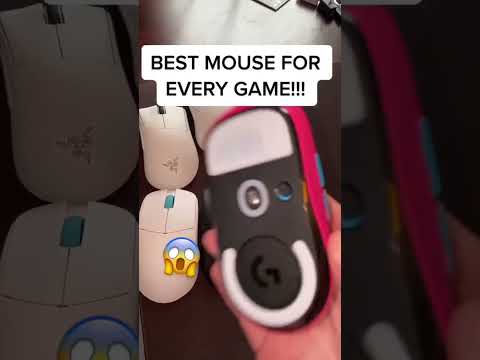 0:00:21
0:00:21
 0:08:11
0:08:11
 0:08:28
0:08:28
 0:10:10
0:10:10
 0:15:50
0:15:50
 0:14:43
0:14:43
 0:00:58
0:00:58
 0:00:51
0:00:51
 0:00:58
0:00:58
 0:07:54
0:07:54
 0:00:21
0:00:21