filmov
tv
Master Excel 3D Formulas Across Worksheets

Показать описание
How can you link formulas across multiple Excel worksheets? 3D formulas might be the answer if your worksheets share the same structure and type of data. With three-dimensional formulas, your calculations reach through the worksheets to create totals or other key calculations. The 3D formulas approach is an option when your worksheets are set up with the same layout and type of information yet have different values in each worksheet, such as monthly or quarterly data. With three-dimensional formulas, you create links across worksheets to summarize in another worksheet.
In this step-by-step Excel training (see chapter links below):
• Find out how to build a 3D formula
• See how easy it is to copy your three-dimensional references
• Learn tips & cautions when working with 3D formulas
⌚VIDEO CHAPTERS (timestamps):
0:00 Introduction
0:25 Trips for creating a 3D formula
1:32 How to build a three-dimensional formula
2:55 Copying the 3D references
3:45 Cautions when working with 3D formulas
4:27 Wrap-Up / Closing
🎬LINKS to mentioned or related videos:
✅MORE Excel Tips & Tricks:
Be More Productive with Software!
#ExcelTips #Productivity #Excel
📩NEWSLETTER:
🔽CONNECT WITH ME:
🔔SUBSCRIBE TO THIS CHANNEL ON YOUTUBE:
🙌🏻SUPPORT THIS CHANNEL:
Hit the THANKS button in any video!
In this step-by-step Excel training (see chapter links below):
• Find out how to build a 3D formula
• See how easy it is to copy your three-dimensional references
• Learn tips & cautions when working with 3D formulas
⌚VIDEO CHAPTERS (timestamps):
0:00 Introduction
0:25 Trips for creating a 3D formula
1:32 How to build a three-dimensional formula
2:55 Copying the 3D references
3:45 Cautions when working with 3D formulas
4:27 Wrap-Up / Closing
🎬LINKS to mentioned or related videos:
✅MORE Excel Tips & Tricks:
Be More Productive with Software!
#ExcelTips #Productivity #Excel
📩NEWSLETTER:
🔽CONNECT WITH ME:
🔔SUBSCRIBE TO THIS CHANNEL ON YOUTUBE:
🙌🏻SUPPORT THIS CHANNEL:
Hit the THANKS button in any video!
Комментарии
 0:04:59
0:04:59
 0:09:12
0:09:12
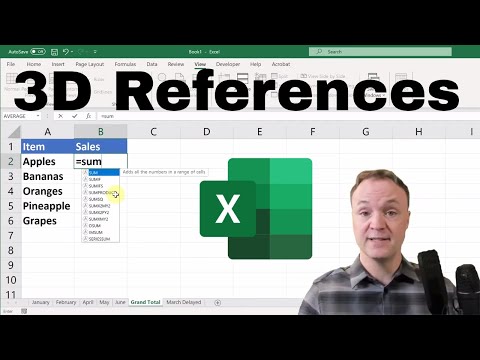 0:06:08
0:06:08
 0:11:57
0:11:57
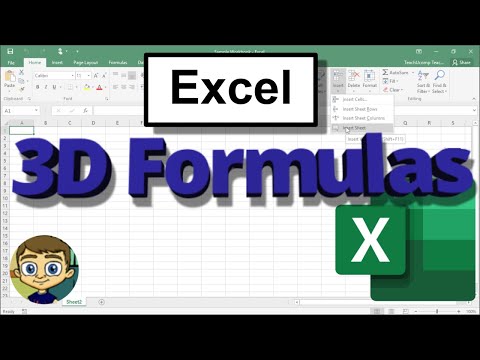 0:06:05
0:06:05
 0:06:59
0:06:59
 0:11:33
0:11:33
 0:02:25
0:02:25
 0:01:31
0:01:31
 0:05:13
0:05:13
 0:10:00
0:10:00
 0:07:23
0:07:23
 0:05:34
0:05:34
 0:03:32
0:03:32
 0:06:26
0:06:26
 0:06:05
0:06:05
 0:11:40
0:11:40
 0:02:46
0:02:46
 0:01:52
0:01:52
 0:05:31
0:05:31
 0:08:07
0:08:07
 0:02:20
0:02:20
 0:04:24
0:04:24
 0:00:36
0:00:36