filmov
tv
Excel 3D Formulas Explained (Sum Across Multiple Sheets)

Показать описание
Learn how to get the sum across multiple Microsoft Excel worksheets, with this feature called 3D referencing. With 3D referencing, you can refer to the same cell in multiple worksheets, and can also use this in formulas such as the SUM or AVERAGE, or COUNT.
Excel 3D formulas can be used to consolidate data from multiple worksheets into a summary sheet. 3D formulas aren't that well known except to advanced Excel users.
If you ever needed to reference the same cell or the same range on multiple Excel worksheets you'll know this can be quite a tedious process. Plus the reference is not dynamic. So, if another Excel sheet gets added in the middle, the formula will not update.
It doesn't have to be this way! In this video I'll show you an alternative approach to gather data from multiple Excel sheets to one sheet. With Excel 3-d reference formulas you can replace this cumbersome process with a short and flexible formula.
In addition, I'll show you a bonus Excel trick I received from Bob Umlas. With this hack we can even add cells or ranges on worksheets that aren't beside one another. This works as long as the sheets have a common name. It's like using wildcards in the 3d reference.
This tutorial is perfect for summing up figures like sales across different product sheets or any other data spread across multiple tabs.
🔑 What You'll Discover:
- The basics of creating 3D-reference formulas in Excel.
- Tips for dynamically summing data across multiple sheets.
- How to customize your formulas for specific data ranges.
🎯 Highlights:
- Simplify data analysis by consolidating information from different tabs.
- Learn how to dynamically update your data with new sheets.
00:00 How to sum data across multiple sheets
00:47 Excel 3D Formula explained
06:21 Bob's Bonus Trick for using 3d formulas in Excel
✉ Subscribe & get my TOP 10 Excel formulas e-book for free
Let’s connect on social:
Note: This description contains affiliate links, which means at no additional cost to you, we will receive a small commission if you make a purchase using the links. This helps support the channel and allows us to continue to make videos like this. Thank you for your support!
#excel
Комментарии
 0:09:12
0:09:12
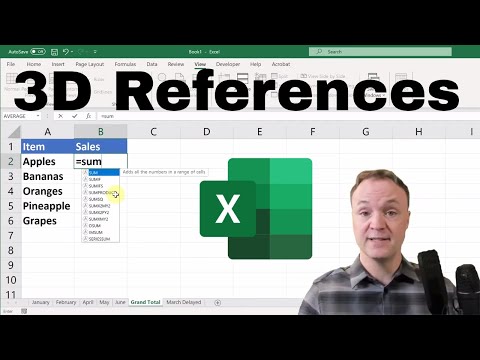 0:06:08
0:06:08
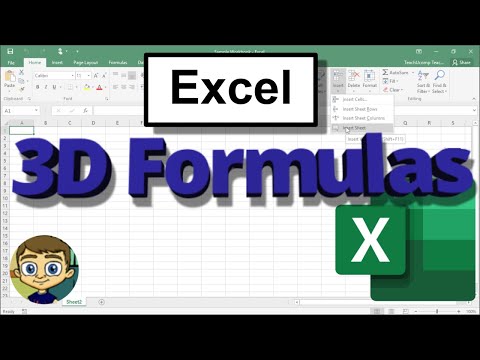 0:06:05
0:06:05
 0:03:32
0:03:32
 0:11:57
0:11:57
 0:00:29
0:00:29
 0:02:25
0:02:25
 0:06:14
0:06:14
 0:03:41
0:03:41
 0:05:13
0:05:13
 0:04:43
0:04:43
 0:03:23
0:03:23
 0:07:23
0:07:23
 0:00:21
0:00:21
 0:06:27
0:06:27
 0:00:23
0:00:23
 0:04:49
0:04:49
 0:04:54
0:04:54
 0:03:33
0:03:33
 0:11:14
0:11:14
 0:02:17
0:02:17
 0:00:21
0:00:21
 0:00:29
0:00:29
 0:02:18
0:02:18