filmov
tv
Unity3D - How to put text on your 2D GameObjects, and how to change the text
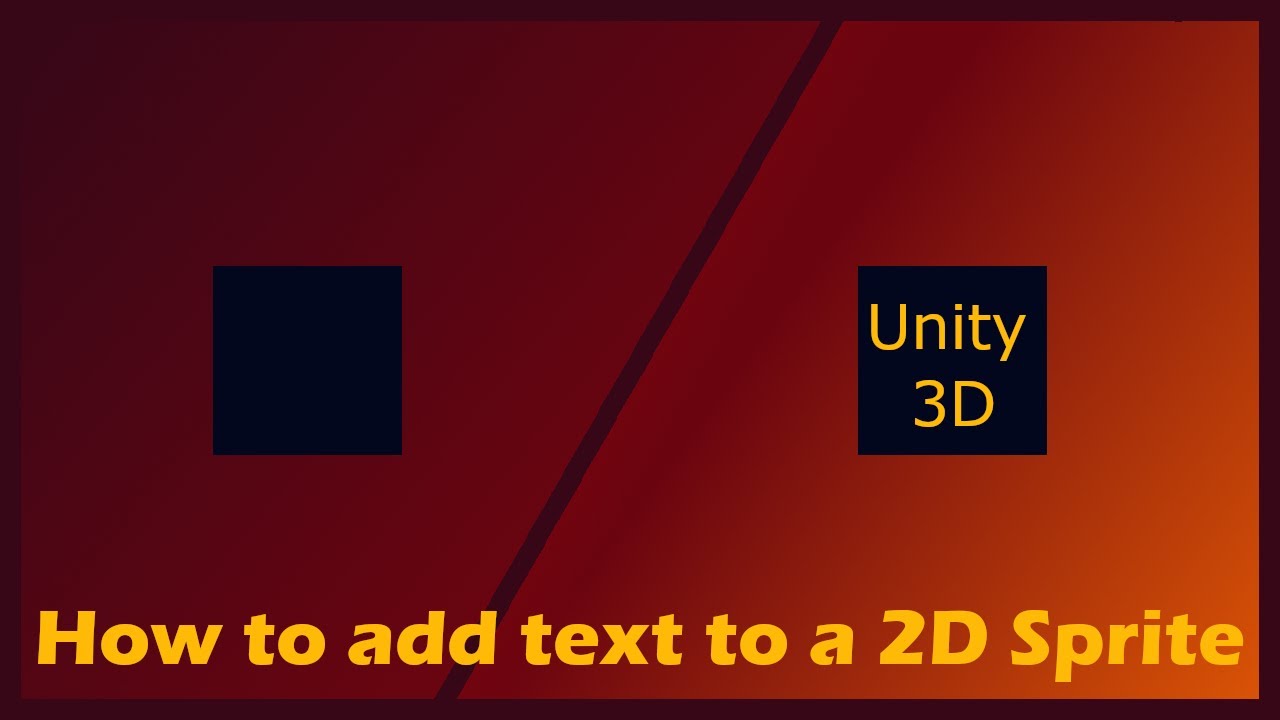
Показать описание
Basically all you have to do, is create a gameobject, then place a new empty object on it.
To that new empty object you have to add textmesh pro text (also you have to import it).
Resize it as you like. Then change the colors if you want.
If you are scripting it, don't forget to import TMPro, with using TMPro.
To that new empty object you have to add textmesh pro text (also you have to import it).
Resize it as you like. Then change the colors if you want.
If you are scripting it, don't forget to import TMPro, with using TMPro.
Unity3D Architecture - Where should I put my components? (and a little Weapon Swapping)
Light Your World in Unity - 1 Minute Tutorial
Unity 3d Tutorial - How to add a Video to Canvas
Unity3d How to Change Pivot | Set Pivot in Unity with offset using a empty parent object
How to add post processing in unity 3d projects (built in render pipeline)
Unity3d Editor Tutorial - Installing the Unity Editor and adding platform components
Unity 3D Collisions, Colliders, & Hitboxes (In 3 Minutes!!)
Add your image in Unity 3d tutorial
ANIME - Beginner Mage (RPG) #unity #assets #blender #gamedev #illustration #3danimation #rpggames
HOW TO EASILY PLAY A VIDEO IN UNITY TUTORIAL
FULL PICK UP & DROP SYSTEM for WEAPONS or ITEMS || Unity3d Tutorial
Unity 3d Tutorial put a Video in the Game
How to Make Beautiful Terrain in Unity 2020 | Beginner Tutorial
How To Add FOOTSTEP SOUNDS in 2 MINUTES | Unity 3D
How To Download And Install UNITY 3D
How to use the Asset Store - Unity Official Tutorials
[Unity3D] Adding a production line logic for the game 'A way to light''
How to Animate Characters in Unity 3D | Animator Explained
AddForce - Unity Official Tutorials
FIRST PERSON MOVEMENT in 10 MINUTES - Unity Tutorial
HOW TO INSTALL AI NAVIGATION ON YOUR UNITY 3D WIN/10
How to make ALL kinds of GUNS with just ONE script! (Unity3d tutorial)
How to add SkyBox in unity 3d 2023 | Code Crafters
How To Make A 3D Character For Your Game (Blender to Unity)
Комментарии
 0:14:32
0:14:32
 0:01:00
0:01:00
 0:02:10
0:02:10
 0:01:37
0:01:37
 0:13:00
0:13:00
 0:13:20
0:13:20
 0:03:00
0:03:00
 0:00:51
0:00:51
 0:00:08
0:00:08
 0:05:42
0:05:42
 0:05:45
0:05:45
 0:02:44
0:02:44
 0:16:19
0:16:19
 0:01:57
0:01:57
 0:03:52
0:03:52
 0:04:01
0:04:01
![[Unity3D] Adding a](https://i.ytimg.com/vi/2FstEXsTM4U/hqdefault.jpg) 0:01:01
0:01:01
 0:07:51
0:07:51
 0:01:59
0:01:59
 0:09:58
0:09:58
 0:01:43
0:01:43
 0:08:23
0:08:23
 0:00:59
0:00:59
 0:13:40
0:13:40