filmov
tv
FULL PICK UP & DROP SYSTEM for WEAPONS or ITEMS || Unity3d Tutorial

Показать описание
FULL PICK UP & DROP SYSTEM || Unity3d Tutorial:
Since I just started my series on how to shoot with projectiles in Unity, I thought it would be cool to share how to make a full pick up and drop system :D
Don't forget to subscribe if you enjoyed the video, and if you have any questions just write a comment, I'll answer as many as I can! :D
Links:
If you want here's the series about the GUN SYSTEM USED in the video:
🏹 Get Access to my RANGED COMBAT LAB! 🏹
➡️ Get Access to my full MOVEMENT LAB! ➡️
Other interesting videos :D
Support me on Patreon:
Music used:
#UnityTutorial #PickUpWeapon #Unity3d
Since I just started my series on how to shoot with projectiles in Unity, I thought it would be cool to share how to make a full pick up and drop system :D
Don't forget to subscribe if you enjoyed the video, and if you have any questions just write a comment, I'll answer as many as I can! :D
Links:
If you want here's the series about the GUN SYSTEM USED in the video:
🏹 Get Access to my RANGED COMBAT LAB! 🏹
➡️ Get Access to my full MOVEMENT LAB! ➡️
Other interesting videos :D
Support me on Patreon:
Music used:
#UnityTutorial #PickUpWeapon #Unity3d
FULL PICK UP & DROP SYSTEM for WEAPONS or ITEMS || Unity3d Tutorial
Pickup and drop system with physics on UE5
How to Pick up and Drop Objects/Items! (First and Third Person, Unity Tutorial)
This is how you can make a pick and drop weapon script in less than 4 minutes in Unity
How To Pick Up And Drop Items | Hold Items In Hand - Unreal Engine Tutorial
How To Make A Drop and Pick up System for Weapons/Items in 5 MINUTES | Unity 3D
Unity Pickup, Drop, Throw items
PICKUP & DROP Physics Objects in Unity (Like PORTAL)
Looking for a cozy home for your pet while you’re away?
Unity 5 : UFPS Pickup & Drop Weapons
IAH Pick-up/Drop-off
Black Night Leopard Gecko Tail Drop 😮😮😮
Air Banner advertising plane pick up and drop
International Terminal: Accessible Pick Up, Drop Off and Parking
Opening Wine at Eleven Madison Park (ORIGINAL video)
Quick drop-off/pick-up Service | DE
Wash and fold drop off process at The Laundry Room
POV: You drop the Soap… (rookie mistake)
Maddy with the mic drop 🔥🎤 #WildNOut #Shorts
Quick drop-off/pick-up service | EN
Excel Drop Down List Tutorial
Don't Drop Soap in Jail But Good Ending
Psychomantra - Pick Up, Drop, Escape - Oru Kirukkanin Kaaviyam (2007)
Pick Up & Drop Off Point - KL Sentral
Комментарии
 0:05:45
0:05:45
 0:17:17
0:17:17
 0:17:04
0:17:04
 0:03:47
0:03:47
 0:12:42
0:12:42
 0:04:49
0:04:49
 0:13:49
0:13:49
 0:10:42
0:10:42
 0:00:42
0:00:42
 0:04:07
0:04:07
 0:00:39
0:00:39
 0:00:20
0:00:20
 0:01:29
0:01:29
 0:01:29
0:01:29
 0:01:00
0:01:00
 0:02:01
0:02:01
 0:01:33
0:01:33
 0:00:22
0:00:22
 0:00:31
0:00:31
 0:02:10
0:02:10
 0:08:37
0:08:37
 0:00:21
0:00:21
 0:04:19
0:04:19
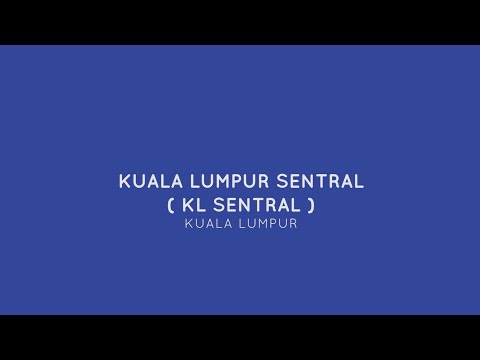 0:01:37
0:01:37