filmov
tv
Bluetooth Device Not Working On Windows 11 - 4 Fix How To

Показать описание
Bluetooth devices protocol not working on Windows 11 on the laptop could be a major issue for Windows users. In this tutorial, we have brought a fix for you.
As Windows users upgrade from Windows 10 to Windows 11, a slew of new problems has emerged. The issues seem to be endless, ranging from no sound in Windows 11 to excessive disc use even in the most recent edition of Windows 11. We're now hearing complaints that Bluetooth in Windows 11 isn't functioning for certain users. The Bluetooth icon is absent in certain circumstances, and other users are unable to connect, transmit or receive files through Bluetooth.
Windows 11 Bluetooth issues are occasionally caused by missing or faulty drivers. Fortunately, determining what's wrong with a drive is straightforward, and installing replacements is much easier. Not all Bluetooth troubles, however, are caused by the driver. Because there are so many difficulties preventing Bluetooth from operating correctly, your options range from a simple reboot to altering application settings and restarting a Windows service.
What are the common reasons behind the error Bluetooth devices not working on Windows 11?
The Bluetooth works great most of the time, however, its icon disappears from the Action Center, giving the appearance that Bluetooth is not operating. It's possible that your Windows 11 computer has Bluetooth turned on, but you can't connect your PC to accessories or your smartphone to set up the Your Phone app. It's possible that this is because your PC's status isn't set to "Discoverable," and other devices can't see it
00:00 Intro
00:14 Control panel
01:07 Troubleshooters
01:58 Settings Bluetooth & device
02:35 Device Manager
03:22 Outro
This video will help to solve Bluetooth Device Not Working On Windows 11 on computers, laptops, desktops running Windows 11, Windows 10, Windows 8/8.1, Windows 7 systems. Works on all computers and laptops (HP, Dell, Asus, Acer, Lenovo, Samsung, Toshiba).
#Bluetooth #BluetoothDevices #BluetoothNotWorking
As Windows users upgrade from Windows 10 to Windows 11, a slew of new problems has emerged. The issues seem to be endless, ranging from no sound in Windows 11 to excessive disc use even in the most recent edition of Windows 11. We're now hearing complaints that Bluetooth in Windows 11 isn't functioning for certain users. The Bluetooth icon is absent in certain circumstances, and other users are unable to connect, transmit or receive files through Bluetooth.
Windows 11 Bluetooth issues are occasionally caused by missing or faulty drivers. Fortunately, determining what's wrong with a drive is straightforward, and installing replacements is much easier. Not all Bluetooth troubles, however, are caused by the driver. Because there are so many difficulties preventing Bluetooth from operating correctly, your options range from a simple reboot to altering application settings and restarting a Windows service.
What are the common reasons behind the error Bluetooth devices not working on Windows 11?
The Bluetooth works great most of the time, however, its icon disappears from the Action Center, giving the appearance that Bluetooth is not operating. It's possible that your Windows 11 computer has Bluetooth turned on, but you can't connect your PC to accessories or your smartphone to set up the Your Phone app. It's possible that this is because your PC's status isn't set to "Discoverable," and other devices can't see it
00:00 Intro
00:14 Control panel
01:07 Troubleshooters
01:58 Settings Bluetooth & device
02:35 Device Manager
03:22 Outro
This video will help to solve Bluetooth Device Not Working On Windows 11 on computers, laptops, desktops running Windows 11, Windows 10, Windows 8/8.1, Windows 7 systems. Works on all computers and laptops (HP, Dell, Asus, Acer, Lenovo, Samsung, Toshiba).
#Bluetooth #BluetoothDevices #BluetoothNotWorking
Комментарии
 0:06:02
0:06:02
 0:07:33
0:07:33
 0:05:04
0:05:04
 0:09:35
0:09:35
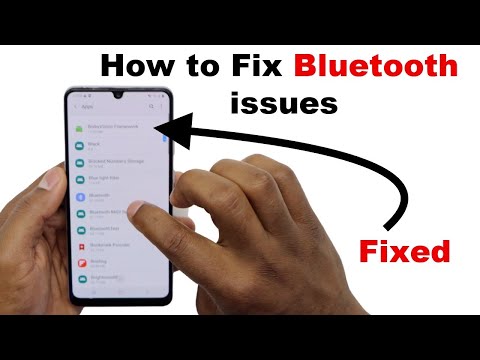 0:03:10
0:03:10
 0:03:59
0:03:59
 0:02:04
0:02:04
 0:02:41
0:02:41
 0:00:51
0:00:51
 0:07:10
0:07:10
 0:08:22
0:08:22
 0:07:42
0:07:42
 0:04:39
0:04:39
 0:04:13
0:04:13
 0:04:47
0:04:47
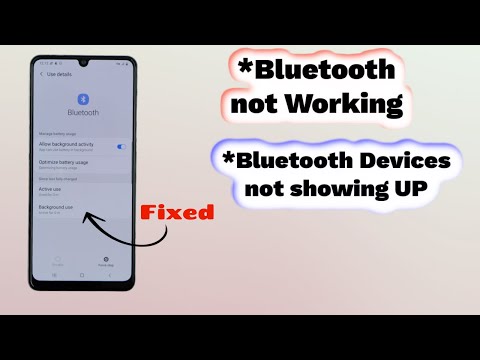 0:08:10
0:08:10
 0:03:04
0:03:04
 0:05:10
0:05:10
 0:03:13
0:03:13
 0:01:08
0:01:08
 0:01:22
0:01:22
 0:06:26
0:06:26
 0:01:49
0:01:49
 0:00:42
0:00:42