filmov
tv
Getting Started with Apple Pages

Показать описание
A simple walkthrough for those getting started with Apple Pages. How to use Apple Pages when you are brand new to it or have used Microsoft Word in the past.
Chapters:
00:00 Intro
00:23 What is Apple Pages?
01:30 Starting a New Document
02:47 Get Familiar with the Tools
05:07 Inserting Breaks, objects, text, and other media
06:25 Sharing and Collaborating
07:05 Text Formatting
08:53 Text Wrapping with Objects
11:22 Working with Bullets and Lists
12:30 Document Layout and Columns
14:59 Use that Help menu!
---
►►► My Gear:
▶►► Recommended Solutions to make your life perfect 😁:
**Peanut Butter and Jelly Sandwiches** - for those nights when nothing sounds good
▶►► ADS
Sometimes you'll find YouTube pre-roll ads and other ads in my videos. Ads help to support me and the time it takes to create helpful video content in my spare time. I also include some affiliate codes/links to earn a small commission if you make a purchase through those links. It costs you nothing to use them and I thank you for supporting the channel if you choose to use those links to shop! ❤️
▶►► DISCLAIMER
All opinions expressed are my own, duh.
00:00 - First Marker
00:23 - What is Apple Pages?
01:30 - Starting a New Document
02:47 - Get Familiar with the Tools
05:07 - Inserting Breaks, objects, text, and other media
06:26 - Sharing and Collaborating
07:05 - Text Formatting
08:53 - Text Wrapping with Objects
11:22 - Working with Bullets and Lists
12:30 - Document Layout and Columns
14:59 - Use that Help menu!
Chapters:
00:00 Intro
00:23 What is Apple Pages?
01:30 Starting a New Document
02:47 Get Familiar with the Tools
05:07 Inserting Breaks, objects, text, and other media
06:25 Sharing and Collaborating
07:05 Text Formatting
08:53 Text Wrapping with Objects
11:22 Working with Bullets and Lists
12:30 Document Layout and Columns
14:59 Use that Help menu!
---
►►► My Gear:
▶►► Recommended Solutions to make your life perfect 😁:
**Peanut Butter and Jelly Sandwiches** - for those nights when nothing sounds good
▶►► ADS
Sometimes you'll find YouTube pre-roll ads and other ads in my videos. Ads help to support me and the time it takes to create helpful video content in my spare time. I also include some affiliate codes/links to earn a small commission if you make a purchase through those links. It costs you nothing to use them and I thank you for supporting the channel if you choose to use those links to shop! ❤️
▶►► DISCLAIMER
All opinions expressed are my own, duh.
00:00 - First Marker
00:23 - What is Apple Pages?
01:30 - Starting a New Document
02:47 - Get Familiar with the Tools
05:07 - Inserting Breaks, objects, text, and other media
06:26 - Sharing and Collaborating
07:05 - Text Formatting
08:53 - Text Wrapping with Objects
11:22 - Working with Bullets and Lists
12:30 - Document Layout and Columns
14:59 - Use that Help menu!
Комментарии
 0:16:00
0:16:00
 0:12:32
0:12:32
 0:09:48
0:09:48
 0:10:25
0:10:25
 1:33:42
1:33:42
 0:15:05
0:15:05
 0:09:55
0:09:55
 1:40:55
1:40:55
 0:20:44
0:20:44
 0:13:14
0:13:14
 0:03:48
0:03:48
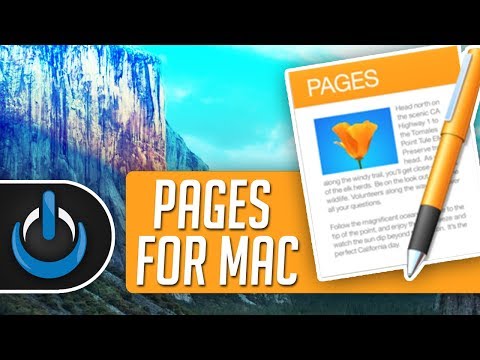 0:16:05
0:16:05
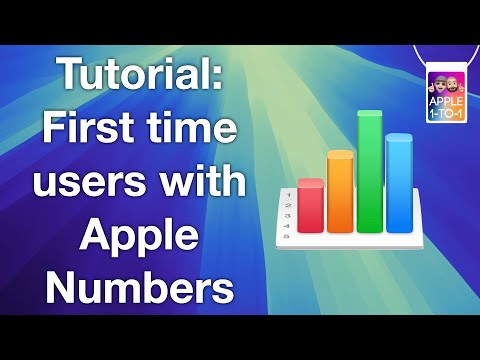 0:09:32
0:09:32
 0:39:05
0:39:05
 0:00:19
0:00:19
 0:28:52
0:28:52
 0:11:28
0:11:28
 0:08:32
0:08:32
 0:11:21
0:11:21
 0:25:14
0:25:14
 0:10:04
0:10:04
 0:19:43
0:19:43
 0:00:14
0:00:14
 0:11:00
0:11:00