filmov
tv
Pages - Tutorial for Beginners in 12 MINUTES! [ COMPLETE Guide ]

Показать описание
There is not a show or a playlist guide (unique video), unless you make requests.
Enable SUBTITLES if you have trouble at understanding the narration. Leave feedback if you can!
Learn with this Apple Pages tutorial from zero to a complete document in just 12 mins! How to use Pages for mac, Pages mac tutorial, Pages tutorial mac.
⭐️TIMESTAMPS
00:00 Introduction
00:37 Create and Open Documents
01:02 Interface and Doc Options
01:38 Headers & Footers
01:55 Document Body
02:20 Format Panel - Style
03:36 Format Panel - Layout
04:16 The Ruler
04:41 Create and Manage Lists
05:14 Sections & Table of Contents
06:15 Insert button
06:54 Tables & Charts
07:25 Text Boxes & Shapes
07:53 Insert Media Files
08:03 Manage Objects
09:22 Manage Tables
09:49 Manage Shapes & Text Boxes
10:06 Manage Charts
10:29 Manage Media
10:56 Comments
11:42 Save & Export Documents
Apple Pages is a built-in app for all MacOS users complete with everything you need to realize your documents, including the files under a .doc Word format. Have full control on indentation, distribution, capitalization and also include media, sections, links in case you share your document online. A complete and free solution on Mac, without the need of Microsoft Word.
Welcome to The Skills Factory™! Enter into a New Way of Learning the most famous products worldwide. SUBSCRIBE to start learning anything you need in less than 15 minutes.
We love you ♥
Enable SUBTITLES if you have trouble at understanding the narration. Leave feedback if you can!
Learn with this Apple Pages tutorial from zero to a complete document in just 12 mins! How to use Pages for mac, Pages mac tutorial, Pages tutorial mac.
⭐️TIMESTAMPS
00:00 Introduction
00:37 Create and Open Documents
01:02 Interface and Doc Options
01:38 Headers & Footers
01:55 Document Body
02:20 Format Panel - Style
03:36 Format Panel - Layout
04:16 The Ruler
04:41 Create and Manage Lists
05:14 Sections & Table of Contents
06:15 Insert button
06:54 Tables & Charts
07:25 Text Boxes & Shapes
07:53 Insert Media Files
08:03 Manage Objects
09:22 Manage Tables
09:49 Manage Shapes & Text Boxes
10:06 Manage Charts
10:29 Manage Media
10:56 Comments
11:42 Save & Export Documents
Apple Pages is a built-in app for all MacOS users complete with everything you need to realize your documents, including the files under a .doc Word format. Have full control on indentation, distribution, capitalization and also include media, sections, links in case you share your document online. A complete and free solution on Mac, without the need of Microsoft Word.
Welcome to The Skills Factory™! Enter into a New Way of Learning the most famous products worldwide. SUBSCRIBE to start learning anything you need in less than 15 minutes.
We love you ♥
Комментарии
 1:40:55
1:40:55
 0:59:18
0:59:18
 0:10:25
0:10:25
 0:07:52
0:07:52
 0:09:55
0:09:55
 0:32:07
0:32:07
 1:33:42
1:33:42
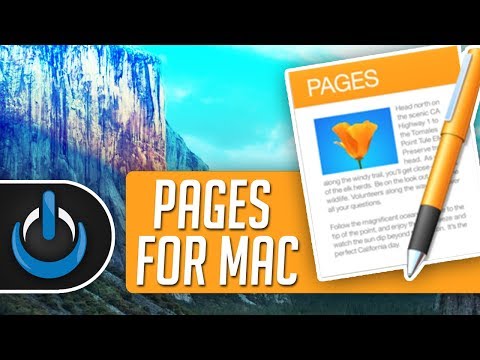 0:16:05
0:16:05
 0:12:56
0:12:56
 0:13:14
0:13:14
 0:01:38
0:01:38
 0:08:32
0:08:32
 0:31:45
0:31:45
 0:09:09
0:09:09
 0:43:21
0:43:21
 0:15:15
0:15:15
 0:05:00
0:05:00
 0:11:51
0:11:51
 2:59:01
2:59:01
 0:32:01
0:32:01
 0:17:18
0:17:18
 0:08:41
0:08:41
 0:29:28
0:29:28