filmov
tv
How to Get File Explorer to Display Details by Default
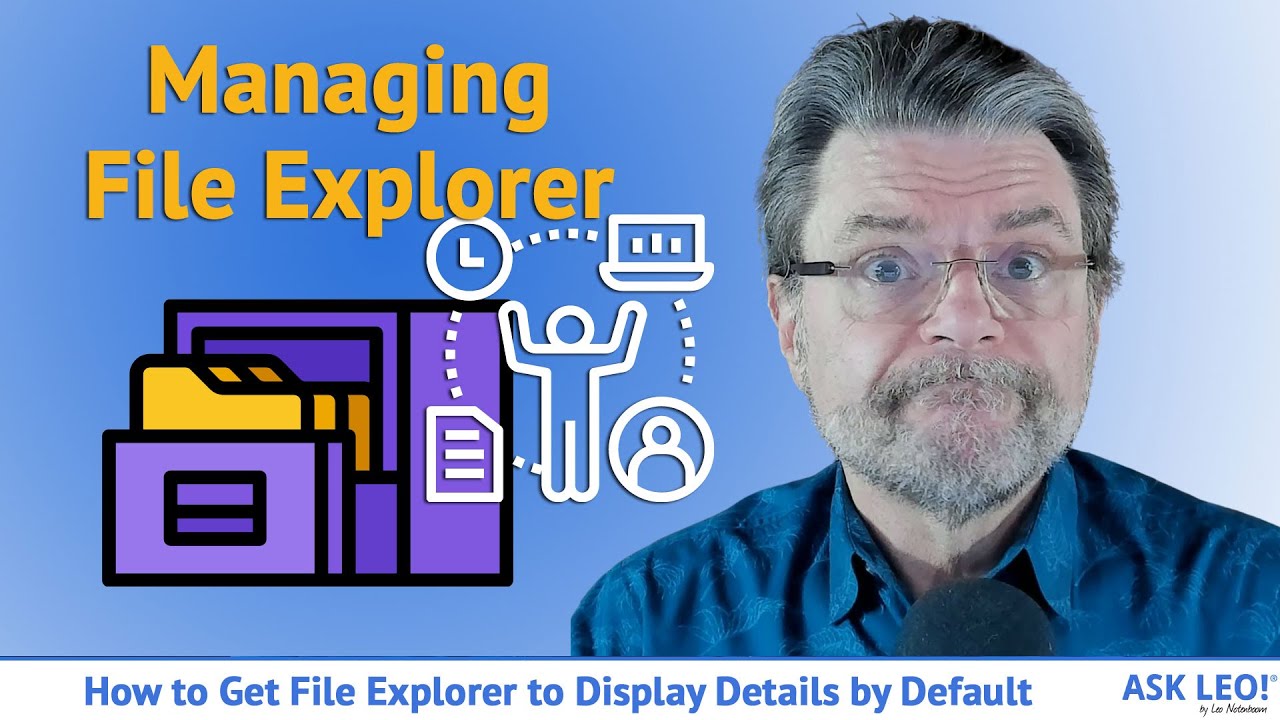
Показать описание
✅ Windows File Explorer does not display details by default but rather a simple view of files on your machine that is not secure. Change the display details settings as soon as you can.
✔ In Windows File Explorer, in the View menu/ribbon, in Layout, click on Details.
✔ On the far right of the ribbon, click on Options, then Change folder and search options.
✔ In the resulting dialog click on the View tab.
▶ Check Always show menus.
▶ Check Show hidden files, folders and drives.
▶ Uncheck Hide empty drives in the Computer folder.
▶ Uncheck Hide protected operating system files (Recommended).
▶ Uncheck Hide extensions for known file types.
✔ Click Apply.
✔ Click Apply to all Folders.
More Ask Leo!
#askleo #Explorer #fileextensions
✔ In Windows File Explorer, in the View menu/ribbon, in Layout, click on Details.
✔ On the far right of the ribbon, click on Options, then Change folder and search options.
✔ In the resulting dialog click on the View tab.
▶ Check Always show menus.
▶ Check Show hidden files, folders and drives.
▶ Uncheck Hide empty drives in the Computer folder.
▶ Uncheck Hide protected operating system files (Recommended).
▶ Uncheck Hide extensions for known file types.
✔ Click Apply.
✔ Click Apply to all Folders.
More Ask Leo!
#askleo #Explorer #fileextensions
HOW TO GET CX FILE EXPLORER ON OCULUS QUEST 2 | TUTORIAL
Windows 10 - File Explorer & Management - How to Organize Computer Files and Folders System Tuto...
How To Install CX File Explorer The Best Quest 2 File Manager and Amaze
Put File Explorer icon on your desktop and restore it to the taskbar
Windows 11 File Explorer Update #shorts
Windows 10 File Explorer Tutorial
Tabs not Showing in File Explorer on Windows 11 [Fix]
How to get Back Windows 10 File Explorer Menu Bar in Windows 11
How to Open Files and Folders with a Single Click in Windows 11 – Quick & Easy Setup!
Create desktop shortcut for File Explorer | Windows 10 Version
How to Get File Explorer to Display Details by Default
Windows 10 File Explorer in Windows 11
How to get CX File Explorer On Quest 2 no pc no phone
How to Get Tabs in File Explorer in Windows 11
how to get to the root directory Nautilus FILe explorer Linux Ubuntu Etc folder location
How to restore File Explorer icon to Taskbar Windows 10
Windows 10 - Create a Folder - How to Make New File Folders on Your Laptop Computer Files & Fold...
How to use the New Windows 11 File Explorer
12 Keyboard Shortcuts For Windows File Explorer You Didn't Know You Needed
You Can Finally Remotely Access Your Android Phone in File Explorer on Windows
Stop Rebooting Your Computer for the Explorer
Replace Windows File Explorer With Something Better
Windows File Explorer Bug
How To Get AMAZE FILE MANAGER On Quest 2 NO PC OR PHONE
Комментарии
 0:03:11
0:03:11
 0:10:27
0:10:27
 0:01:39
0:01:39
 0:02:06
0:02:06
 0:00:29
0:00:29
 0:12:30
0:12:30
 0:00:05
0:00:05
 0:00:59
0:00:59
 0:01:48
0:01:48
 0:00:38
0:00:38
 0:05:15
0:05:15
 0:22:40
0:22:40
 0:07:09
0:07:09
 0:05:22
0:05:22
 0:00:16
0:00:16
 0:00:26
0:00:26
 0:05:13
0:05:13
 0:05:04
0:05:04
 0:08:04
0:08:04
 0:05:52
0:05:52
 0:00:28
0:00:28
 0:11:32
0:11:32
 0:00:35
0:00:35
 0:06:47
0:06:47