filmov
tv
How to Switch Desktop Environments on Linux
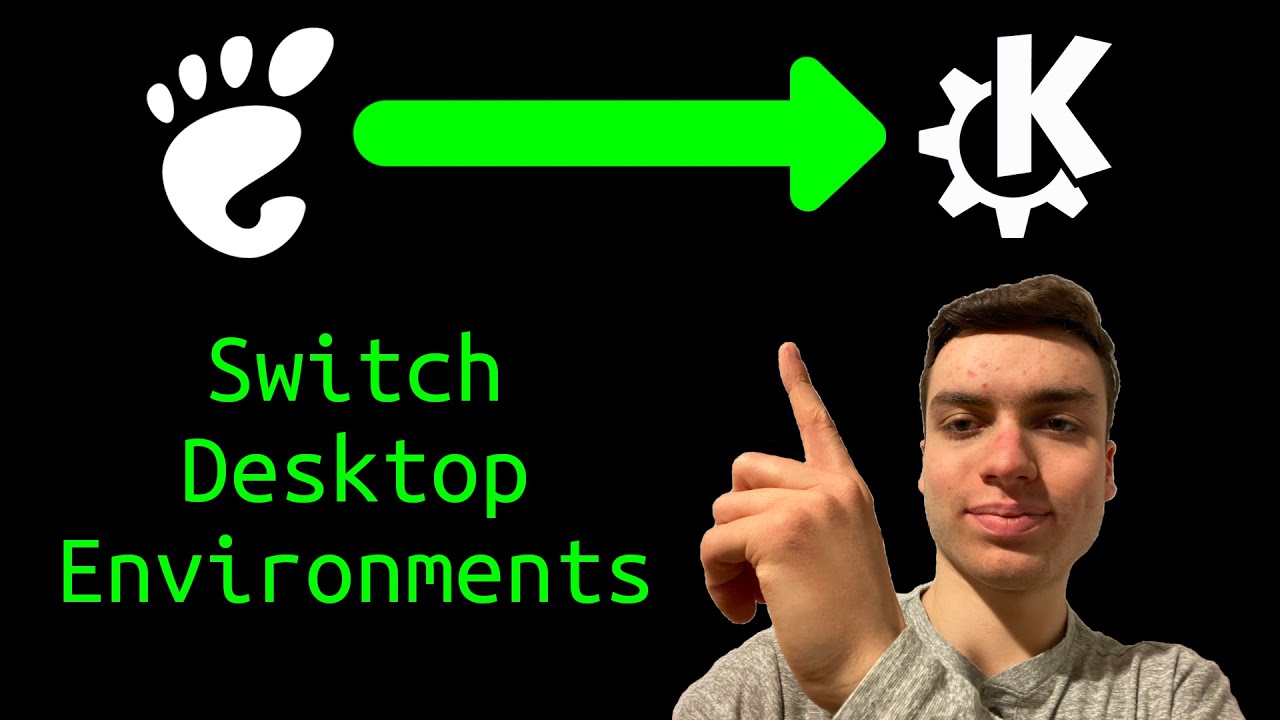
Показать описание
In this video, I show you how to switch desktop environments on Linux. This video showcases Debian and Arch Linux going from GNOME to KDE, but these procedures should be very similar on these distributions' respective derivatives, and with any desktop environment.
Commands for Debian:
Install a desktop environment: sudo tasksel
*On Ubuntu, you will need to install tasksel with "sudo apt install tasksel".
Switch display managers: sudo dpkg-reconfigure [any installed display manager] (example: sudo dpkg-reconfigure gdm3)
List tasksel tasks: tasksel --list-tasks
Show packages installed by a task: apt show $(tasksel --task-packages=[task]) (example: apt show $(tasksel --task-packages=gnome-desktop))
Uninstall a desktop environment:
sudo apt --purge remove [desktop environment "package name"]* (example: sudo apt remove --purge gnome*)
sudo apt autoremove
Commands for Arch Linux:
Install a desktop environment: sudo pacman -S [package group(s)] (example: sudo pacman -S plasma)
Switch display managers: sudo systemctl enable -f [desired display manager] (example: sudo systemctl enable -f sddm)
Uninstall a desktop environment: sudo pacman -Rs [package group(s)] (example: sudo pacman -Rs gnome gnome-extra)
Join this channel to get access to perks:
Commands for Debian:
Install a desktop environment: sudo tasksel
*On Ubuntu, you will need to install tasksel with "sudo apt install tasksel".
Switch display managers: sudo dpkg-reconfigure [any installed display manager] (example: sudo dpkg-reconfigure gdm3)
List tasksel tasks: tasksel --list-tasks
Show packages installed by a task: apt show $(tasksel --task-packages=[task]) (example: apt show $(tasksel --task-packages=gnome-desktop))
Uninstall a desktop environment:
sudo apt --purge remove [desktop environment "package name"]* (example: sudo apt remove --purge gnome*)
sudo apt autoremove
Commands for Arch Linux:
Install a desktop environment: sudo pacman -S [package group(s)] (example: sudo pacman -S plasma)
Switch display managers: sudo systemctl enable -f [desired display manager] (example: sudo systemctl enable -f sddm)
Uninstall a desktop environment: sudo pacman -Rs [package group(s)] (example: sudo pacman -Rs gnome gnome-extra)
Join this channel to get access to perks:
Комментарии
 0:07:00
0:07:00
 0:12:53
0:12:53
 0:12:50
0:12:50
 0:08:11
0:08:11
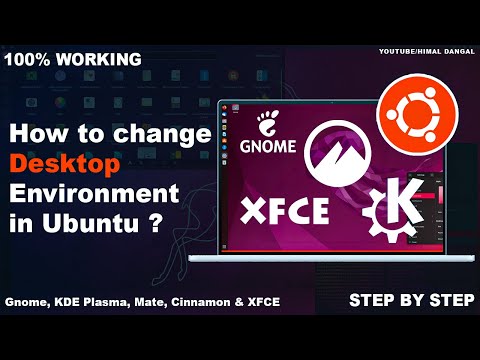 0:03:58
0:03:58
 0:01:44
0:01:44
 0:48:31
0:48:31
 0:14:07
0:14:07
 0:07:11
0:07:11
 0:06:35
0:06:35
 0:02:51
0:02:51
 0:14:48
0:14:48
 0:12:22
0:12:22
 0:10:56
0:10:56
 0:13:48
0:13:48
 0:08:51
0:08:51
 0:11:46
0:11:46
 0:08:38
0:08:38
 0:10:33
0:10:33
 0:01:37
0:01:37
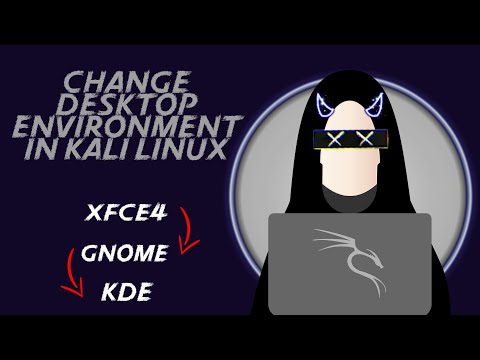 0:02:23
0:02:23
 0:05:35
0:05:35
 0:00:53
0:00:53
 0:04:15
0:04:15