filmov
tv
3 Right Ways to Delete Blank Columns in Excel

Показать описание
In this video, I will show you 3 different methods you can use to quickly delete blank columns in Excel.
I am also going to cover one additional method that works well but needs to be used cautiously, as it can lead to issues
00:00 Intro
00:25 Delete Blank Columns using SORT method
03:12 Delete Blank Columns using Find & Replace method
05:55 Delete Blank Columns using VBA
10:07 Delete Blank Columns using Go To Special (NOT recommended)
------------------------------------------------------------------------------------------------
Below is the VBA code I used in the video:
Sub DeleteBlankColumns()
Dim EntireColumn As Range
On Error Resume Next
Application.ScreenUpdating = True
For i = Selection.Columns.Count To 1 Step -1
Set EntireColumn = Selection.Cells(1, i).EntireColumn
If Application.WorksheetFunction.CountA(EntireColumn) = 0 Then
EntireColumn.Delete
End If
Next
Application.ScreenUpdating = True
End Sub
------------------------------------------------------------------------------------------------
#Excel #ExcelTips #ExcelTutorial
I am also going to cover one additional method that works well but needs to be used cautiously, as it can lead to issues
00:00 Intro
00:25 Delete Blank Columns using SORT method
03:12 Delete Blank Columns using Find & Replace method
05:55 Delete Blank Columns using VBA
10:07 Delete Blank Columns using Go To Special (NOT recommended)
------------------------------------------------------------------------------------------------
Below is the VBA code I used in the video:
Sub DeleteBlankColumns()
Dim EntireColumn As Range
On Error Resume Next
Application.ScreenUpdating = True
For i = Selection.Columns.Count To 1 Step -1
Set EntireColumn = Selection.Cells(1, i).EntireColumn
If Application.WorksheetFunction.CountA(EntireColumn) = 0 Then
EntireColumn.Delete
End If
Next
Application.ScreenUpdating = True
End Sub
------------------------------------------------------------------------------------------------
#Excel #ExcelTips #ExcelTutorial
Комментарии
 0:13:18
0:13:18
 0:12:13
0:12:13
 0:02:28
0:02:28
 0:02:37
0:02:37
 0:02:23
0:02:23
 0:03:34
0:03:34
 0:02:49
0:02:49
 0:00:33
0:00:33
 0:05:29
0:05:29
 0:00:10
0:00:10
 0:00:15
0:00:15
 0:03:24
0:03:24
 0:04:15
0:04:15
 0:00:11
0:00:11
 0:25:58
0:25:58
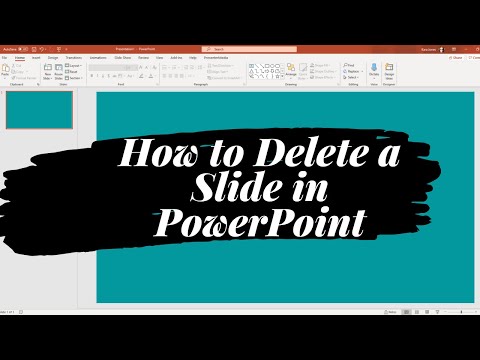 0:02:01
0:02:01
 0:10:59
0:10:59
 0:04:40
0:04:40
 0:15:34
0:15:34
 0:02:09
0:02:09
 0:02:32
0:02:32
 0:01:10
0:01:10
 0:01:00
0:01:00
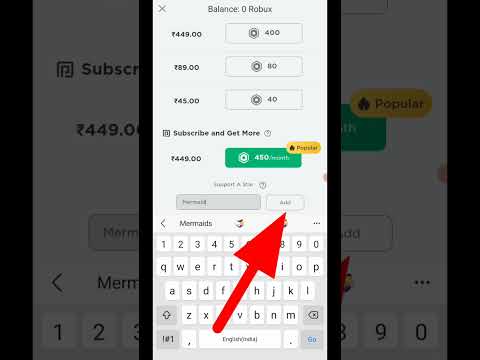 0:00:41
0:00:41