filmov
tv
14 NEW Excel Functions - TEXTSPLIT, Array Shaping, and more!

Показать описание
Microsoft just released 14 new text and array functions for Excel. Join me for this live training where I explain what the new functions are and how to use them in formulas. Click the Set Reminder button above to get notified when the event starts.
You will also be able to ask questions through the chat.
The most useful and popular functions will likely be TEXTSPLIT, TEXTBEFORE, and TEXTAFTER. I'll explain how they replace some existing formulas that require multiple nested functions and make life much easier!
The 14 new functions are:
1. TEXTSPLIT
2. TEXTBEFORE
3. TEXTAFTER
4. VSTACK
5. HSTACK
6. TOROW
7. TOCOL
8. WRAPROWS
9. WRAPCOLS
10. TAKE
11. DROP
12. EXPAND
13. CHOOSEROWS
14. CHOOSECOLS
Join me at 11:00AM Pacific Time on Friday to learn some new functions that will save time with your everyday Excel tasks.
Download the file I used during the event:
March 23, 2022 Update: The functions should now be available to EVERYONE that is on the Insiders Beta channel for Microsoft 365. The flighting can take a while to roll out and you might need to restart Excel to see get the updates.
You will also be able to ask questions through the chat.
The most useful and popular functions will likely be TEXTSPLIT, TEXTBEFORE, and TEXTAFTER. I'll explain how they replace some existing formulas that require multiple nested functions and make life much easier!
The 14 new functions are:
1. TEXTSPLIT
2. TEXTBEFORE
3. TEXTAFTER
4. VSTACK
5. HSTACK
6. TOROW
7. TOCOL
8. WRAPROWS
9. WRAPCOLS
10. TAKE
11. DROP
12. EXPAND
13. CHOOSEROWS
14. CHOOSECOLS
Join me at 11:00AM Pacific Time on Friday to learn some new functions that will save time with your everyday Excel tasks.
Download the file I used during the event:
March 23, 2022 Update: The functions should now be available to EVERYONE that is on the Insiders Beta channel for Microsoft 365. The flighting can take a while to roll out and you might need to restart Excel to see get the updates.
Комментарии
 0:18:35
0:18:35
 0:08:17
0:08:17
 0:12:25
0:12:25
 1:42:41
1:42:41
 0:10:51
0:10:51
 0:12:28
0:12:28
 0:10:47
0:10:47
 0:00:35
0:00:35
 0:27:19
0:27:19
 0:12:15
0:12:15
 0:11:53
0:11:53
 0:52:40
0:52:40
 0:17:18
0:17:18
 0:54:08
0:54:08
 0:00:13
0:00:13
 0:19:05
0:19:05
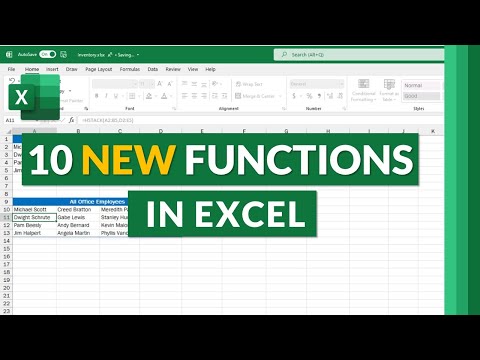 0:05:20
0:05:20
 0:00:20
0:00:20
 0:00:41
0:00:41
 0:00:48
0:00:48
![[FREE Excel Course]](https://i.ytimg.com/vi/1JbR65m3bb8/hqdefault.jpg) 0:32:14
0:32:14
 0:29:29
0:29:29
 0:00:42
0:00:42
 0:01:00
0:01:00