filmov
tv
Monster Hunter World PC Analysis: Best Settings Guide + Xbox One X Graphics Comparison!

Показать описание
Alex is back with a deep-dive into Monster Hunter World on PC with a detailed breakdown of all the settings, how the game compares to Xbox One X at its best - plus we do our level best to get this game running beautifully at console quality at 1080p, 60 frames per second using a Core i5 paired with RX 580 and GTX 1060.
Monster Hunter World PC performance analysis
Monster Hunter World PC Analysis: Best Settings Guide + Xbox One X Graphics Comparison!
Monster Hunter World PC - i5 4690K & GTX 1070 - FPS Test and Settings
Why Everybody is Playing Monster Hunter World and not Rise (And What it Means for Wilds)
It's finally happened... Monster Hunter Wilds PC System Requirements Analysis
Capcom has seen you thirsting over Monster Hunter Wilds' Gemma
Is Monster Hunter World REALLY the Best Game Ever?
Monster Hunter World: EN Gameplay Analysis
Monster Hunter World PC vs PS4 | Direct Comparison
Review: Monster Hunter World
How To Enjoy Monster Hunter's Combat
Becoming Barioth Armor Set Cosplay from the game Monster Hunter Rise | Cosplay Transformation Video
Almudron Blade WIP from Monster Hunter #gaming #cosplay #monsterhunter
5000+ Hour MH Player recommends Asmongold switch to this weapon instead
Monster Hunter World – PC 4K Low vs. Mid vs. Highest Frame Rate Test & Graphics Comparison
THE STRONGEST Monster in Each Generation | #mhw #shorts #sunbreak
Monster Hunter World: Iceborne PC Review - The Final Verdict
The STRONGEST ELDER DRAGONS in MONSTER HUNTER (NO BLACK DRAGONS) | #shorts #mhw #sunbreak #iceborne
Monster Hunter World - Loading time comparison between PC and PS4
How good is Monster Hunter World in 2024
WYVERIANS LAY EGGS?!
MONSTER HUNTER WORLD (Honest Game Trailers)
4 Biggest Mistakes New Long Sword Players Make | Monster Hunter World & Iceborne
Monster Hunter Wilds: Switch Axe | Weapon Overview
Комментарии
 0:11:00
0:11:00
 0:18:53
0:18:53
 0:45:41
0:45:41
 0:12:26
0:12:26
 0:16:30
0:16:30
 0:00:34
0:00:34
 0:08:38
0:08:38
 0:17:12
0:17:12
 0:03:51
0:03:51
 0:16:26
0:16:26
 0:07:54
0:07:54
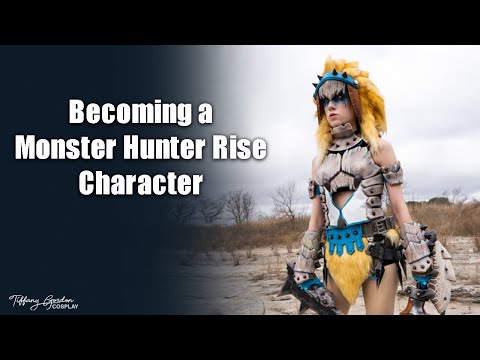 0:01:00
0:01:00
 0:00:10
0:00:10
 0:04:03
0:04:03
 0:03:28
0:03:28
 0:00:20
0:00:20
 0:07:24
0:07:24
 0:00:25
0:00:25
 0:04:38
0:04:38
 0:18:19
0:18:19
 0:00:59
0:00:59
 0:04:22
0:04:22
 0:05:40
0:05:40
 0:00:47
0:00:47