filmov
tv
SRT Versus WebVTT Subtitles Comparison (Case Study)

Показать описание
Major Differences Between Srt And WebVTT Subtitles
Coding of WebVTT Versus .SRT (Difference In Syntax)
For writers of subtitles, there are some fundamental differences in the way .srt and .vtt files need to be written in order to function properly. Some main differences include commas separating time fractions in .srt files being replaced by full stops in the .vtt format. WebVTT files can be slightly less time consuming for subtitle translators also as frame numbers do not need to be listed and correctly identified. This also can cut down on number of technical errors in the display of subtitles if numbers have been omitted.
Information and References in Subtitles
If using WebVTT files, non-displayed metadata can be specified and included within the files. This can include titles, authors, instructions, date information and more… In contrast, .srt files are designed to be basic and for display purposes only, where no metadata is able to be stored.
Subtitle and Closed Caption Cue Settings
Whether you need foreign subtitles, English subtitles or translation of subtitles, in WebVTT subtitles, the writer has the ability to position the cue within the .vtt file. This can be especially useful in cases where there is already writing, other subtitles or information displayed along the bottom section of your video, where the normal positioning of .srt subtitles may obstruct any information displayed there
Subtitle Compatibility
With extra functional capabilities, (or WebVTT) files are increasingly being used for subtitling purposes, especially for subtitle translation services. Though most browsers and programs are compatible with .vtt, some are not yet fully compatible. As .srt is the more widely used, traditional format, traditional format, you should be able to run .srt files regardless of the programme or browser
Research Done By Everline Moragwa Achira
Coding of WebVTT Versus .SRT (Difference In Syntax)
For writers of subtitles, there are some fundamental differences in the way .srt and .vtt files need to be written in order to function properly. Some main differences include commas separating time fractions in .srt files being replaced by full stops in the .vtt format. WebVTT files can be slightly less time consuming for subtitle translators also as frame numbers do not need to be listed and correctly identified. This also can cut down on number of technical errors in the display of subtitles if numbers have been omitted.
Information and References in Subtitles
If using WebVTT files, non-displayed metadata can be specified and included within the files. This can include titles, authors, instructions, date information and more… In contrast, .srt files are designed to be basic and for display purposes only, where no metadata is able to be stored.
Subtitle and Closed Caption Cue Settings
Whether you need foreign subtitles, English subtitles or translation of subtitles, in WebVTT subtitles, the writer has the ability to position the cue within the .vtt file. This can be especially useful in cases where there is already writing, other subtitles or information displayed along the bottom section of your video, where the normal positioning of .srt subtitles may obstruct any information displayed there
Subtitle Compatibility
With extra functional capabilities, (or WebVTT) files are increasingly being used for subtitling purposes, especially for subtitle translation services. Though most browsers and programs are compatible with .vtt, some are not yet fully compatible. As .srt is the more widely used, traditional format, traditional format, you should be able to run .srt files regardless of the programme or browser
Research Done By Everline Moragwa Achira
 0:13:39
0:13:39
 0:01:33
0:01:33
 0:02:53
0:02:53
 0:05:52
0:05:52
 0:00:58
0:00:58
 0:21:05
0:21:05
 0:01:30
0:01:30
 0:11:08
0:11:08
 0:16:40
0:16:40
 0:05:34
0:05:34
 0:04:52
0:04:52
 0:04:59
0:04:59
 0:01:31
0:01:31
 0:03:06
0:03:06
 0:00:10
0:00:10
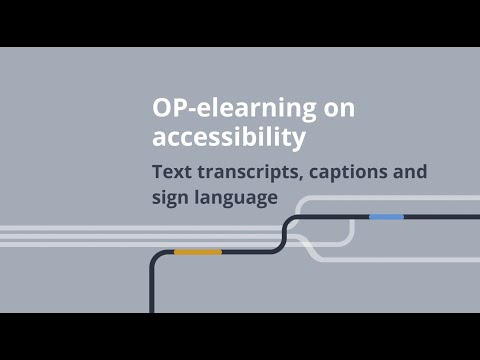 0:11:08
0:11:08
 0:10:16
0:10:16
 0:26:36
0:26:36
 0:05:43
0:05:43
 0:00:19
0:00:19
 0:05:45
0:05:45
 1:00:04
1:00:04
 0:57:13
0:57:13
 0:09:13
0:09:13