filmov
tv
How to Convert a Text File to SRT or VTT Subtitles in Descript Storyboard for Free
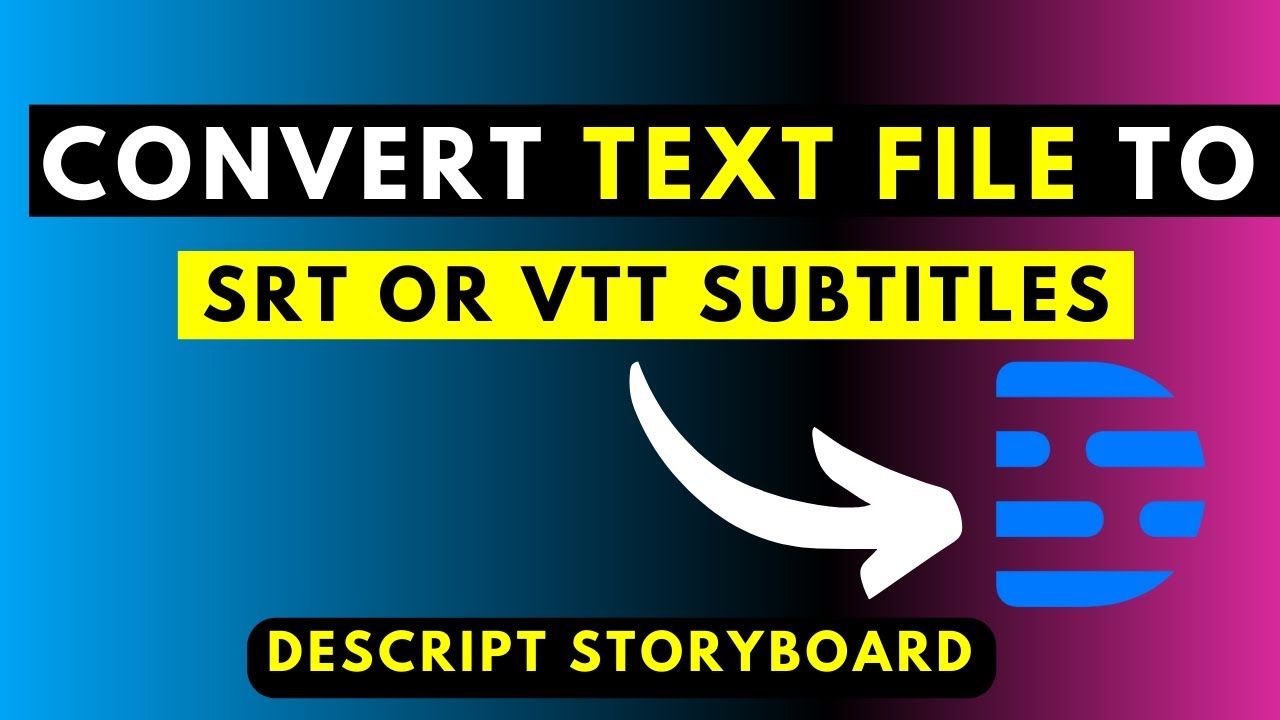
Показать описание
Requirements:
- Transcript corresponding to the audio or video file.
- Audio or Video file for the transcript.
How it works:
-Upload audio or video to Descript
-Import a Transcript (Let Descript process)
-Make any changes where applicable.
-Export your subtitles in either SRT or VTT.
Watch More Descript Tutorials.
Disclaimer: Some links are affiliate links and I may get a cut at no extra cost to you.
I hope this video has been of value.
Thanks for watching!
How to Convert Handwritten Text into Typed Word Document
How to convert table to text in Ms Word [2022]
How to Convert Image to Editable text
Convert handwriting to text on iPad / Goodnotes #goodnotes #ipad #digitalplanning
Convert Text to Number in Excel - part 2| Excel Tips and tricks | #shorts
How to Easily Convert Text Into Handwriting | Step-by-Step Guide
Convert Text to Speech with AI 🤖
How to convert PDF to Text? 📃
How to Convert Numbers to Words in Microsoft Word | Easy Step-by-Step Tutorial
How To Convert a Text file into Excel File
How to convert ink to text with Microsoft onenote
How to convert Handwriting to text, Samsung Notes Tutorial #digitalplanning #samsungnotes
How to convert an image into text in Microsoft Word | Convert a picture into text
Convert Text to a Song?
Handwriting to text Convert | How to convert handwriting to text | Handwriting kaise sudhare
How to Convert Text to Upper Case in Excel #shorts
4 Ways to Convert Text to Numbers in Excel! #Shorts
How to Convert Image to Word Document
How To Convert Text To Numbers In Excel (2 Quick Ways!!)
How to convert text to PDF in mobile#short #viral
how to convert your writing into text (Notability) ✏️⭐ #Shorts
How to convert text to an object on Inkscape for your Glowforge to read!
how to convert your handwriting to a text automatically in samsung notes on your Tablet S7 FE? 🍉
Excel: How to convert a number to text using the TEXT() function
Комментарии
 0:02:25
0:02:25
 0:00:40
0:00:40
 0:01:00
0:01:00
 0:00:42
0:00:42
 0:00:23
0:00:23
 0:01:01
0:01:01
 0:00:24
0:00:24
 0:00:12
0:00:12
 0:02:52
0:02:52
 0:03:26
0:03:26
 0:00:20
0:00:20
 0:00:16
0:00:16
 0:03:18
0:03:18
 0:00:24
0:00:24
 0:00:38
0:00:38
 0:00:22
0:00:22
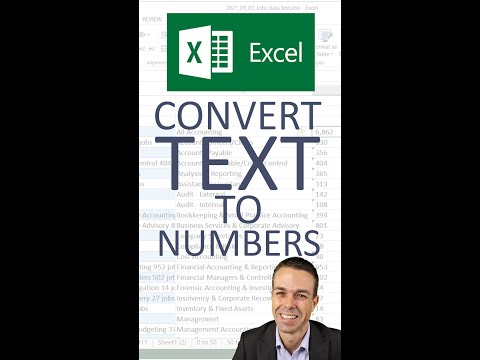 0:00:57
0:00:57
 0:04:09
0:04:09
 0:03:23
0:03:23
 0:00:20
0:00:20
 0:00:23
0:00:23
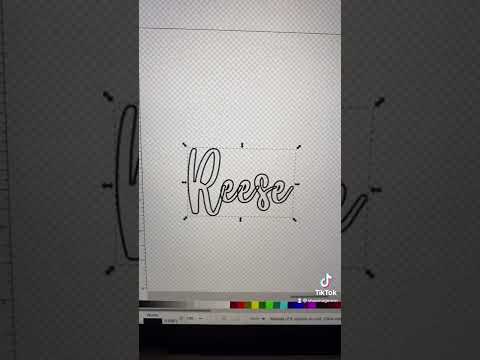 0:00:54
0:00:54
 0:00:17
0:00:17
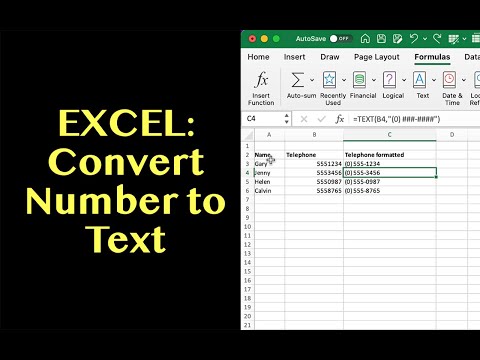 0:05:11
0:05:11