filmov
tv
Landuse & Landcover Mapping using ArcGIS | Supervised Classification
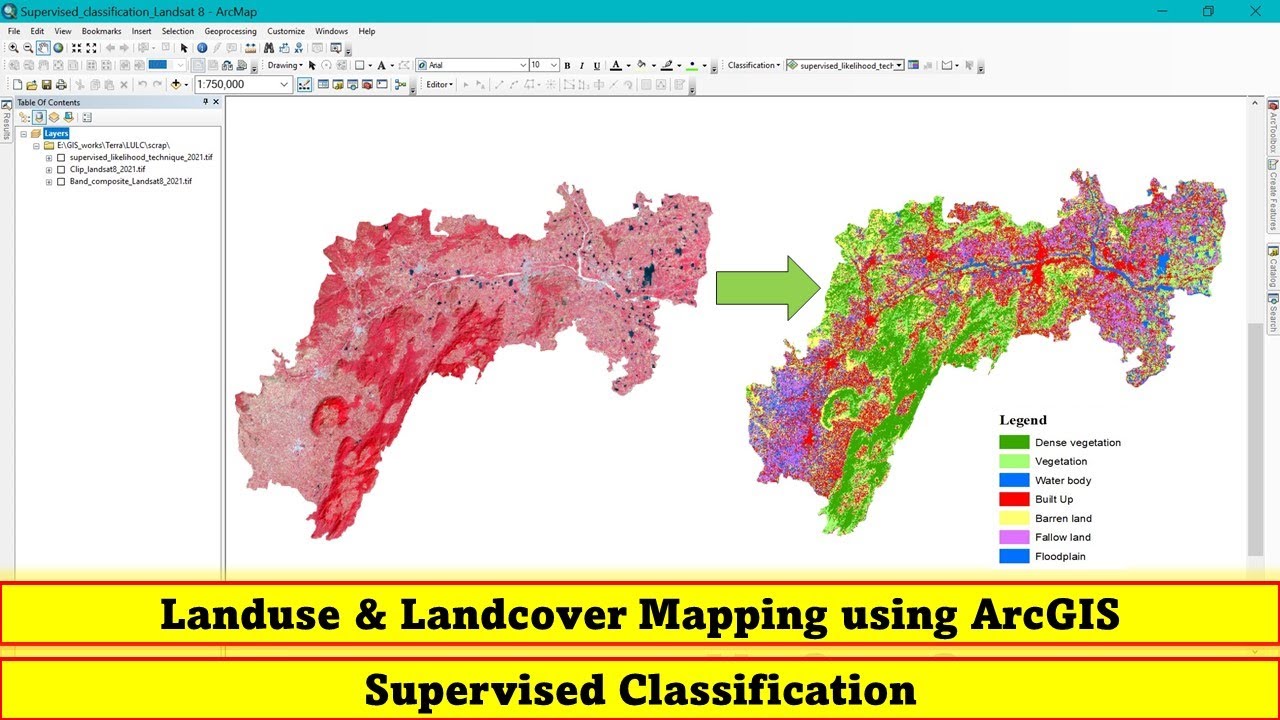
Показать описание
Perform Landuse / Landcover map using Supervised Classification in ArcGIS. By following the steps you will easily able to perform Landuse / Landcover. Landsat 8 is used for the LULC mapping.
Join this channel to get access to perks:
#lulc #arcgis
00:00 Introduction
00:34 Add Landsat Image
01:17 Band details of Image (Landsat 8)
01:52 Band Composite or Layer stacking
03:42 Band Combination
04:12 Clipping Landsat image
05:40 Download Landsat 8
05:48 Supervised Classification
06:02 Enable Image Classification tool
07:17 True & False Colour Combination
10:30 Training Sample Manager
10:48 Dense Vegetation - Sample Manager
13:19 Merge Samples
13:51 Vegetation - Training Sample Manager
15:34 Waterbodies - Training Sample Manager
16:30 Settlements - Training Sample Manager (Colour - Whitish - Blue combo
18:12 Saving Trained datasets
18:30 Saving Signature file
18:53 Supervised Classification (Maximum Likelihood)
20:16 Result of Supervised Classification
20:25 Overview of Result Image
23:07 Change colour for each LULC Class
24:40 Create Field
Join this channel to get access to perks:
#lulc #arcgis
00:00 Introduction
00:34 Add Landsat Image
01:17 Band details of Image (Landsat 8)
01:52 Band Composite or Layer stacking
03:42 Band Combination
04:12 Clipping Landsat image
05:40 Download Landsat 8
05:48 Supervised Classification
06:02 Enable Image Classification tool
07:17 True & False Colour Combination
10:30 Training Sample Manager
10:48 Dense Vegetation - Sample Manager
13:19 Merge Samples
13:51 Vegetation - Training Sample Manager
15:34 Waterbodies - Training Sample Manager
16:30 Settlements - Training Sample Manager (Colour - Whitish - Blue combo
18:12 Saving Trained datasets
18:30 Saving Signature file
18:53 Supervised Classification (Maximum Likelihood)
20:16 Result of Supervised Classification
20:25 Overview of Result Image
23:07 Change colour for each LULC Class
24:40 Create Field
Комментарии
 0:27:04
0:27:04
 0:22:04
0:22:04
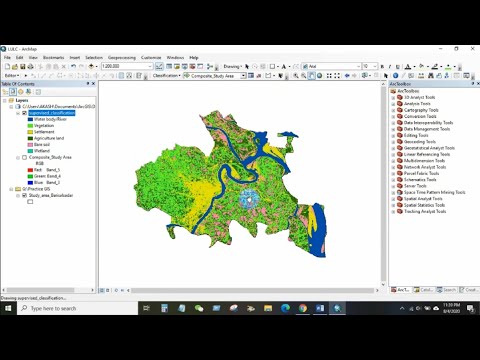 0:10:50
0:10:50
 0:41:22
0:41:22
 0:42:32
0:42:32
 0:30:43
0:30:43
 1:13:10
1:13:10
 0:13:15
0:13:15
 0:54:30
0:54:30
 0:27:21
0:27:21
 0:23:22
0:23:22
 0:19:56
0:19:56
 0:11:20
0:11:20
 0:32:01
0:32:01
 0:00:11
0:00:11
 0:09:19
0:09:19
 0:01:11
0:01:11
 0:12:30
0:12:30
 0:10:06
0:10:06
 0:11:54
0:11:54
 0:01:52
0:01:52
 1:12:20
1:12:20
 0:07:42
0:07:42
 0:25:13
0:25:13