filmov
tv
Easy Trick to Copy and Paste Between Apple Devices! [iPhone & iPad]

Показать описание
You can easily copy and paste photos between an iPhone (iOS 16) to an iPad (iPadOS16) or another iPhone easily by pinching in and pinching out. Here we will show you how you can copy pictures from one iOS device and paste it to another seamlessly.
0:00 What this video is about
0:19 Make Sure
0:53 Enable Hand OFF
1:15 Copy picture from iPhone and paste it in iPad (Another iPhone)
0:00 What this video is about
0:19 Make Sure
0:53 Enable Hand OFF
1:15 Copy picture from iPhone and paste it in iPad (Another iPhone)
Easy Trick to Copy and Paste Between Apple Devices! [iPhone & iPad]
Excel Tips and Tricks #42 How to Copy Formatting from One Sheet to Another
Copy and Pasting Trick on Mac #apple
MS Excel - Copying and Filling - Tricks
How To Copy Paste Photos Between Apple Devices I iPhone Trick Copy Paste Photos With Three Fingers
Copy and paste trick on Macbook #mactips #macbookpro
#iphone #tricks #copy #paste #fy #viral
Cheating ke Ninja technique 🤫 Part 1 #exam #tricks
Hanumam Easy Drawing | Hanuman Face Drawing | Bajrangbali Drawing | Chitra | Pencil Drawing
Multiplication trick #shorts #maths
Handyman Tips & Tricks Masking Tape Hack Idea #shorts #tips #tipsandtricks #tricks
Chocolate Magic Tricks #Shorts
7 Easy Copywriting Tricks (Works Even If You Have No Experience)
#short #short trick for writing S #short trick writing alphabet #short viral video #easy trick for S
Get Paid $1000/Day 🤑 with Google (FREE) - Make Money Online
Amazing Cat Performs Magic Trick! #Cats #Tricks
5 Tricks to Become an Excel Wizard
5 Tricks to Teach Your Dog That Look Cute in Pictures 📸 #bernesemountaindog #dogtricks #cutedog
Square Shortcut Trick🔥| Square 21-30 Tricks #math #shorts #shortvideo #short #trending #vedicmaths...
How to divide?😲5 Second Divide Trick/Japanese Divide Trick #shorts #division short trick #shortsfeed...
Life Changing Chords Trick | FL Studio Tutorial #shorts
plagiarism removing trick for full documents / How to avoid plagiarism while copying
How to do a TIKTOK Color Picking Trick in PROCREATE #Shorts
iphone Calculator magic trick🪄 #reaction of @Tonniartandcraft #viral #shorts #iphone #magic
Комментарии
 0:02:43
0:02:43
 0:00:44
0:00:44
 0:00:19
0:00:19
 0:07:22
0:07:22
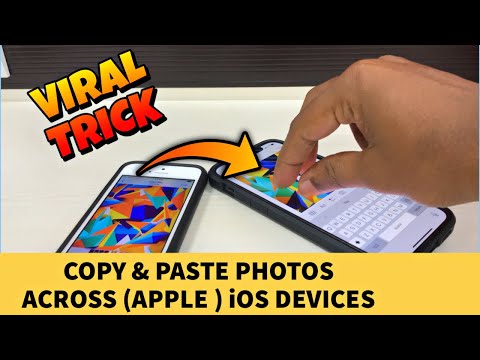 0:03:24
0:03:24
 0:00:23
0:00:23
 0:00:15
0:00:15
 0:00:37
0:00:37
 0:04:21
0:04:21
 0:00:12
0:00:12
 0:00:17
0:00:17
 0:00:29
0:00:29
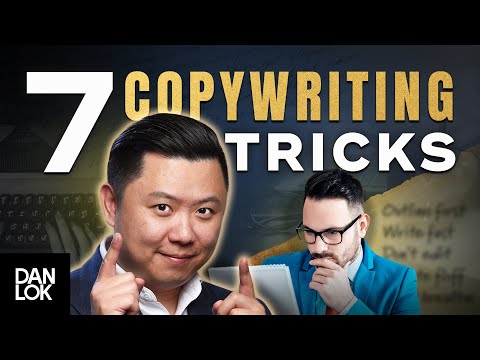 0:10:47
0:10:47
 0:00:25
0:00:25
 0:09:45
0:09:45
 0:00:11
0:00:11
 0:00:54
0:00:54
 0:00:17
0:00:17
 0:00:19
0:00:19
 0:00:16
0:00:16
 0:00:26
0:00:26
 0:04:15
0:04:15
 0:00:54
0:00:54
 0:00:22
0:00:22