filmov
tv
Open-Media-Vault (OMV) VM Running in Proxmox | Proxmox Home Server | Home Lab

Показать описание
If you don't want to use TrueNAS as your Proxmox home server NAS setup. There is alternative and quite good one. Open Media Vault (OMV). Simple to setup. Not as demanding on resources as TrueNAS.
In this video i will show you how to get OMV VM running inside Proxmox. How to pass-through HDD in to that VM and how to setup simple SMB share.
- Turnkey Linux
- Series Playlist
- Time Stamps
00:00 Intro
00:06 What you will see in this video
00:27 Open Media Vault ISO
02:33 Check attached HDD
03:00 Creating OMV VM
05:26 Setting up Pass-through of HDD
10:33 Starting OMV Installation
14:02 Access OMV Web-GUI
15:53 Setting up Drive / File-System / SMB Share
22:00 Setting Up user
23:00 Accessing SMB
25:00 Update / Upgrade OMV
27:12 The End Chat
- Social -
- Extra -
#proxmox
#homelab
#openmediavault
#selfhosted
In this video i will show you how to get OMV VM running inside Proxmox. How to pass-through HDD in to that VM and how to setup simple SMB share.
- Turnkey Linux
- Series Playlist
- Time Stamps
00:00 Intro
00:06 What you will see in this video
00:27 Open Media Vault ISO
02:33 Check attached HDD
03:00 Creating OMV VM
05:26 Setting up Pass-through of HDD
10:33 Starting OMV Installation
14:02 Access OMV Web-GUI
15:53 Setting up Drive / File-System / SMB Share
22:00 Setting Up user
23:00 Accessing SMB
25:00 Update / Upgrade OMV
27:12 The End Chat
- Social -
- Extra -
#proxmox
#homelab
#openmediavault
#selfhosted
Open-Media-Vault (OMV) VM Running in Proxmox | Proxmox Home Server | Home Lab
Installing Docker & Portainer with new OMV-Extras (June 2023)
Install & Configure openmediavault (omv6) | DIY NAS Part 3 - Software
OpenMediaVault Install on Proxmox as a virtual machine // Create and connect to NFS
Mastering OMV6 Ultimate Setup Tutorial for OpenMediaVault 6 On Proxmox VM | Unlock the Power of OMV6
Is This the ULTIMATE Home Cloud Solution? OMV + CasaOS
Installing a Virtual Machine Inside of Openmediavault
Why I Switched to Proxmox from OpenMediaVault
OpenMediaVault 3.0 Storage Installation + Configuration + Overview on Oracle VirtualBox [2017]
Homelab NAS with OpenMediaVault on Proxmox
omv install and setup of KVM plugin
OpenMediaVault First Impressions - My NEW Backup Server NAS OS
Getting omv running on proxmox and my quick setup on OMV
Openmediavault 6 Install and Complete Setup
Let`s install the new version of OMV (OpenMediaVault 7)
OpenMediaVault 7 (OMV7) Setup Made Easy: Step-by-Step Guide! - Episode 1
Zero $ Home Server : Complete Openmediavault 6 Install
Openmediavault vs CasaOS : Which one is best for you?
OpenMediaVault 6 (OMV6) on Windows 11 with VirtualBox
5 AWESOME Home Server/NAS Operating Systems
Openmediavault 6 Virtual Box Installation
Install OMV in Proxmox VM
Upgrade to OMV6
How to Install, Configure & Use OpenMediaVault NAS Storage | Nas Storage for Backup |
Комментарии
 0:27:44
0:27:44
 0:12:47
0:12:47
 0:33:28
0:33:28
 0:19:01
0:19:01
 0:11:01
0:11:01
 0:22:23
0:22:23
 0:05:25
0:05:25
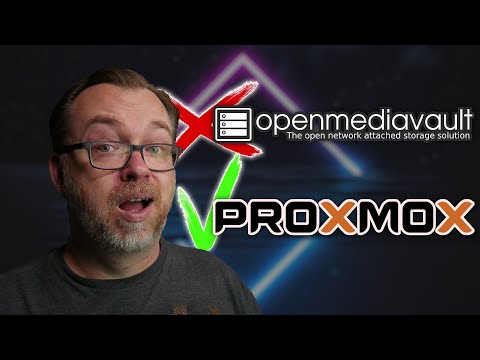 0:11:17
0:11:17
 0:16:47
0:16:47
 0:05:57
0:05:57
 0:10:25
0:10:25
 0:19:51
0:19:51
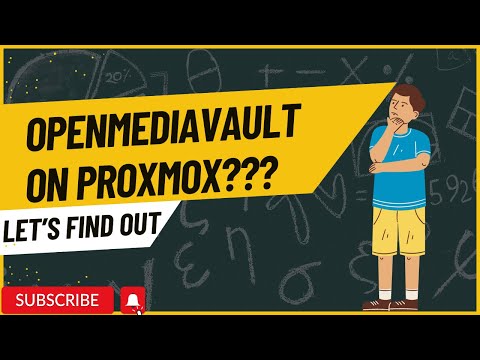 0:18:54
0:18:54
 0:21:09
0:21:09
 0:09:21
0:09:21
 0:15:15
0:15:15
 0:25:42
0:25:42
 0:12:26
0:12:26
 0:22:57
0:22:57
 0:18:08
0:18:08
 0:05:26
0:05:26
 0:09:24
0:09:24
 0:03:59
0:03:59
 0:18:29
0:18:29