filmov
tv
How To Change Font Size In Google Chrome - Adjust Text Size

Показать описание
How To Change Font Size In Google Chrome? In this tutorial, I show you how to make text bigger or smaller in the Google Chrome browser. This can be useful if the text size in Chrome is too small and hard to read. You can easily make the font larger and easier to read in the Chrome settings. Let me know in the comments if you have any questions while you change font size in the Google Chrome browser.
Follow the steps below to change the font size in Google Chrome:
1. Open the Google Chrome browser.
2. Open the Chrome settings by first selecting the 3 dots icon in the top right of Chrome and then selecting Settings in the menu.
3. In the left side bar of the settings select Appearance.
4. In Appearance, find the Font Size option and then select your desired font size.
5. To ensure text size is changed on all websites select Customize fonts.
6. Once in Customize fonts change the Minimum font size to your desired size.
#GoogleChrome #Browser #Chrome
Disclaimer: Some of the links in this description are Amazon affiliate links. As an Amazon Associate, Gauging Gadgets earns from qualifying purchases through affiliate links.
😀 HAPPY WITH THE VIDEO? 😀
FOLLOW ME!
HOW DO I DO IT? (Paid Links)
Follow the steps below to change the font size in Google Chrome:
1. Open the Google Chrome browser.
2. Open the Chrome settings by first selecting the 3 dots icon in the top right of Chrome and then selecting Settings in the menu.
3. In the left side bar of the settings select Appearance.
4. In Appearance, find the Font Size option and then select your desired font size.
5. To ensure text size is changed on all websites select Customize fonts.
6. Once in Customize fonts change the Minimum font size to your desired size.
#GoogleChrome #Browser #Chrome
Disclaimer: Some of the links in this description are Amazon affiliate links. As an Amazon Associate, Gauging Gadgets earns from qualifying purchases through affiliate links.
😀 HAPPY WITH THE VIDEO? 😀
FOLLOW ME!
HOW DO I DO IT? (Paid Links)
Комментарии
 0:00:59
0:00:59
 0:01:04
0:01:04
 0:02:37
0:02:37
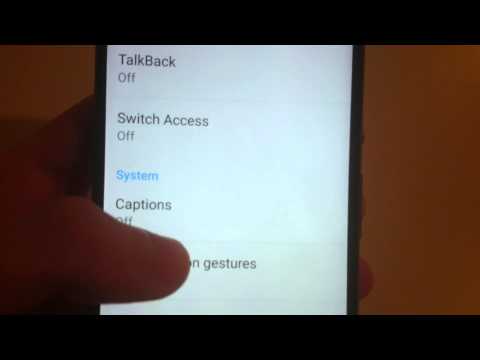 0:01:17
0:01:17
 0:00:58
0:00:58
 0:01:19
0:01:19
 0:02:28
0:02:28
 0:02:16
0:02:16
 0:01:01
0:01:01
 0:01:21
0:01:21
 0:00:30
0:00:30
 0:01:10
0:01:10
 0:02:03
0:02:03
 0:01:46
0:01:46
 0:01:16
0:01:16
 0:03:23
0:03:23
 0:01:24
0:01:24
 0:02:34
0:02:34
 0:03:18
0:03:18
 0:01:41
0:01:41
 0:01:30
0:01:30
 0:03:03
0:03:03
 0:02:10
0:02:10
 0:01:23
0:01:23