filmov
tv
How To Drop Pin Location On WhatsApp

Показать описание
Learn how to drop a pin location via Whatsapp. The Whatsapp application lets you send someone a pin of your current location.
Sending someone your current location on a map is referred to as dropping a pin. The recipient can be able to open that location in a Maps application of their choice and get directions to that location from wherever they are.
How To Send Pin Location On Whatsapp :
Launch Whatsapp on your phone
Open the chat of the person or group you want to drop pin to
Tap on the '+' icon on the left of the chat box
Choose 'Location' from the menu
Tap on send your current location.
NB: If it's the first time, Whatsapp might request permission to access your location information. You can choose 'While Using' option.
-----My Gear for YouTube videos-----
As full disclosure, I use affiliate links on this channel and purchasing through these links earns me a small commission. The price you pay will be the same!
Sending someone your current location on a map is referred to as dropping a pin. The recipient can be able to open that location in a Maps application of their choice and get directions to that location from wherever they are.
How To Send Pin Location On Whatsapp :
Launch Whatsapp on your phone
Open the chat of the person or group you want to drop pin to
Tap on the '+' icon on the left of the chat box
Choose 'Location' from the menu
Tap on send your current location.
NB: If it's the first time, Whatsapp might request permission to access your location information. You can choose 'While Using' option.
-----My Gear for YouTube videos-----
As full disclosure, I use affiliate links on this channel and purchasing through these links earns me a small commission. The price you pay will be the same!
How to Drop a PIN in Google Maps? Mark Any Location in One Quick Method? Drop A Pin Location!
How to Drop a Pin on Google Maps
How to Drop a Pin or Share Your Location
How To Drop A Pin In Google Maps
How To Drop Pin Location On WhatsApp
How to drop a pin in Google maps
How To Drop A Pin On Google Maps | Pin A Location
How to Drop a Pin on Google Maps? (Step-by-Step Guide)
First Month as a ⚡️ LINEMAN APPRENTICE over 40 years old
How To Drop Pin In Google Maps - Full Guide
How To Drop A Pin On Google Maps - Pin A Location Easily
How to share location using drop pin on google maps
How to drop a pin on Google Maps :Tutorial
How to Drop a Pin on Google Maps? #googlemaps #droppin
How to Drop a Pin on Google Maps
How To Drop Pins & GPS Locations - Google Maps
How to Drop Pin in Google Maps 2024?
How To Drop A Pin & Share On Google Maps (iPhone)
How to Drop a Pin on Google Maps
How to Drop Pin on iPhone and Share Location (tutorial)
How To Drop a Pin On iPhone! (2021)
How to drop a pin in google maps and share it
How do I drop a pin and send it to someone?
How To Drop a Pin and Send To Someone in Google Maps (Step By Step)
Комментарии
 0:00:43
0:00:43
 0:01:47
0:01:47
 0:01:51
0:01:51
 0:02:07
0:02:07
 0:01:37
0:01:37
 0:00:32
0:00:32
 0:03:11
0:03:11
 0:02:16
0:02:16
 0:12:57
0:12:57
 0:01:19
0:01:19
 0:01:40
0:01:40
 0:00:11
0:00:11
 0:00:53
0:00:53
 0:01:02
0:01:02
 0:01:57
0:01:57
 0:13:59
0:13:59
 0:01:30
0:01:30
 0:01:14
0:01:14
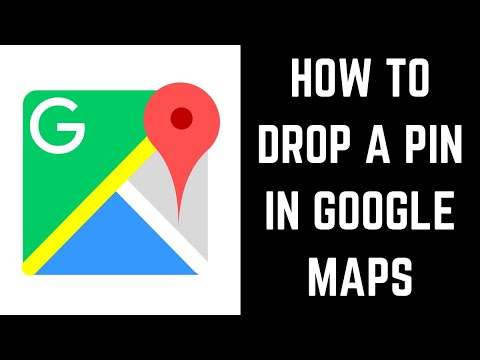 0:03:07
0:03:07
 0:02:44
0:02:44
 0:02:28
0:02:28
 0:00:42
0:00:42
 0:01:20
0:01:20
 0:01:01
0:01:01