filmov
tv
How to Drop a Pin on Google Maps
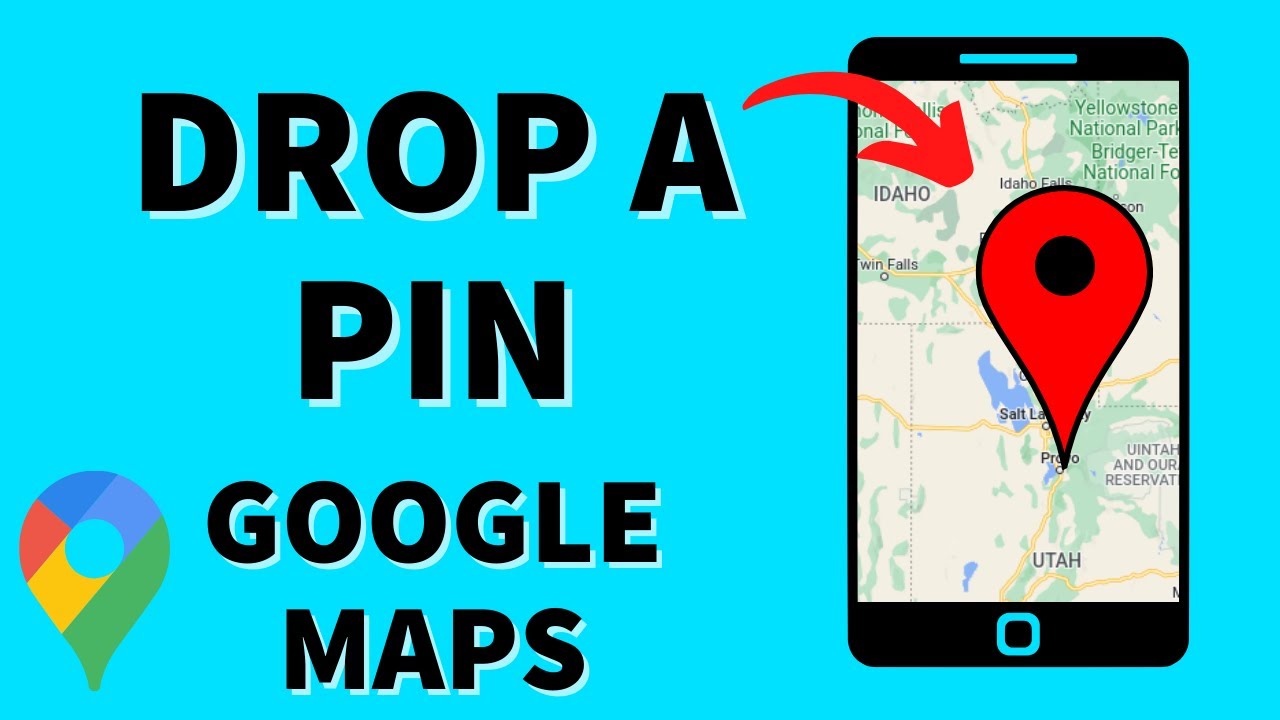
Показать описание
How to drop a pin on Google Maps? In this tutorial, I show you how to drop a pin in Google maps on a specific location. These means you can get directions, share a location, or find the GPS coordinates for any location on Google Maps by dropping a pin. Dropping a pin in the Google Maps app is easy and can be done with a simple long press. Let me know in the comments if you have any questions while you drop a pin in Google Maps iPhone & Android.
Follow the steps below to drop a pin in Google Maps:
1. Open the Google Maps app on your iPhone or Android phone.
2. Move the map so that the location where you want to drop a pin is visible.
3. Long press on the exact location where you want to drop a pin on Google Maps.
4. After a couple seconds a red pin will be visible on Google Maps and new options will be displayed at the bottom that include Directions, Share, Add to List, and name.
#GoogleMaps #Android #iPhone
Disclaimer: Some of the links in this description are affiliate links. As an Amazon Associate and a partner of other affiliate programs, this mean I earn a small commission from qualifying purchases through these links. This helps support the channel and allows us to continue to make videos like this. Thank you for the support!
😀 SUPPORT THE CHANNEL 😀 (Paid links)
FOLLOW ME!
HOW DO I DO IT? (Paid Links)
Follow the steps below to drop a pin in Google Maps:
1. Open the Google Maps app on your iPhone or Android phone.
2. Move the map so that the location where you want to drop a pin is visible.
3. Long press on the exact location where you want to drop a pin on Google Maps.
4. After a couple seconds a red pin will be visible on Google Maps and new options will be displayed at the bottom that include Directions, Share, Add to List, and name.
#GoogleMaps #Android #iPhone
Disclaimer: Some of the links in this description are affiliate links. As an Amazon Associate and a partner of other affiliate programs, this mean I earn a small commission from qualifying purchases through these links. This helps support the channel and allows us to continue to make videos like this. Thank you for the support!
😀 SUPPORT THE CHANNEL 😀 (Paid links)
FOLLOW ME!
HOW DO I DO IT? (Paid Links)
Комментарии
 0:02:28
0:02:28
 0:01:47
0:01:47
 0:00:43
0:00:43
 0:02:07
0:02:07
 0:02:03
0:02:03
 0:01:51
0:01:51
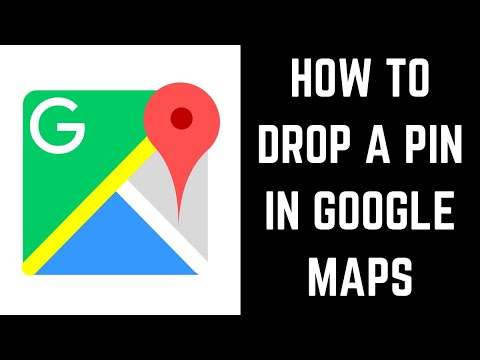 0:03:07
0:03:07
 0:02:09
0:02:09
 0:01:01
0:01:01
 0:01:56
0:01:56
 0:03:11
0:03:11
 0:02:10
0:02:10
 0:01:54
0:01:54
 0:01:24
0:01:24
 0:01:14
0:01:14
 0:01:57
0:01:57
 0:01:15
0:01:15
 0:01:30
0:01:30
 0:02:28
0:02:28
 0:01:37
0:01:37
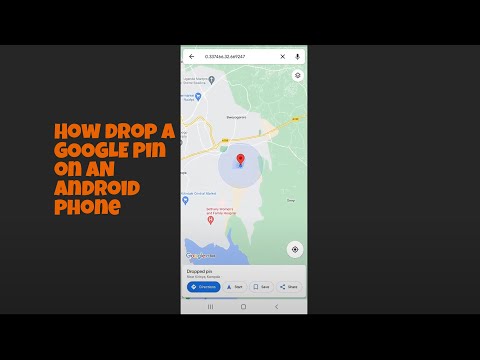 0:04:43
0:04:43
 0:02:06
0:02:06
 0:00:51
0:00:51
 0:00:36
0:00:36