filmov
tv
How To Fix Any Laptop - Wont Turn On, Wont Open, Turns Off Right Away, No Power Solution

Показать описание
Please remember to Like, Share, and Sub if this video was helpful :)
To Donate, feel free to leave a Super Thanks by clicking on the Heart Button under the video.
Related Video Links:
FAQ's
Q: I have to perform this static discharge every time for my computer to turn on :(
A: Your most likely looking at a bad charger or battery then. Also, make sure that your using a surge protector instead of plugging your charger directly into the outlet. Make sure its healthy and still working well. If thats not it, you can try replacing the battery and charger one at a time till you find the one that is the cause.
Q: I dont have a battery thats easily removable :(
If you know your computer's model number, I can help you get inside your specific computer :)
Q: My computer is overheating and wont turn on. Will this help?
Q: Why does this power build-up issue happen? How can I prevent it?
A: Make sure your using your computer plugged into a surge protector and not directly into the wall. Also, make sure to not use your computer around large sources of static like in bed, on pillows, etc. Repair tech wear anti-static bracelets when working on computer or put the on anti-static pads. Even though the computer case means you dont have to go that far, try not to use the computer around heavy static sources.
Q: I tried this and it didnt work
A: If none of these troubleshooting steps were able to identify the parts being tested as the issue, then you have identified the Motherboard as the most likely cause of the computer not starting. It would then have to be replaced or repaired. Let me know if you would like assistance with that operation :)
Комментарии
 0:05:39
0:05:39
 0:46:45
0:46:45
 0:05:00
0:05:00
 0:00:31
0:00:31
 0:17:17
0:17:17
 0:00:58
0:00:58
 0:09:18
0:09:18
 0:03:58
0:03:58
 0:07:28
0:07:28
 0:09:35
0:09:35
 0:23:52
0:23:52
 0:13:06
0:13:06
 0:02:13
0:02:13
 0:19:47
0:19:47
 0:00:48
0:00:48
 0:04:27
0:04:27
 0:11:39
0:11:39
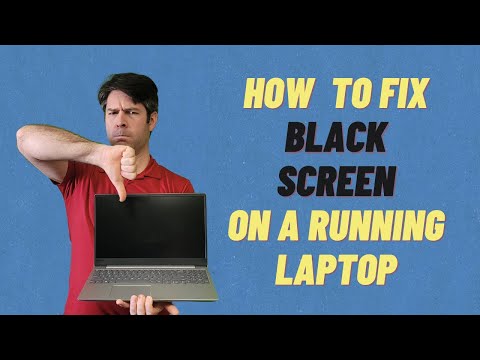 0:18:15
0:18:15
 0:09:46
0:09:46
 0:11:52
0:11:52
 0:00:42
0:00:42
 0:12:27
0:12:27
 0:21:13
0:21:13
 0:00:31
0:00:31