filmov
tv
The EASIEST Beginner Guide to Scripting (Roblox)
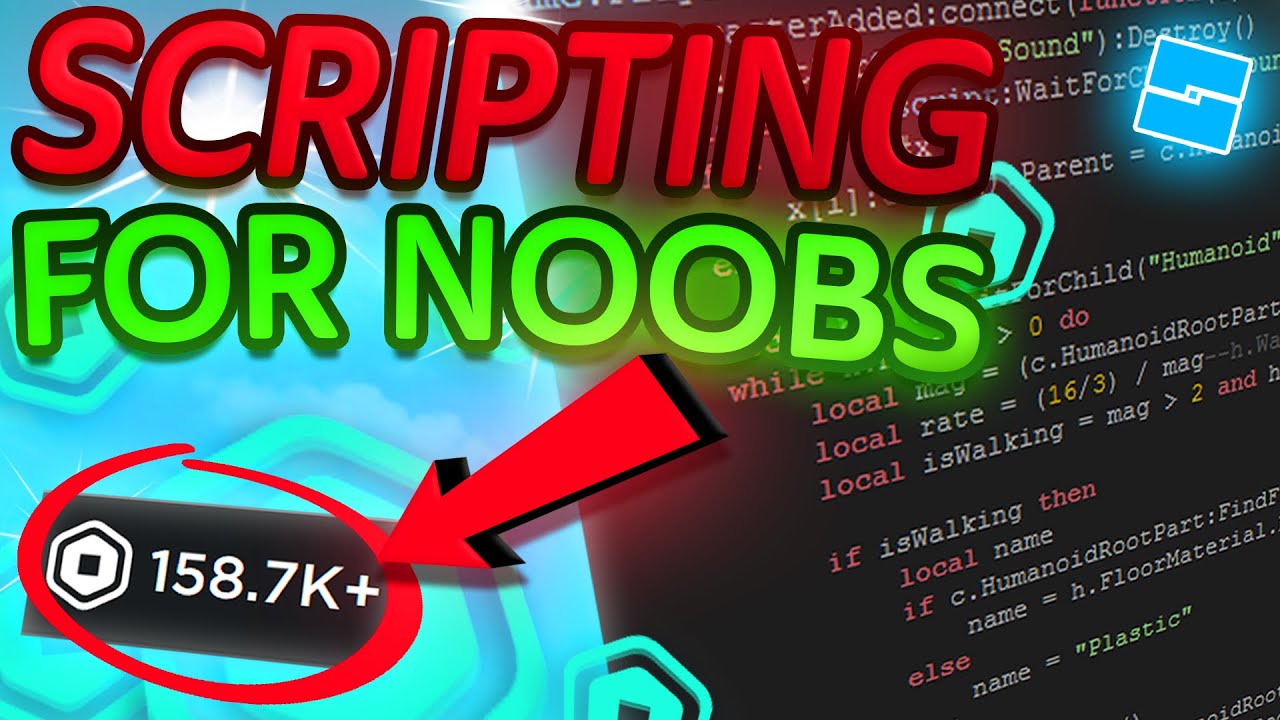
Показать описание
🌟GET A SCRIPTING CHEAT SHEET (The Basics in ONE Place!)
This tutorial will teach you how to script on Roblox in 2024, so you can start scripting your own games and earn more robux. Scripting can be really fun once you get the hang of it! 🔥
💾RESOURCES:
💻 ✅🌟 MY SETUP LIST ON AMAZON 🌟✅ 💻
👆Affiliate link. Using it supports me & the channel!👆
💙WANT TO SUPPORT THE CHANNEL?
⏳TIMESTAMPS:
0:00 | MOTIVATION, WHY YOU NEED SCRIPTING
02:04 | Variables
02:32 | Instances, Editing Properties
02:39 | Strings
03:38 | nil
05:10 | Booleans
06:02 | wait()
06:13 | Numbers Do NOT Have...
07:10 | Output Window, Practicing Print
08:22 | Math: Basics
09:13 | The Next Level... 👀👀👀
09:48 | Functions
10:32 | Functions: Parameters
11:42 | Functions: Returning
11:52 | Comments
12:18 | Scope: Global vs. Local
12:56 | Functions: Calling
13:56 | if Statements
14:19 | Equal to, ==
14:37 | Color3
15:24 | if Statements: else
16:51 | if Statements: elseif
19:47 | Events
22:16 | FindFirstChild()
22:37 | Humanoids
24:26 | Object Browser
26:30 | Loops
26:48 | For Loops
29:56 | While Loops
31:00 | Loops: break
32:28 | Debris Service
33:17 | Tables
33:49 | Tables: Key, Value Pairs
38:29 | Let's Practice!
44:08 | Strings: tonumber()
46:48 | CFrame Basics
47:57 | When in Doubt, Go To The DevHub
48:24 | How To Earn Robux Scripting...
Have questions? Ask in the comments!
The EASIEST Beginner Guide to Scripting (Roblox)
The EASIEST Beginner Guide to Scripting (Roblox)
🔥WAYS TO EARN ROBUX... SERIES!
🔥ROBLOX DEVELOPMENT... SERIES!
🔔 Be sure to hit the bell to turn on notifications!
👍Be sure to hit that like button!
💜OFFICIAL DISCORD SERVER
Join my Discord server and talk to me and other fans!
💙WANT TO SUPPORT THE CHANNEL?
The EASIEST Beginner Guide to Scripting (Roblox)
#roblox #robloxscripting #robloxstudio
This tutorial will teach you how to script on Roblox in 2024, so you can start scripting your own games and earn more robux. Scripting can be really fun once you get the hang of it! 🔥
💾RESOURCES:
💻 ✅🌟 MY SETUP LIST ON AMAZON 🌟✅ 💻
👆Affiliate link. Using it supports me & the channel!👆
💙WANT TO SUPPORT THE CHANNEL?
⏳TIMESTAMPS:
0:00 | MOTIVATION, WHY YOU NEED SCRIPTING
02:04 | Variables
02:32 | Instances, Editing Properties
02:39 | Strings
03:38 | nil
05:10 | Booleans
06:02 | wait()
06:13 | Numbers Do NOT Have...
07:10 | Output Window, Practicing Print
08:22 | Math: Basics
09:13 | The Next Level... 👀👀👀
09:48 | Functions
10:32 | Functions: Parameters
11:42 | Functions: Returning
11:52 | Comments
12:18 | Scope: Global vs. Local
12:56 | Functions: Calling
13:56 | if Statements
14:19 | Equal to, ==
14:37 | Color3
15:24 | if Statements: else
16:51 | if Statements: elseif
19:47 | Events
22:16 | FindFirstChild()
22:37 | Humanoids
24:26 | Object Browser
26:30 | Loops
26:48 | For Loops
29:56 | While Loops
31:00 | Loops: break
32:28 | Debris Service
33:17 | Tables
33:49 | Tables: Key, Value Pairs
38:29 | Let's Practice!
44:08 | Strings: tonumber()
46:48 | CFrame Basics
47:57 | When in Doubt, Go To The DevHub
48:24 | How To Earn Robux Scripting...
Have questions? Ask in the comments!
The EASIEST Beginner Guide to Scripting (Roblox)
The EASIEST Beginner Guide to Scripting (Roblox)
🔥WAYS TO EARN ROBUX... SERIES!
🔥ROBLOX DEVELOPMENT... SERIES!
🔔 Be sure to hit the bell to turn on notifications!
👍Be sure to hit that like button!
💜OFFICIAL DISCORD SERVER
Join my Discord server and talk to me and other fans!
💙WANT TO SUPPORT THE CHANNEL?
The EASIEST Beginner Guide to Scripting (Roblox)
#roblox #robloxscripting #robloxstudio
Комментарии
 0:48:39
0:48:39
 0:39:33
0:39:33
 0:08:40
0:08:40
 0:04:08
0:04:08
 0:20:53
0:20:53
 0:13:03
0:13:03
 0:01:19
0:01:19
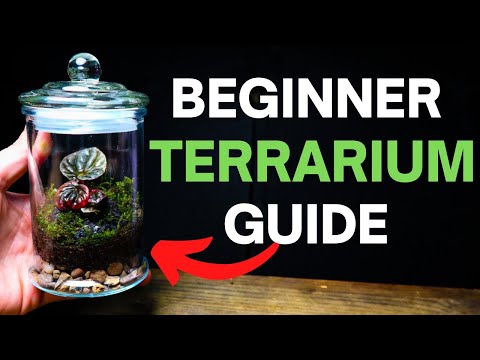 0:05:36
0:05:36
 0:08:46
0:08:46
 0:10:01
0:10:01
 0:06:00
0:06:00
 0:07:16
0:07:16
 0:27:15
0:27:15
 0:04:42
0:04:42
 0:10:32
0:10:32
 0:16:52
0:16:52
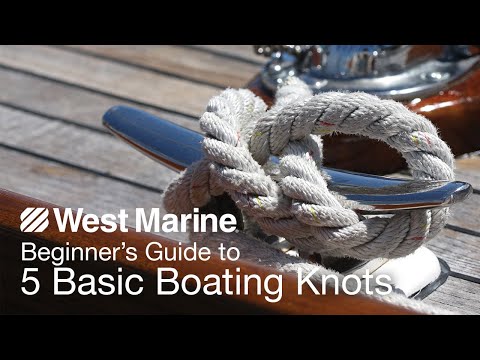 0:02:26
0:02:26
 0:09:24
0:09:24
 0:06:31
0:06:31
 0:17:13
0:17:13
 0:06:49
0:06:49
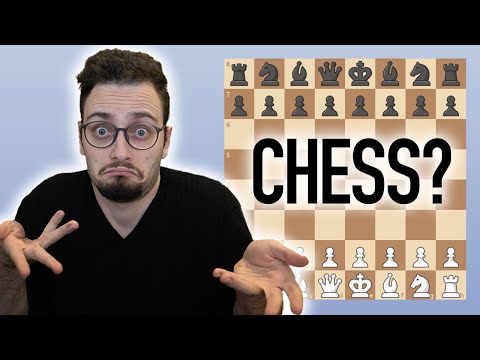 0:31:27
0:31:27
 0:57:50
0:57:50
 0:12:14
0:12:14