filmov
tv
Learn How To Create this AMAZING Meeting Scheduler in Excel [Part 1]
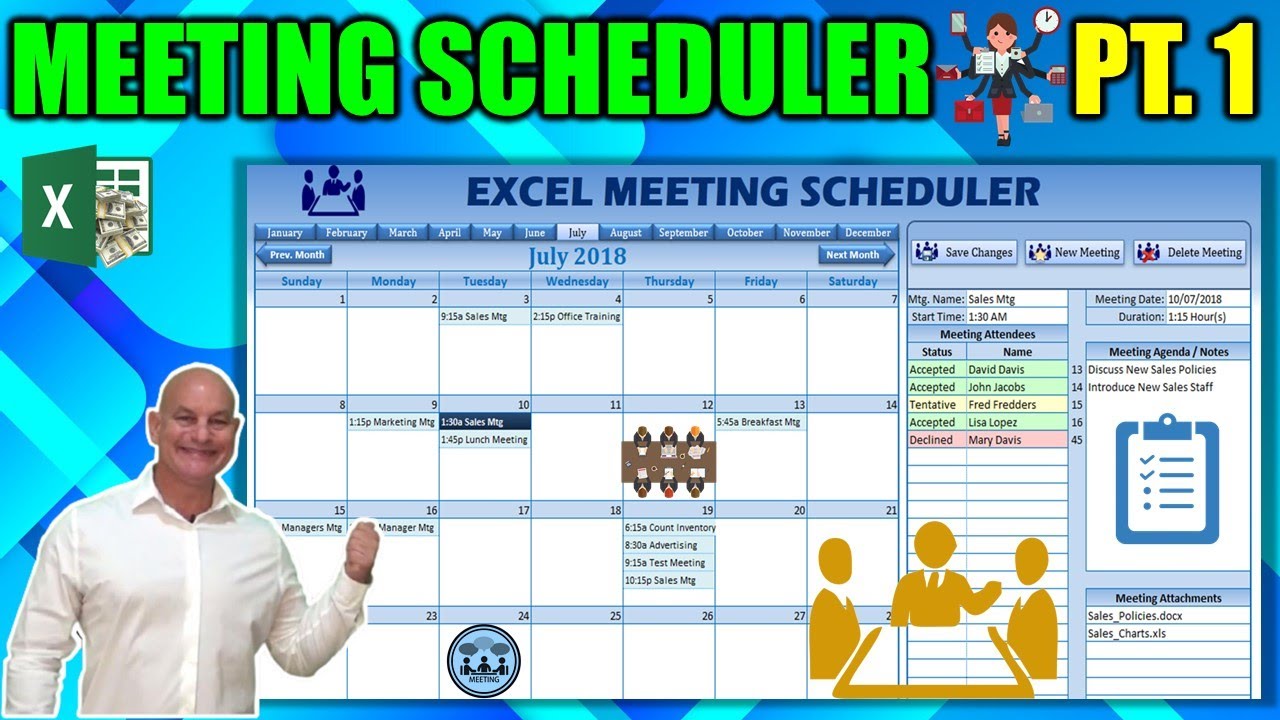
Показать описание
In this week’s training, I will show you how to create a powerful Meeting Scheduler.
⬇DOWNLOAD THIS WEEKS WORKBOOK FREE:
EXCEL COURSES:
EXCEL PRODUCTS:
TIMESTAMPS:
0:00 - Introduction
0:42 - Overview
10:13 - Conditional Formatting
15:39 - Before Double Click
18:33 - Change Event
24:27 - Deactivate Worksheet
24:58 - Selection Change Event
33:54 - Month Selection
40:26 - Load Meeting
1:03:38 - New Meeting
1:04:39 - Delete Meeting
1:09:18 - Save and Update Meeting
1:20:35 - Add Attachment
1:21:34 - Load Month
1:33:52 - Previous and Next Month Schedule
Follow me on my Social Media Accounts:
About Us:
I help Microsoft Excel enthusiasts turn their passion into profits so they can earn passive income using their skills without having to trade time for money.
I love making these videos for you each and every week. A great way of supporting Excel For Freelancers to keep this training free each and every week is by supporting us through one of the amazing products offered that will help you skyrocket your Excel Skills and reach your dreams.
Get Alerted IMMEDIATELY with new Free Training Videos & Workbook by subscribing here:
New Training Video Uploaded Every Tuesday And Saturday!
Thank you very much for your continued support,
Randy Austin
#exceltraining #meetingcheduler #meetingschedulerinexcel #excelvba
Комментарии
 0:39:01
0:39:01
 0:33:35
0:33:35
 0:12:14
0:12:14
 1:03:08
1:03:08
 0:17:29
0:17:29
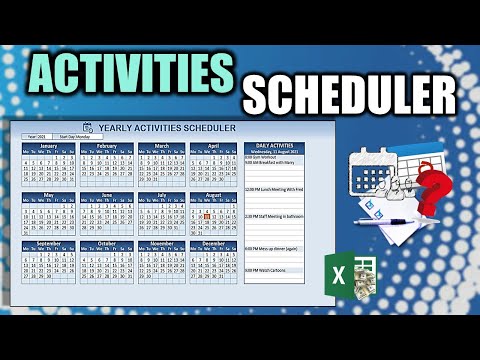 0:52:49
0:52:49
 0:13:13
0:13:13
 1:36:37
1:36:37
 0:00:37
0:00:37
 1:23:24
1:23:24
 1:59:18
1:59:18
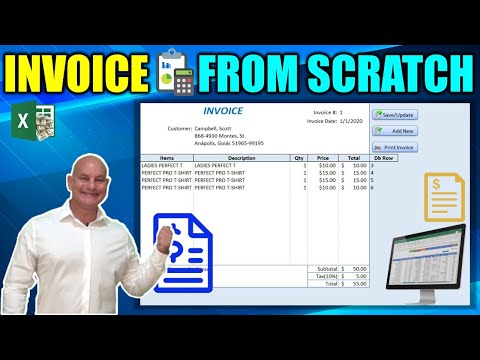 1:17:36
1:17:36
 0:27:29
0:27:29
 1:00:49
1:00:49
 1:42:16
1:42:16
 1:52:43
1:52:43
 1:31:12
1:31:12
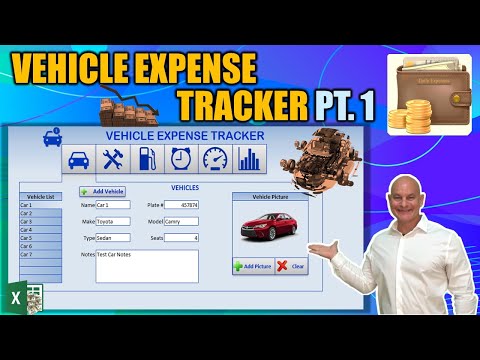 1:20:18
1:20:18
 1:17:52
1:17:52
 0:00:38
0:00:38
 1:13:10
1:13:10
 1:14:23
1:14:23
 0:59:15
0:59:15
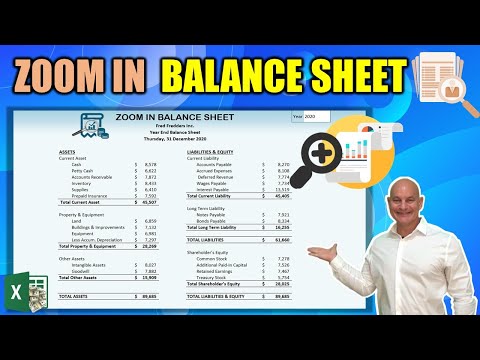 0:58:05
0:58:05