filmov
tv
Excel VBA Introduction Part 58.6 - SQL for Excel Files - Text Criteria and the Like Operator

Показать описание
In this video you'll learn how to write criteria for text fields in SQL queries for Excel. You'll learn about the Like operator and the percentage and underscore wildcard characters. You'll see how to use a CharList to search for a range of characters in a string. You'll also learn how to use a variety of string functions such as Len, Left, Right, Mid, UCase, LCase, InStr and StrComp to create more complex criteria, including making your string comparisons case-sensitive.
Chapters
00:00:00 Topic List
00:00:52 The Basic Setup
00:03:24 Basic Text Criteria
00:05:56 Text Not Equal To
00:06:42 Text Greater Than, Less Than and Between
00:09:36 Text In a List of Values
00:11:26 The Like Operator and Wildcard Character
00:15:25 Multiple Words with Like
00:18:55 Finding a Word Rather than a Sequence of Characters
00:22:05 Tidying Up the Code
00:23:34 The Underscore Wildcard
00:25:38 Combining Wildcard Characters
00:28:25 Using Character Lists or Charlists
00:30:40 Character Sequences
00:31:39 Numbers and Charlists
00:32:18 Multiple Sequences in the Same Charlist
00:33:40 Multiple Character Lists
00:35:05 Text Not In Charlist
00:37:53 Putting Techniques Together
00:42:30 Single Punctuation Characters
00:43:50 Exclamation Marks in Charlists
00:45:55 Hyphens and Charlists
00:47:47 Other Annoying Punctuation Characters
00:50:39 Finding Percentage and Underscore Characters
00:52:51 Finding Square Bracket Characters
00:53:47 Finding Quotation Characters
00:56:55 Using Functions in the Where Clause
00:59:26 Using Other Operators with Function Results
01:02:44 Finding Repeating Characters
01:05:31 Finding Repeating Words
01:06:39 Case Sensitive Comparisons
01:09:09 Case Sensitive Begins With
01:13:08 Case Sensitive Ends With
01:15:10 All Upper Case or Lower Case Strings
01:18:10 Case Sensitive Contains
01:21:08 Finding Characters at a Specific Position in a String
01:23:44 Whats Next
Комментарии
 6:42:53
6:42:53
 0:06:33
0:06:33
 0:53:13
0:53:13
 0:31:45
0:31:45
 0:10:45
0:10:45
 0:09:58
0:09:58
 0:11:59
0:11:59
 0:13:21
0:13:21
 1:48:04
1:48:04
 7:43:38
7:43:38
 0:34:58
0:34:58
 0:16:48
0:16:48
 0:12:58
0:12:58
 2:38:58
2:38:58
 0:13:17
0:13:17
 1:57:23
1:57:23
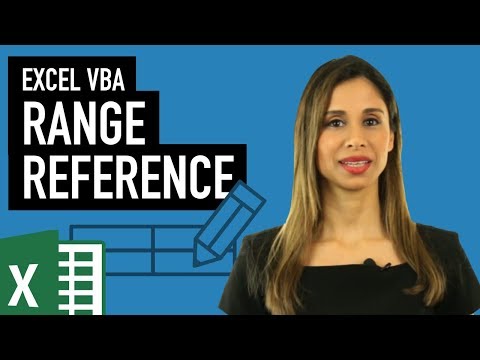 0:19:15
0:19:15
 10:55:38
10:55:38
 10:55:53
10:55:53
 0:07:23
0:07:23
 10:55:38
10:55:38
 0:58:33
0:58:33
 0:08:10
0:08:10
 0:13:42
0:13:42