filmov
tv
Top 22 Tips and Tricks for Realme Pad Mini - Best Features

Показать описание
Please use below links to buy the Realme Pad Covers and accessories
-----------------------------------------------------------------------------------------------
------------------------------------------------------------------------------------------------
In this video I am showing 22 tips and tricks for realme pad mini. These are the best productivity features for realme pad mini tablet.
#realmepadmini#realmepadminitipsandtricks#realme
Time Stamps:
00:00 - Intro
00:13 - Screen Recording
2:09 - Multi User
2:45 - Power Button Camera
3:44 - Navigation Bar
4:48 - 3 Finger swipe Screen Shot
5:35 - Double Tap to Wake Screen
6:13 - Assistive Ball
7:18 - OTG Connection
7:50 - Reading Mode
8:34 - Widgets
9:02 - Battery Saver
9:45 - Battery Percentage Display
10:12 - Font Size
10:51 - Face Lock
11:27 - App Pinning
13:05 - Digital Well being
13:31 - Focus Mode
14:02 - App Drawer Disable
14:50 - Wallpaper
15:25 - Colour and Contrast
16:06 - Video Display Enhancement
16:39 - Ultra Battery Saving Mode
------------------------------------------------------------------------------------------------
DISCLAIMER: The description contains affiliate links, which means that if you click on one of the product links, I will receive a small commission at NO COST to you. This helps support the channel and allows me to continue to make videos like this. Thanks for your support!
-----------------------------------------------------------------------------------------------
------------------------------------------------------------------------------------------------
In this video I am showing 22 tips and tricks for realme pad mini. These are the best productivity features for realme pad mini tablet.
#realmepadmini#realmepadminitipsandtricks#realme
Time Stamps:
00:00 - Intro
00:13 - Screen Recording
2:09 - Multi User
2:45 - Power Button Camera
3:44 - Navigation Bar
4:48 - 3 Finger swipe Screen Shot
5:35 - Double Tap to Wake Screen
6:13 - Assistive Ball
7:18 - OTG Connection
7:50 - Reading Mode
8:34 - Widgets
9:02 - Battery Saver
9:45 - Battery Percentage Display
10:12 - Font Size
10:51 - Face Lock
11:27 - App Pinning
13:05 - Digital Well being
13:31 - Focus Mode
14:02 - App Drawer Disable
14:50 - Wallpaper
15:25 - Colour and Contrast
16:06 - Video Display Enhancement
16:39 - Ultra Battery Saving Mode
------------------------------------------------------------------------------------------------
DISCLAIMER: The description contains affiliate links, which means that if you click on one of the product links, I will receive a small commission at NO COST to you. This helps support the channel and allows me to continue to make videos like this. Thanks for your support!
Комментарии
 0:36:02
0:36:02
 0:20:16
0:20:16
 0:08:25
0:08:25
 0:11:07
0:11:07
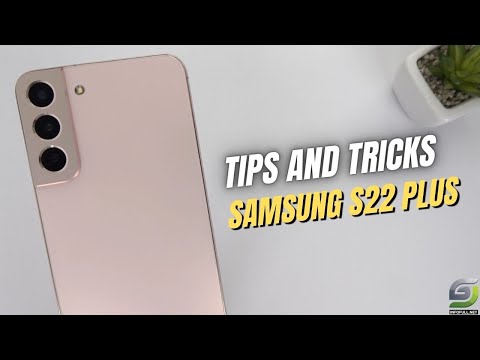 0:07:46
0:07:46
 0:12:57
0:12:57
 0:11:21
0:11:21
 0:08:51
0:08:51
 0:00:30
0:00:30
 0:12:03
0:12:03
 0:10:01
0:10:01
 0:07:54
0:07:54
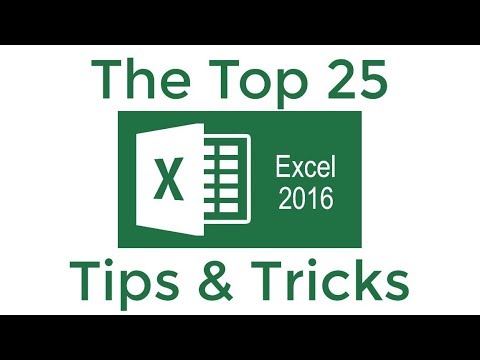 0:27:44
0:27:44
 0:10:50
0:10:50
 0:14:54
0:14:54
 0:22:47
0:22:47
 0:08:33
0:08:33
 0:20:34
0:20:34
 1:38:15
1:38:15
 0:09:57
0:09:57
 0:14:53
0:14:53
 0:13:02
0:13:02
 0:21:08
0:21:08
 0:23:04
0:23:04