filmov
tv
GRAPHIC DESIGN MASTERCLASS | LESSON 5: Navigation Part 1

Показать описание
In this lesson, you will learn how to navigate your way through the Photoshop CS6 workspace using the available tools for navigation. This is part 1 of the full lesson. part 2 shall come soon.
Those who have not yet watched the previous videos can still watch them using the links below:
--GRAPHIC DESIGN MASTERCLASS | LESSON 4 : How to open files in Photoshop CS6
--GRAPHIC DESIGN MASTERCLASS | Lesson 3: Customising your workspace
You can also join our telegram channel here
follow us on Facebook:
Get me on Whatsapp
(+237) 658 536 117
Those who have not yet watched the previous videos can still watch them using the links below:
--GRAPHIC DESIGN MASTERCLASS | LESSON 4 : How to open files in Photoshop CS6
--GRAPHIC DESIGN MASTERCLASS | Lesson 3: Customising your workspace
You can also join our telegram channel here
follow us on Facebook:
Get me on Whatsapp
(+237) 658 536 117
 1:03:05
1:03:05
 0:02:16
0:02:16
 2:51:41
2:51:41
 0:06:23
0:06:23
 0:06:49
0:06:49
 0:02:01
0:02:01
 0:57:00
0:57:00
 0:09:39
0:09:39
 0:00:58
0:00:58
 0:02:23
0:02:23
 11:12:17
11:12:17
 0:08:39
0:08:39
 0:09:56
0:09:56
 0:58:08
0:58:08
 0:04:56
0:04:56
 0:07:04
0:07:04
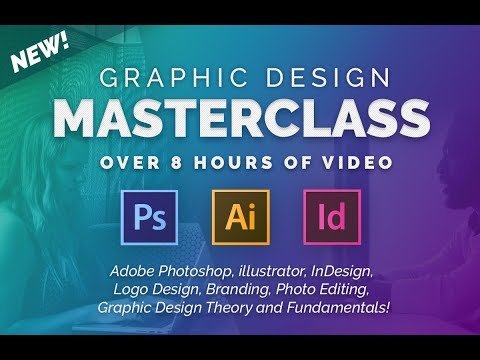 0:02:51
0:02:51
 0:18:33
0:18:33
 0:35:05
0:35:05
 0:57:03
0:57:03
 0:15:08
0:15:08
 1:01:39
1:01:39
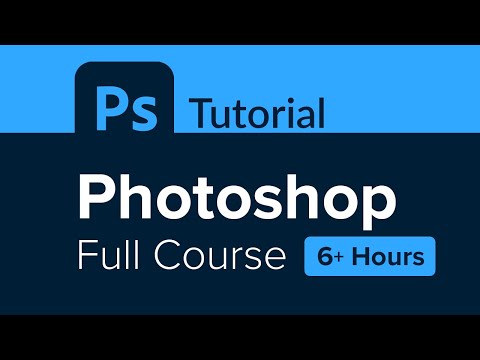 6:28:23
6:28:23
 0:21:57
0:21:57