filmov
tv
MuseScore Step-by-Step Guide: Make Piano Sheet Music FAST

Показать описание
MuseScore is a FREE and easy music notation tool that is my GO-TO when writing music, technique exercises, and theory worksheets. It's possible to make a professional-looking piano score FAST; you just have to know how to use it (hint: shortcuts are your friend)!
I'll show you the basics of note input, plus articulations, dynamics, fingering, accidentals, formatting, adding lyrics, playback, and transposition. This is the exact method I use to get my piano music on the page FAST. All you need is a computer and something to take notes with.
**********************************************************
The Piano Roadmap Membership gives you access to the follow-along piano course that goes through the entire Faber book 1, step by step (you must purchase the book separately). You'll have an assignment every day and know EXACTLY what to practice. I also give you supplementary exercises and pieces that go hand in hand with Book 1. There are 195 days of video lessons and over 22 hours!
It's a monthly subscription that you can cancel anytime, and I also offer a 7-day money-back guarantee. Use code INTRO2024 for your first month at only $25! Valid for a limited time
If you want to support this channel:
Stay in touch!
Chapters:
0:00 Intro
0:44 Downloading & Opening
2:35 Preparing the Score
4:50 Note Input
8:45 Dynamics & Articulation
10:21 Fingering
11:23 Cres/Dim
12:07 Accidentals
13:26 Formatting
15:40 Deleting, Adding, Making Invisible
16:52 Lyrics
17:29 Playback, Transposition, & other helpful tools
19:29 Final Thoughts
I'll show you the basics of note input, plus articulations, dynamics, fingering, accidentals, formatting, adding lyrics, playback, and transposition. This is the exact method I use to get my piano music on the page FAST. All you need is a computer and something to take notes with.
**********************************************************
The Piano Roadmap Membership gives you access to the follow-along piano course that goes through the entire Faber book 1, step by step (you must purchase the book separately). You'll have an assignment every day and know EXACTLY what to practice. I also give you supplementary exercises and pieces that go hand in hand with Book 1. There are 195 days of video lessons and over 22 hours!
It's a monthly subscription that you can cancel anytime, and I also offer a 7-day money-back guarantee. Use code INTRO2024 for your first month at only $25! Valid for a limited time
If you want to support this channel:
Stay in touch!
Chapters:
0:00 Intro
0:44 Downloading & Opening
2:35 Preparing the Score
4:50 Note Input
8:45 Dynamics & Articulation
10:21 Fingering
11:23 Cres/Dim
12:07 Accidentals
13:26 Formatting
15:40 Deleting, Adding, Making Invisible
16:52 Lyrics
17:29 Playback, Transposition, & other helpful tools
19:29 Final Thoughts
Комментарии
 0:20:24
0:20:24
 0:04:22
0:04:22
 0:22:22
0:22:22
 0:02:28
0:02:28
 0:12:16
0:12:16
 0:07:36
0:07:36
 0:15:48
0:15:48
 1:01:14
1:01:14
 0:11:25
0:11:25
 0:15:46
0:15:46
 0:00:51
0:00:51
 0:04:11
0:04:11
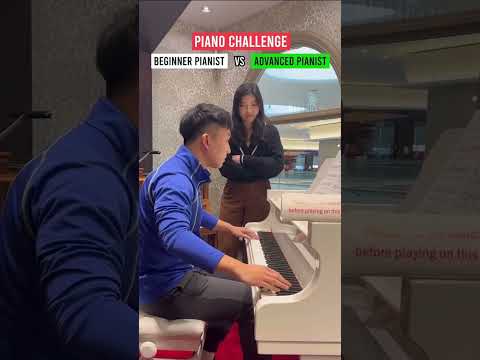 0:00:30
0:00:30
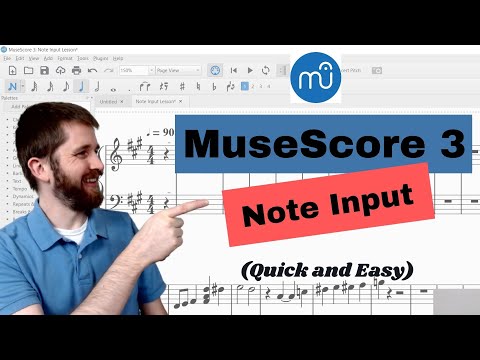 0:10:34
0:10:34
 0:00:14
0:00:14
 0:01:22
0:01:22
 0:03:14
0:03:14
 0:02:21
0:02:21
 0:42:57
0:42:57
 0:13:34
0:13:34
 0:19:57
0:19:57
 0:12:03
0:12:03
 0:36:04
0:36:04
 0:00:25
0:00:25