filmov
tv
MuseScore 3.6 Basic Beginner Tutorial, Everything You Need to Know

Показать описание
MuseScore 3 is a free music notation software that you can use to create professional quality sheet music as well as musical exercises, lead sheets and musical recordings. I hope you enjoyed this complete beginner's tutorial on using MuseScore. I use the latest version 3.6.2.
If you have any questions on using MuseScore 3, please feel free to ask me in the comments section, I do my best to answer any questions you have.
Please like this video and subscribe to my channel. Thank you for watching!
Best,
Kyle Davies, Musician Startup
MuseScore in Minutes: The Basics of Score Writing
I made this musescore masterpiece when I was 8...
Mastering Musical Note Values! 🎶 Fun Rhythm Challenge for Beginners!
How I write music in MuseScore 3 - Lesson 1 - The basics (idea, name, inspiration, instruments etc.)
A trick I use to create 'interesting' rhythms
Beginner pianist VS advanced pianist #shorts
CO Tutorial Einführung in Musescore 3
Add Enharmonics, accidentals! cautionary globally, Easy Musescore tutorial
We all know THAT tuba player #shorts
The Godmother of Drumming Teaches Paradiddle-diddles #shorts
Basics of reading sheet music
Latest Release of Musescore 3: A New Beginning!
How to Add Chords and Chord Symbols in MuseScore 3, Enter Chord Notation Complete Walkthrough 2020
Top 10 Tips in MuseScore
What people think is hard VS What's *actually* hard #shorts
MuseScore in Minutes: Using MIDI Keyboards
Mini Trombone!! #trombone #instrument #diy #3dprinting
Your First Music Composition Lesson - For Beginners
I played Rush E for my teacher until this happened #shorts
Family of 12 Instrument Cost Roll Call (part 1)🥰😘🎻 #shorts
MuseScore in Minutes: Repeats & Jumps
MuseScore in Minutes: Layouts & Parts
How to play C Major Scale flawlessly on beginner level!
How to Separate and Join Note Beams in MuseScore 3, Cross Staff Beaming and Feathered Beaming
Комментарии
 0:04:22
0:04:22
 0:00:40
0:00:40
 0:00:19
0:00:19
 0:11:55
0:11:55
 0:00:46
0:00:46
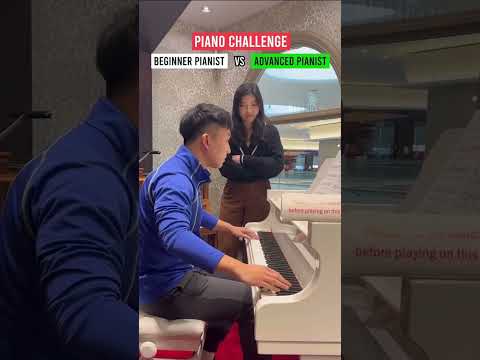 0:00:30
0:00:30
 0:56:16
0:56:16
 0:06:23
0:06:23
 0:00:25
0:00:25
 0:00:31
0:00:31
 0:00:56
0:00:56
 0:04:03
0:04:03
 0:04:33
0:04:33
 0:22:42
0:22:42
 0:00:25
0:00:25
 0:02:28
0:02:28
 0:00:23
0:00:23
 0:21:33
0:21:33
 0:00:56
0:00:56
 0:01:01
0:01:01
 0:02:41
0:02:41
 0:04:57
0:04:57
 0:00:14
0:00:14
 0:06:23
0:06:23