filmov
tv
fsck exited with status code 4 initramfs ubuntu 23.04

Показать описание
fsck exited with status code 4 initramfs ubuntu 23 04.
initramfs error occurs when your memory is corrupted, especially the drive where the operating system is located, and will not let it boot. To fix it, simply use the utility file system consistency check or "fsck". e.g.: fsck /dev/sdaX
However, this will not work if your file system is extremely corrupted.
if you do not get sda, it means that you need to perform a backup task or reinstall Linux:
all suggested solutions before starting the reinstallation of ubuntu:
Fix 1: did you change between uefi and legacy? If yes go adjuse the seetings
Fix 2: use this commands in initramfs:
-exit (to get error details, partition name or watch the video to learn how to get partition name)
-df -h
-blkid
-fsck [partitian name (/dev/sdXX)]
For instance. if your partition is by the name of “/dev/sdb,” then the command would be:
-fsck /dev/sdb
-fsck /dev/sdb -y
-reboot
Fix 3: use this commands:
-exit (to get infos like: dev/mapper/ubuntu--vg-root)
-fsck /dev/mapper/ubuntu--vg-root -y
-reboot
initramfs error occurs when your memory is corrupted, especially the drive where the operating system is located, and will not let it boot. To fix it, simply use the utility file system consistency check or "fsck". e.g.: fsck /dev/sdaX
However, this will not work if your file system is extremely corrupted.
if you do not get sda, it means that you need to perform a backup task or reinstall Linux:
all suggested solutions before starting the reinstallation of ubuntu:
Fix 1: did you change between uefi and legacy? If yes go adjuse the seetings
Fix 2: use this commands in initramfs:
-exit (to get error details, partition name or watch the video to learn how to get partition name)
-df -h
-blkid
-fsck [partitian name (/dev/sdXX)]
For instance. if your partition is by the name of “/dev/sdb,” then the command would be:
-fsck /dev/sdb
-fsck /dev/sdb -y
-reboot
Fix 3: use this commands:
-exit (to get infos like: dev/mapper/ubuntu--vg-root)
-fsck /dev/mapper/ubuntu--vg-root -y
-reboot
fsck exited with status code 4 initramfs ubuntu 23.04
Linux - Fsck to Repair Filesystem
28 Using fsck to Check and Repair Filesystem Errors
Fsck error with code 8
How To Run Fsck Manually In Ubuntu Linux
Troubleshooting fsck: Error 2 (No such file or directory) and Status Code 8
Unbelievable! How I Fixed My Linux Fsck Error in Just 2 Seconds!
Root Filesystem Requires A manual fsck Ubuntu || Run fsck Manually || Repair Filesystem Ubantu
The root filesystem on /dev/sda1 requires a manual fsck error SOLVED | Manual fsck error Resolved
Unix & Linux: fsck died with status code 4 (2 Solutions!!)
fsck: error 2 (No such file or directory) while executing fsck.ext4, fsck exited with status code 8
How to Fix | /dev/sda* contains a file system with errors, check forced| fixed |Ubuntu 20.04 LTS
My System is not booting| Ubuntu| Fsck
How To Resolve fsck died With Exit Status Error Of EC2 Server | AWS in English | Raj Gupta
fsck error on boot: /dev/sda1: UNEXPECTED INCONSISTENCY; RUN fsck MANUALLY
UNEXPECTED INCONSISTENCY ; RUN FSCK manually in kali linux
fsck error on boot: /dev/sda6: UNEXPECTED INCONSISTENCY; RUN fsck MANUALLY
Linux UNEXPECTED INCONSISTENCY Status code 4 solution walk through
How do I run fsck manually?
Unix & Linux: Debian Buster fsck failed with exit status 4
fsck.ext4: How to force to check the whole file system? (2 Solutions!!)
Repair your Mac Hard Drive with FSCK
how to fix initramfs error in ubuntu or kali Linux
Inconsistency error | Linux | fsck | Simple steps
Комментарии
 0:01:14
0:01:14
 0:05:17
0:05:17
 0:05:21
0:05:21
 0:00:15
0:00:15
 0:02:03
0:02:03
 0:01:26
0:01:26
 0:04:01
0:04:01
 0:02:33
0:02:33
 0:03:17
0:03:17
 0:01:58
0:01:58
 0:02:18
0:02:18
 0:04:29
0:04:29
 0:00:16
0:00:16
 0:02:55
0:02:55
 0:04:25
0:04:25
 0:12:50
0:12:50
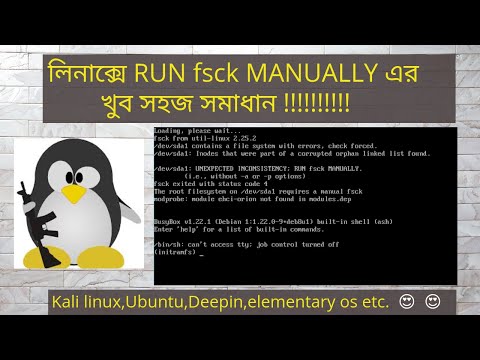 0:05:33
0:05:33
 0:13:20
0:13:20
 0:02:18
0:02:18
 0:02:08
0:02:08
 0:01:40
0:01:40
 0:05:17
0:05:17
 0:08:00
0:08:00
 0:02:52
0:02:52