filmov
tv
How To Fix The Disappearing Add-in Ribbon Menu Bar In Excel

Показать описание
Is your Add-in Ribbon Menu disappearing? A recent Microsoft Office security update has caused Add-in Ribbon Menu Bars to disappear when Excel is opened.
Microsoft released an Office Update in July 2016 that is causing this issue with installed add-in Ribbons disappearing. The security update is blocking files that have been downloaded from the internet.
Files downloaded from the internet now have a Security property that is automatically set to Block. When you open regular Excel files (.xlsx or .xlsm), you will get a security prompt asking you if the file is safe.
However, there is no security prompt for add-in files (.xla, .xlam). That means there is nothing to tell you why the add-in ribbon disappeared.
So if you have downloaded an Excel Campus add-in recently, or an add-in from another site, then you might not be seeing it load up when you open Excel. Argh!!!
00:00 Introduction
00:56 Addin Location
01:52 Add New Location
03:01 Conclusion
How to Fix the Disappearing Glitch in Toca Life World
How To FIX Missing Apps On Android! (2022)
Fix Desktop Icons Missing or Disappeared
Fixed- Phone Apps missing from iPhone Home screen [Bring back Missing Phone icon]
How To FIX Missing Contacts On Android!
Right Click Context Menu Not Disappearing in windows: How to Fix
How to Fix VCRUNTIME140.dll is Missing Error on Windows 10
Mouse Cursor Freezing, Slow, Disappearing On Chromebook FIX [Tutorial]
How To FIX Reset Suggested Content Missing On Instagram!
How To Fix Disappearing Messages On Instagram
How To Fix Mouse Cursor Disappearing In Google Chrome [Solved]
How to Fix Bluetooth icon Missing on Windows 11 Taskbar
Text Messages Missing on iPhone? - Fixed Disappeared SMS From Inbox!
How to turn disappearing messages on or off in WhatsApp | Messages from whatsapp disappearing
D Drive Suddenly Missing in Windows 10? (Solved with 5 Solutions)
How to Fix Contacts Disappeared/Missing on iPhone
How to Enable Disappearing Messages on Facebook Messenger
quick tip: disappearing hair fix metahumans (easy) UE5
How To Fix Missing Furniture Trim - Use Hot Glue and Bondo To Fix Furniture - Furniture Repair
How to Fix / Enable the Disappearing Add-in on the Ribbon
How to fix the missing 'Menu',taskbar,settings in LINUX 2020
How To FIX Missing Photos/Videos On Android!
HOW TO FIX DISAPPEARING CHARACTERS IN TOCA LIFE
How to Fix App Store Icon Is Missing From iPhone or iPad
Комментарии
 0:02:15
0:02:15
 0:02:43
0:02:43
 0:05:08
0:05:08
 0:01:29
0:01:29
 0:02:43
0:02:43
 0:00:39
0:00:39
 0:03:51
0:03:51
 0:00:30
0:00:30
 0:02:09
0:02:09
 0:01:37
0:01:37
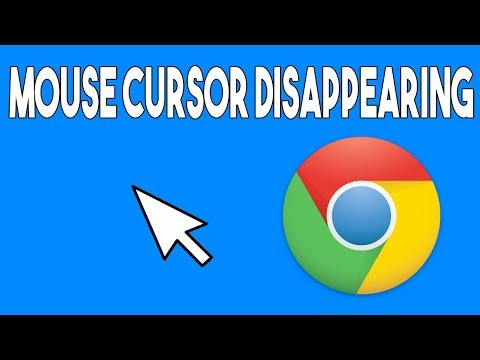 0:00:59
0:00:59
 0:00:57
0:00:57
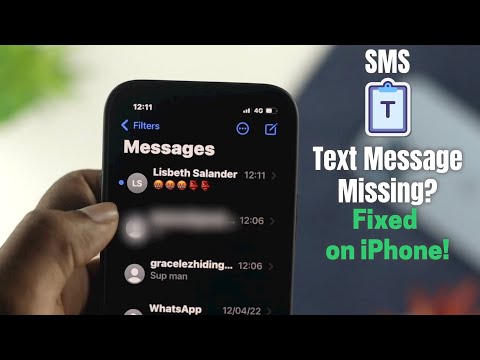 0:03:13
0:03:13
 0:00:58
0:00:58
 0:06:42
0:06:42
 0:03:11
0:03:11
 0:00:57
0:00:57
 0:02:15
0:02:15
 0:08:07
0:08:07
 0:02:05
0:02:05
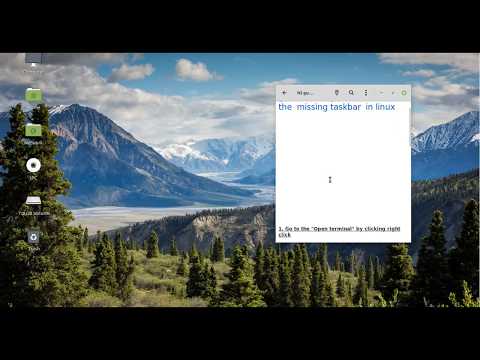 0:01:57
0:01:57
 0:02:25
0:02:25
 0:01:05
0:01:05
 0:01:12
0:01:12