filmov
tv
Generate a Mesh Asset Using Compute Shaders in the Unity Editor! ✔️ 2020.3 | Game Dev Tutorial
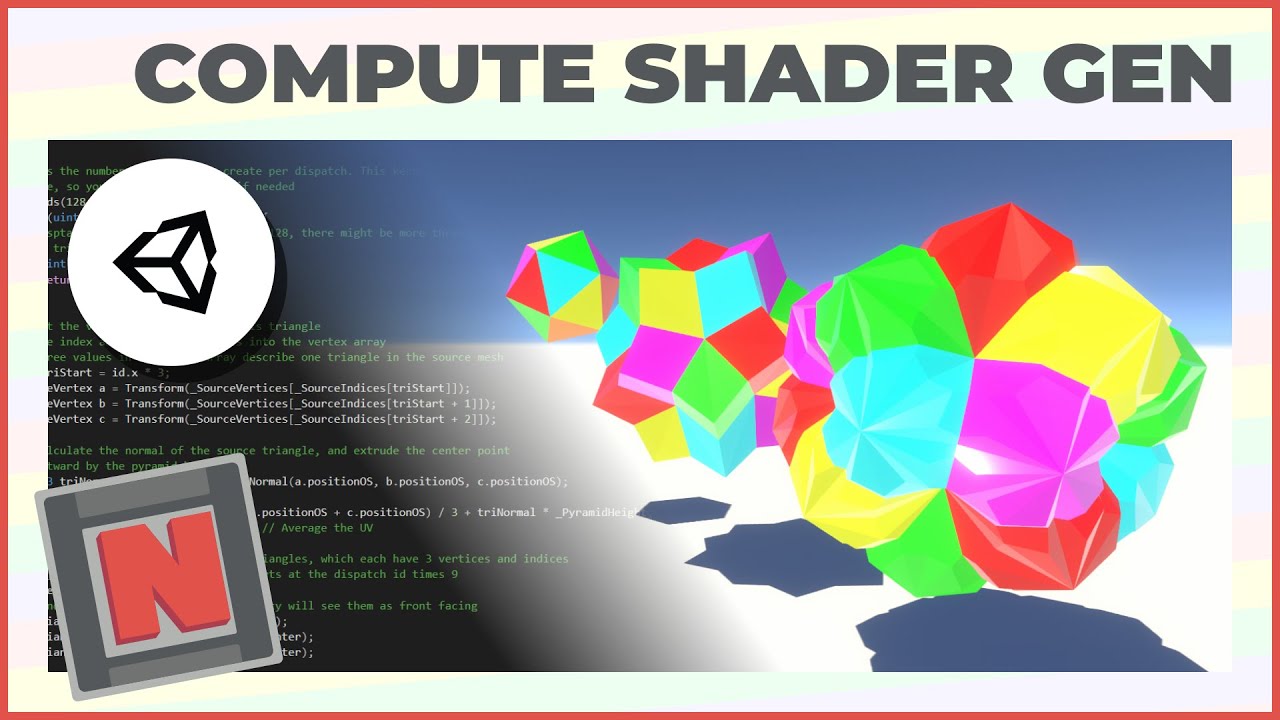
Показать описание
✔️ Works in 2020.2 ➕ 2020.3
Compute shaders are scripts than run on the GPU and are specialized at solving problems that can be broken into many parts. If this describes a mesh you want to generate, they can do it super fast! In this video, I'll show you how to procedurally generate a mesh in the Unity Editor - using compute shaders - and save it as a mesh asset file.
👋 Subscribe for weekly game development videos!
👑 Join my Patreon for extra influence over topics, early access to videos, and downloadable project files!
🔗 Check out my website for a searchable list of tutorials!
🎬 Previous videos
✨ Follow up videos
💬 Video transcript
📚 Reference scripts
⏲️ Timestamps:
0:00 Intro
1:09 Project setup
1:41 The ScriptableObject
3:00 The inspector button
4:05 The compute shader
8:10 The dispatcher
12:35 The finished inspector
14:34 Testing
15:09 Wrap up and credits
🎖️ Credits and references:
#GameDev #IndieDev #Unity
Compute shaders are scripts than run on the GPU and are specialized at solving problems that can be broken into many parts. If this describes a mesh you want to generate, they can do it super fast! In this video, I'll show you how to procedurally generate a mesh in the Unity Editor - using compute shaders - and save it as a mesh asset file.
👋 Subscribe for weekly game development videos!
👑 Join my Patreon for extra influence over topics, early access to videos, and downloadable project files!
🔗 Check out my website for a searchable list of tutorials!
🎬 Previous videos
✨ Follow up videos
💬 Video transcript
📚 Reference scripts
⏲️ Timestamps:
0:00 Intro
1:09 Project setup
1:41 The ScriptableObject
3:00 The inspector button
4:05 The compute shader
8:10 The dispatcher
12:35 The finished inspector
14:34 Testing
15:09 Wrap up and credits
🎖️ Credits and references:
#GameDev #IndieDev #Unity
Generate a Mesh Asset Using Compute Shaders in the Unity Editor! ✔️ 2020.3 | Game Dev Tutorial
Generate a Mesh Asset Using Compute Shaders in the Unity Editor! | Game Dev Tutorial Announce
Generate a Mesh Asset Using Compute Shaders in the Unity Editor! | Game Dev Tutorial Showcase
Generate a Mesh Asset Using Compute Shaders in the Unity Editor! | Game Dev Tutorial Teaser
Base Meshes - Free Asset Bundle
Simple Mesh Generator - Unity Asset Store - Trailer
Unity Asset Store Package - Flat mesh generator (Download link in description)
Noob vs Pro artist: Fix messy mesh #blendertutorial #blender #blendercommunity #blender3d #b3d
27 Basic Tips & Tricks When Using Godot 4
How To Make a Mesh WITHOUT Blender in 20 SECONDS #roblox #robloxstudio
Noob vs Pro artist: Trace Image To Mesh With A Click in Blender!🔥
How To Change Read/Write For Mesh Assets Format
Creating A Custom Mesh Collider In Unity
UNITY'S MESH COLLIDER TUTORIAL
How To Replace Any Model/Mesh/Audio In Unity | How To Mod Sport Mode | Tutorial | UPDATE CHECK DESC
2- Unity Tutorial - Procedural Mesh Generation-Hello Mesh
Turn your high-poly mesh into a GAME-READY asset!
Maya 2025 Basic Tutorial - Conform Mesh in Autodesk Maya
Unity Draw Climber drawing mechanic setup using Mesh Pencil asset
How to Add Moss into a Mesh using PCG in Unreal Engine 5
Unreal How to Make a Mesh follow a SPLINE
How to Make a Simple Procedural Mesh in Unreal Engine 5 - Geometry Script Tutorial
Blender 3.3 - Decimate Mesh To Lower Poly Count
How to Bake Normals in 1 minute Blender Tutorial
Комментарии
 0:16:26
0:16:26
 0:00:18
0:00:18
 0:00:17
0:00:17
 0:00:17
0:00:17
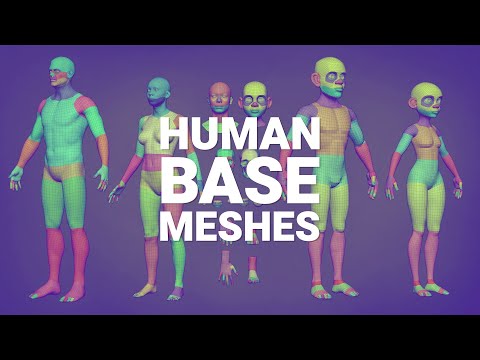 0:03:33
0:03:33
 0:00:40
0:00:40
 0:01:32
0:01:32
 0:00:32
0:00:32
 0:09:43
0:09:43
 0:00:21
0:00:21
 0:00:19
0:00:19
 0:01:50
0:01:50
 0:01:30
0:01:30
 0:06:06
0:06:06
 0:09:10
0:09:10
 0:10:37
0:10:37
 0:29:39
0:29:39
 0:00:25
0:00:25
 0:06:25
0:06:25
 0:09:06
0:09:06
 0:09:08
0:09:08
 0:06:51
0:06:51
 0:00:12
0:00:12
 0:01:00
0:01:00