filmov
tv
Dynamic Text plugin for Grafana | Use HTML, Markdown, JavaScript and CSS | Community use cases

Показать описание
The Dynamic Text panel is a mighty Grafana plugin to convert any monotonous bulk of data into vibrant, effortlessly comprehended visualization.
In this video, I touch upon the main features and panel options along with demonstrating community use cases.
The latest plugin review video
LINKS FROM THE VIDEO
CHAPTERS
0:00 Intro
0:41 Brief Functionality Overview
1:58 Helpers
2:39 DISABLE_SANITIZE_HTML setting
3:00 AutoScroll example
3:10 CSS Option
3:19 Dynamic Text Essence Schema
3:37 Using external JavaScript and CSS
3:56 Plotly in the Dynamic Text
4:54 Mermaid Diagrams in the Dynamic Text
5:18 Render Template option (Every Row versus All rows)
6:04 Using Grafana Threshold in the Dynamic Text
6:43 Grafana Event Bus
8:49 Dashboard variables in CSS
9:07 DateTime Picker use case
9:30 HTML tabs in the Dynamic Text
DISCOVER
GET IN TOUCH
#Grafana #GrafanaPlugins #Visualization #visualización
In this video, I touch upon the main features and panel options along with demonstrating community use cases.
The latest plugin review video
LINKS FROM THE VIDEO
CHAPTERS
0:00 Intro
0:41 Brief Functionality Overview
1:58 Helpers
2:39 DISABLE_SANITIZE_HTML setting
3:00 AutoScroll example
3:10 CSS Option
3:19 Dynamic Text Essence Schema
3:37 Using external JavaScript and CSS
3:56 Plotly in the Dynamic Text
4:54 Mermaid Diagrams in the Dynamic Text
5:18 Render Template option (Every Row versus All rows)
6:04 Using Grafana Threshold in the Dynamic Text
6:43 Grafana Event Bus
8:49 Dashboard variables in CSS
9:07 DateTime Picker use case
9:30 HTML tabs in the Dynamic Text
DISCOVER
GET IN TOUCH
#Grafana #GrafanaPlugins #Visualization #visualización
Dynamic Text Plugin for Grafana | Markdown, HTML and Handlebars to transform data visualizations
Dynamic Text plugin for Grafana | Use HTML, Markdown, JavaScript and CSS | Community use cases
Prescient: How to Use HTML/CSS/JS in Grafana | Building Accordion Panel in Grafana
Magic JavaScript trio for Grafana | Dynamic Text, Data Manipulation and Apache ECharts plugins
Dynamic Text 4.1.0 for Grafana #grafana #text #plugins #opensource #community
Dynamic Text 4.2.0 for Grafana #grafana #text #plugins #opensource #community
The Business Text 5.0.0 for Grafana #grafana #text #plugins #opensource #community
JavaScript code in the Dynamic text panel | Grafana functionality explodes
Dynamic Text 4.3.0 for Grafana #grafana #text #plugins #opensource #community
Business Text Panel for Grafana | Plugin overview | Tutorial | Main features
Lesson 17 - Creating Dynamic Grafana Dashboards using Variables in Grafana
Grafana Canvas editor embutido
Unlocking bidirectional data flow with the new Canvas Button
Static and dynamic interface elements of Data Manipulation plugin | DML using data source in Grafana
Senior Programmers vs Junior Developers #shorts
RSS/Atom Data Source for Grafana | News feed tutorial for Grafana Dashboard
Data Manipulation panel 3.1.0 for Grafana #grafana #forms #community #opensource
Variable panel 1.7.0 and 2.0.0 for Grafana #grafana #data #community #opensource
How to Display Grafana Alerts to Your Dashboards | Grafana
Data Manipulation 3.0.0 for Grafana #api #grafana #opensource #community
Calendar panel 2.2.0 for Grafana #grafana #calendar #community #opensource
Calendar panel 2.1.0 for Grafana #grafana #grafanaplugins #community #opensource
Developer Last Expression 😂 #shorts #developer #ytshorts #uiux #python #flutterdevelopment
Data Manipulation panel 3.2.1 for Grafana #grafana #data #community #opensource
Комментарии
 0:08:02
0:08:02
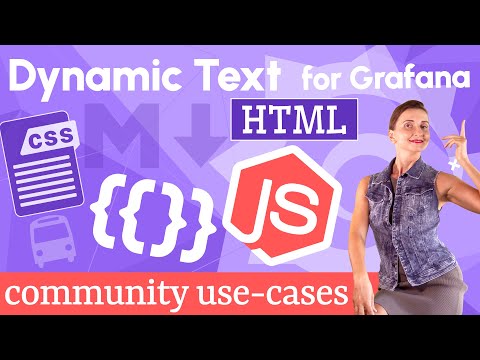 0:10:20
0:10:20
 0:06:01
0:06:01
 0:07:08
0:07:08
 0:00:56
0:00:56
 0:01:00
0:01:00
 0:01:00
0:01:00
 0:05:56
0:05:56
 0:01:00
0:01:00
 0:06:10
0:06:10
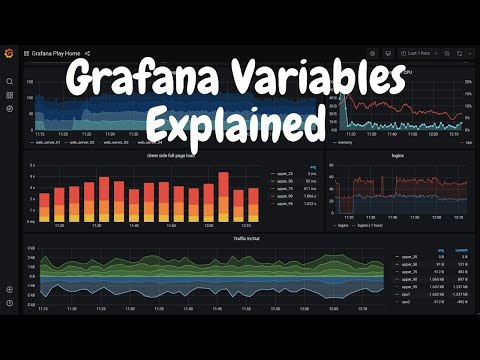 0:13:54
0:13:54
 0:00:31
0:00:31
 0:01:01
0:01:01
 0:01:31
0:01:31
 0:00:34
0:00:34
 0:06:20
0:06:20
 0:00:59
0:00:59
 0:00:55
0:00:55
 0:03:51
0:03:51
 0:01:00
0:01:00
 0:00:52
0:00:52
 0:00:52
0:00:52
 0:00:28
0:00:28
 0:00:58
0:00:58