filmov
tv
Export data in Excel in Laravel | Export Csv in Laravel | Export data using Laravel Excel

Показать описание
Export CSV File in Laravel Example Tutorial Step By Step
What's CSV ?
CSV or Comma-Separated Values are text files delimited by using commas to separate values, but sometimes also using other characters such as semicolons. Each record consists of one or more fields separated by commas. The use of commas as separators (fields) is the source of the name for this file format. CSV files usually store tabular data (numbers and text) in plain text, in which case each row will have the same number of fields.
How to Import-Export CSV in Laravel 8?
In laravel 8, to make a feature to import data from files in CSV format to a database or export data in CSV format, we can use the laravel-excel package. The ways of implementation will be discussed below.
What's CSV ?
How to Import-Export CSV in Laravel?
Export CSV
Step 1: Create Export Class
Step 2: Add Route
Step 3: Setup View
Step 4: Export CSV Testing
Import CSV
Step 1: Install Laravel
Step 2: Setup Database
Step 3: Install Laravel Excel Package
Step 4: Create Import Class
Step 5: Create Route & Logic
Step 6: Setup View
Step 7: Import CSV Testing
command is:
composer require maatwebsite/excel
Import Export in Laravel
Laravel step by step guide
Laravel full series
Laravel scratch to advance series
Laravel zero to hero course
Laravel guide
The project is stored in the given below directory.
#php
#phplaravel
#laravel
#webdevelopment
#cdl
#career_development_lab
#hadayatniazi
#coding
#technology
What's CSV ?
CSV or Comma-Separated Values are text files delimited by using commas to separate values, but sometimes also using other characters such as semicolons. Each record consists of one or more fields separated by commas. The use of commas as separators (fields) is the source of the name for this file format. CSV files usually store tabular data (numbers and text) in plain text, in which case each row will have the same number of fields.
How to Import-Export CSV in Laravel 8?
In laravel 8, to make a feature to import data from files in CSV format to a database or export data in CSV format, we can use the laravel-excel package. The ways of implementation will be discussed below.
What's CSV ?
How to Import-Export CSV in Laravel?
Export CSV
Step 1: Create Export Class
Step 2: Add Route
Step 3: Setup View
Step 4: Export CSV Testing
Import CSV
Step 1: Install Laravel
Step 2: Setup Database
Step 3: Install Laravel Excel Package
Step 4: Create Import Class
Step 5: Create Route & Logic
Step 6: Setup View
Step 7: Import CSV Testing
command is:
composer require maatwebsite/excel
Import Export in Laravel
Laravel step by step guide
Laravel full series
Laravel scratch to advance series
Laravel zero to hero course
Laravel guide
The project is stored in the given below directory.
#php
#phplaravel
#laravel
#webdevelopment
#cdl
#career_development_lab
#hadayatniazi
#coding
#technology
Комментарии
 0:03:18
0:03:18
 0:10:30
0:10:30
 0:05:49
0:05:49
 0:00:40
0:00:40
 0:02:19
0:02:19
 0:00:49
0:00:49
 0:05:32
0:05:32
 0:04:23
0:04:23
 0:05:54
0:05:54
 0:26:09
0:26:09
 0:11:16
0:11:16
 0:00:28
0:00:28
 0:08:27
0:08:27
 0:00:30
0:00:30
 0:02:01
0:02:01
 0:00:33
0:00:33
 0:16:28
0:16:28
 0:00:57
0:00:57
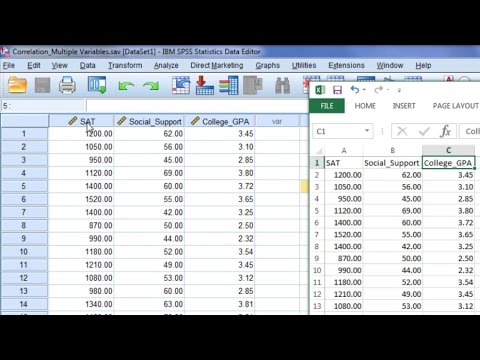 0:02:11
0:02:11
 0:07:12
0:07:12
 0:05:25
0:05:25
 0:02:15
0:02:15
 0:05:42
0:05:42
 0:06:03
0:06:03