filmov
tv
How To Extract Data From Excel Spreadsheet

Показать описание
How To Extract Data From Excel Spreadsheet | Vlookup In Excel Multiple Workbook | Vlookup In Excel Multiple Sheets - Vlookup In Excel - Vlookup | Vlookup Formula In Excel | How To Use Vlookup In Excel - Amin Services. How to VLOOKUP in excel - VLOOKUP in ms excel | VLOOKUP is an Excel function to look up data in a table organized vertically. VLOOKUP supports approximate and exact matching, and wildcards (* ?) for partial matches. Lookup values must appear in the first column of the table passed into VLOOKUP.
VLOOKUP is probably the most famous function in Excel, for reasons both good and bad. On the good side, VLOOKUP is easy to use and does something very useful. For new users, in particular, it is immensely satisfying to watch VLOOKUP scan a table, find a match, and return a correct result. Using VLOOKUP successfully is a rite of passage: from beginner to skilled Excel user.
On the bad side, VLOOKUP is limited and has dangerous defaults. Unlike INDEX and MATCH (or XLOOKUP), VLOOKUP needs a complete table with lookup values in the first column. This makes it hard to use VLOOKUP with multiple criteria. In addition, VLOOKUP's default matching behavior makes it easy to get incorrect results. Fear not. The key to using VLOOKUP successfully is mastering the basics. Read on for a complete overview.
Syntax:
=VLOOKUP (lookup_value, table_array, column_index_num, [range_lookup])
Arguments:
lookup_value - The value to look for in the first column of a table.
table_array - The table from which to retrieve a value.
column_index_num - The column in the table from which to retrieve a value.
range_lookup - [optional] TRUE = approximate match (default). FALSE = exact match.
VLOOKUP takes four arguments: lookup_value, table_array, column_index_num, and range_lookup. Lookup_value is the value to look for, and table_array is the range of vertical data to look inside. The first column of table_array must contain the lookup values to search. The column_index_num argument is the column number of the value to retrieve, where the first column of table_array is column 1. Finally, range_lookup controls match behavior. If range_lookup is TRUE, VLOOKUP will perform an approximate match. If range_lookup is FALSE, VLOOKUP will perform an exact match. Important: range_lookup is optional and defaults to TRUE, so VLOOKUP will perform an approximate match by default. See below for more information on matching.
Related Searching Tags:
#vlookup
#vlookupinexcel
#vlookupformula
vlookup in excel, vlookup formula in excel, excel vlookup, vlookup excel, how to use vlookup in excel, vlookup excel ref error, xlookup vs vlookup in excel, excel vlookup tutorial, how to use vlookup, vlookup formula, what is vlookup, learn vlookup, vlookup function in excel, vlookup example, excel campus vlookup, master vlookup, excel vlookup for beginners, xlookup versus vlookup, excel campus jon vlookup xlookup, vlookup exemplu, functia vlookup, vlookup hlookup in excel for beginners, learn vlookup formula for beginners in excel, vlookup syntax, vlookup help, formula vlookup, vlookup with exact match, shortcuts for xlookup and vlookup, vlookup for dummies, apply vlookup, vlookup wrong value, vlookup function in excel. vlookup explained, vlookup not working, excel vlookup tips, vlookup multiple sheets
*** Check out my other videos ***
Vlookup | Vlookup In Excel | Vlookup Formula In Excel | How To Use Vlookup In Excel:
How to VLOOKUP in excel - VLOOKUP in excel:
Follow Me:
The information on this video and the resources available for download/viewing through this YouTube Channel is only for educational and informational purposes.
**By making a purchase through any of the affiliate links above, I will receive a very small commission at no extra cost to you. This supports my channel and allows me to make videos like this.
Комментарии
 0:05:32
0:05:32
 0:05:53
0:05:53
 0:04:11
0:04:11
 0:08:34
0:08:34
 0:04:30
0:04:30
 0:39:39
0:39:39
 0:15:54
0:15:54
 0:05:09
0:05:09
 0:38:30
0:38:30
 0:13:15
0:13:15
 0:00:31
0:00:31
 0:29:30
0:29:30
 0:09:40
0:09:40
 0:05:33
0:05:33
 0:04:38
0:04:38
 0:07:25
0:07:25
 0:12:16
0:12:16
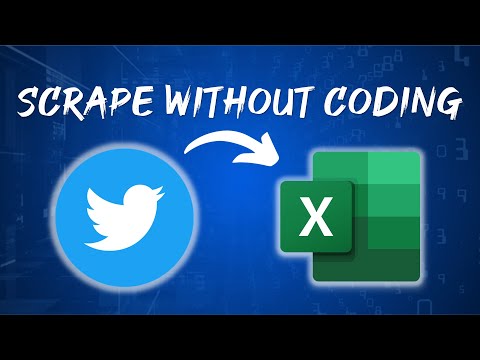 0:05:32
0:05:32
 0:05:40
0:05:40
 0:07:21
0:07:21
 0:07:52
0:07:52
 0:03:30
0:03:30
 0:00:38
0:00:38
 0:16:43
0:16:43