filmov
tv
SSH X11 Forwarding - Run GUI Apps Remotely - Linux CLI

Показать описание
how to use ssh
auto login ssh
open ports for ssh
Name : openssh
Version : 6.4p1-1
Description : Free version of the SSH connectivity tools
Architecture : x86_64
Licenses : custom:BSD
Name : xorg-xauth
Version : 1.0.8-1
Description : X.Org authorization settings program
Architecture : x86_64
Licenses : custom
-X Enables X11 forwarding. This can also be specified on a per-host basis in a configuration file.
X11 forwarding should be enabled with caution. Users with the ability to bypass file permissions on the remote host (for the user's X
authorization database) can access the local X11 display through the forwarded connection. An attacker may then be able to perform
activities such as keystroke monitoring.
-Y Enables trusted X11 forwarding. Trusted X11 forwardings are not subjected to the X11 SECURITY extension controls.
Комментарии
 0:15:39
0:15:39
 0:11:31
0:11:31
 0:05:46
0:05:46
 0:12:01
0:12:01
 0:07:01
0:07:01
 0:03:37
0:03:37
 0:08:58
0:08:58
 0:59:35
0:59:35
 0:10:09
0:10:09
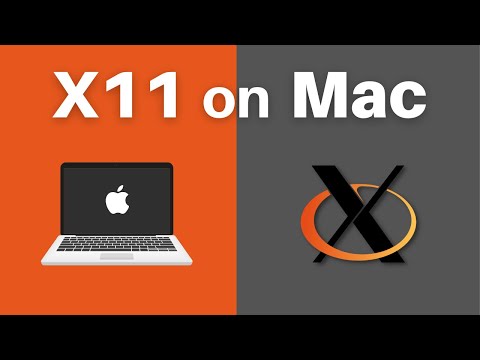 0:06:36
0:06:36
 0:01:14
0:01:14
 0:09:27
0:09:27
 0:00:58
0:00:58
 0:09:32
0:09:32
 0:07:26
0:07:26
 0:05:13
0:05:13
 0:02:12
0:02:12
 0:05:57
0:05:57
 0:01:21
0:01:21
 0:03:59
0:03:59
 0:01:23
0:01:23
 0:12:43
0:12:43
 0:02:25
0:02:25